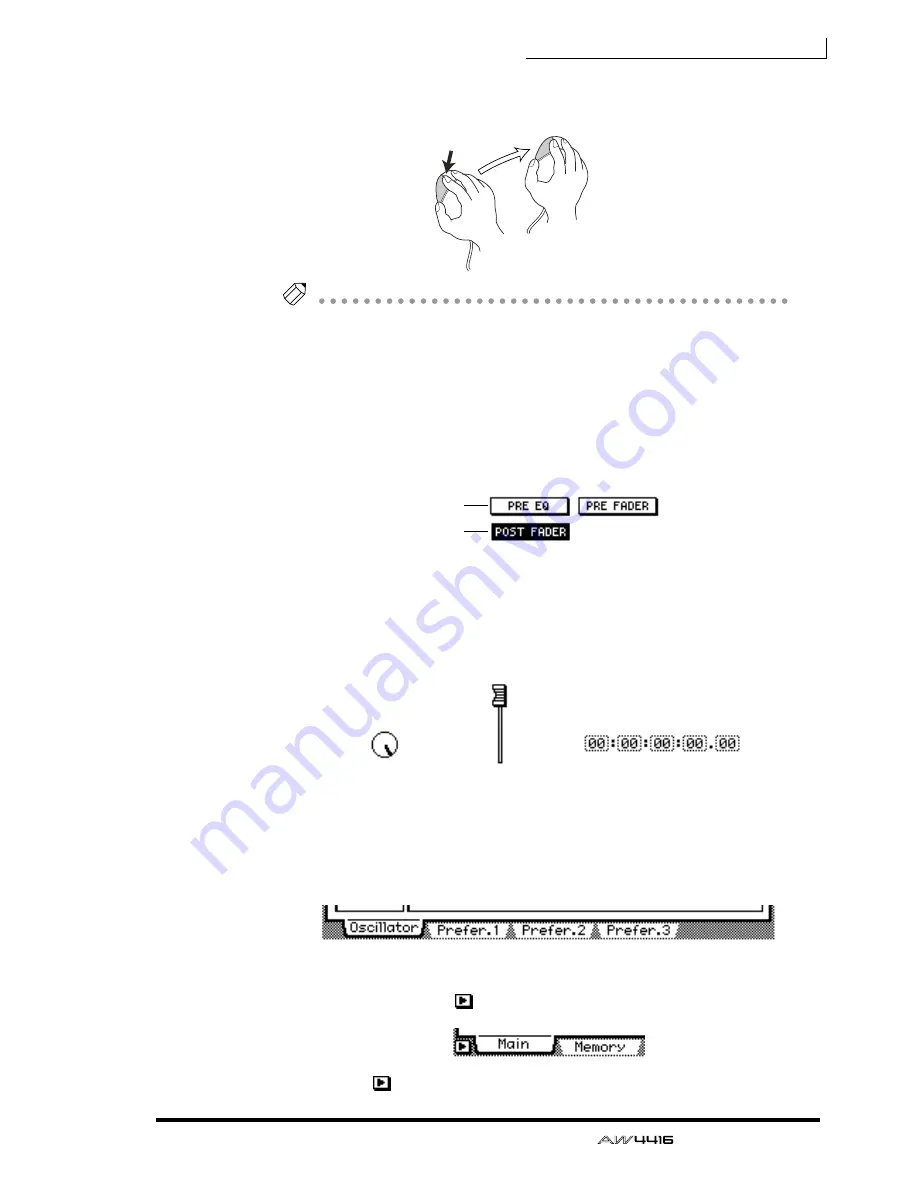
Chapter3—The user interface of the AW4416
— Operation Guide
53
The action of moving the pointer to the desired item, then pressing and holding
the left button or right button of the mouse and moving the mouse is called “drag-
ging.”
Tip!
When dragging the mouse to continuously adjust a parameter value, the value will
change more rapidly if you hold down the right button while dragging. The value
will change at the usual rate if you hold down the left button while dragging.
❍
Buttons
Buttons in the display are used to turn parameters on/off, or to select one of mul-
tiple possibilities. Buttons that are currently on are displayed as white text on a
black background, and buttons that are currently off are displayed as black text
on a white background.
< Buttons >
❍
Knobs/faders/numerical boxes
Knobs/faders/numerical boxes in the display are used to modify the value of the
corresponding parameter. The value of a knob or fader is displayed below or at
the right.
❍
Tab
If a screen includes multiple pages, the name of each page will be shown at the
bottom of the display. The areas where these names appear are called “tabs.” Tabs
are used to switch pages within a screen.
< Tabs >
In some screens, you can access additional items or buttons in this area. Such
screens are indicated by a
symbol in the lower left of the display.
<
symbol indicating that there are additional tabs or buttons >
Dragging
On
Off
< Knob >
< Numerical box >
< Fader >
Содержание AW4416
Страница 1: ......
Страница 2: ...PROFESSIONAL AUDIO WORKSTATION E Operation Guide ...
Страница 87: ...Chapter4 Connections and setup 72 Operation Guide ...
Страница 123: ...Chapter5 Recording on the AW4416 108 Operation Guide ...
Страница 161: ...Chapter8 Patching 146 Operation Guide ...
Страница 179: ...Chapter9 Track and virtual track operations 164 Operation Guide ...
Страница 282: ...PROFESSIONAL AUDIO WORKSTATION E Reference Guide ...
Страница 473: ...PROFESSIONAL AUDIO WORKSTATION E Tutorial ...
Страница 477: ...Tutorial AW4416 Professional Audio Workstation 4 Tutorial ...
















































