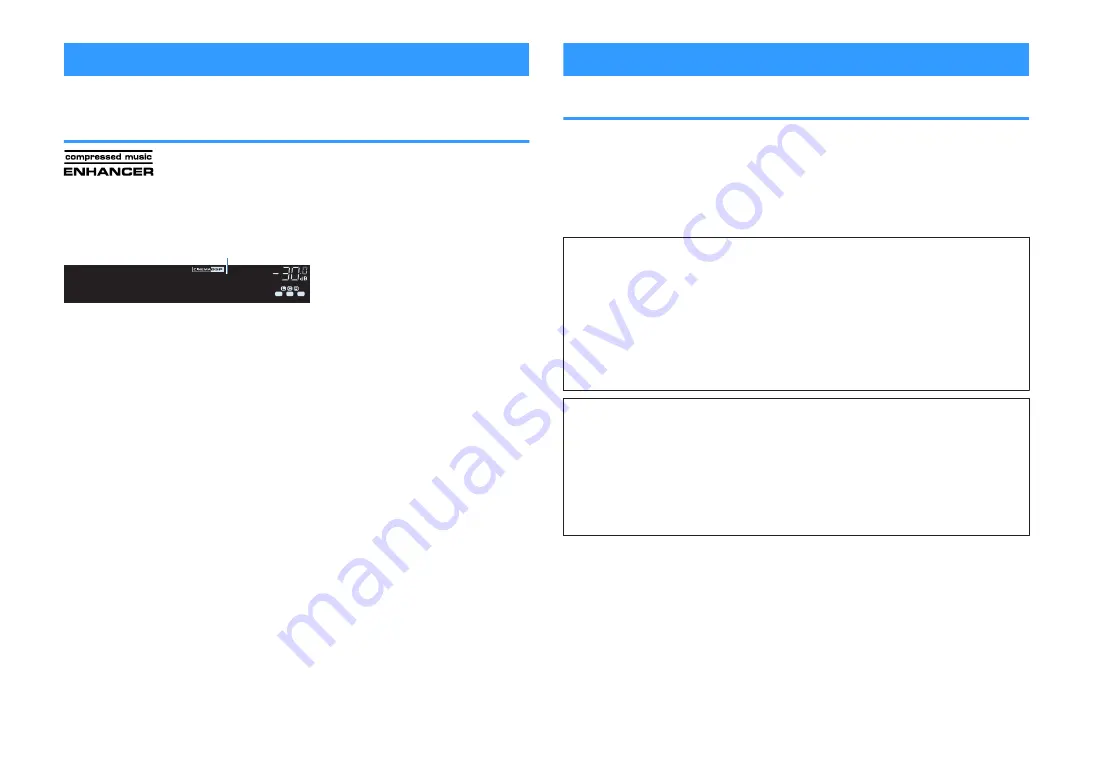
Enjoying enhanced compressed music
Playing back digitally compressed formats with
enriched sound (Compressed Music Enhancer)
Press ENHANCER to enable Compressed Music Enhancer and add depth and
breadth to the sound, allowing you to enjoy a dynamic sound close to the original
sound before it was compressed. This function can be used along with any other
sound modes.
LINK
ECO
MASTER
OUT
2
-
A - DRC
SLEEP
STEREO
PARTY
TUNED
ZONE
3 B
2 A
FPR
SBL
SB
SBR
FPL
MUTE VIRTUAL
R
es
Hi
YPAO VOL.
VOL.
SL
SW
SR
Enhancer On
ENHANCER
“ENHANCER” lights up
Each time you press the key, Compressed Music Enhancer is enabled or disabled.
NOTE
▪ Compressed Music Enhancer does not work on the following audio sources.
– Signals whose sampling frequency is over 48 kHz
– DSD audio
▪ You can also use “Enhancer” in the “Option” menu to enable/disable Compressed Music Enhancer. For
details, see the following:
– “Setting Compressed Music Enhancer” (p.83)
Enjoying Dolby Atmos® and DTS:X™
Enjoying Dolby Atmos® and DTS:X™
Playing back Dolby Atmos or DTS:X content creates realistic sound that comes from
every direction, including overhead. To receive the full effect of Dolby Atmos or DTS:X
content, we recommend a speaker system with presence speakers.
NOTE
For details on the speaker system with the presence speakers, see the following:
▪ “Using 5.1.2-channel system” (p.20)
About Dolby Atmos
®
▪ Dolby Atmos contents are decoded as Dolby TrueHD or Dolby Digital Plus in the following situations.
(Dolby Atmos PCM format is always decoded as Dolby Atmos.)
– Neither surround back nor presence speakers are used.
– Headphones are used (2-channel playback).
▪ When the Dolby Atmos decoder is selected, virtual surround processing (such as Virtual CINEMA
FRONT) does not work. For details, see the following:
– “Enjoying sound field effects without surround speakers (Virtual CINEMA DSP)” (p.41)
– “Enjoying surround sound with 5 speakers placed in front (Virtual CINEMA FRONT)” (p.41)
About DTS:X™
▪ When DTS:X contents are played back, you can adjust the volume of dialogue sounds in “DTS
Dialogue Control” in the “Setup” menu. For details, see the following:
– “Adjusting the volume of dialogue sound during DTS:X™ playback” (p.104)
▪ When the DTS:X decoder is selected, virtual surround processing (such as Virtual CINEMA FRONT)
does not work. For details, see the following:
– “Enjoying sound field effects without surround speakers (Virtual CINEMA DSP)” (p.41)
– “Enjoying surround sound with 5 speakers placed in front (Virtual CINEMA FRONT)” (p.41)
En
44






























