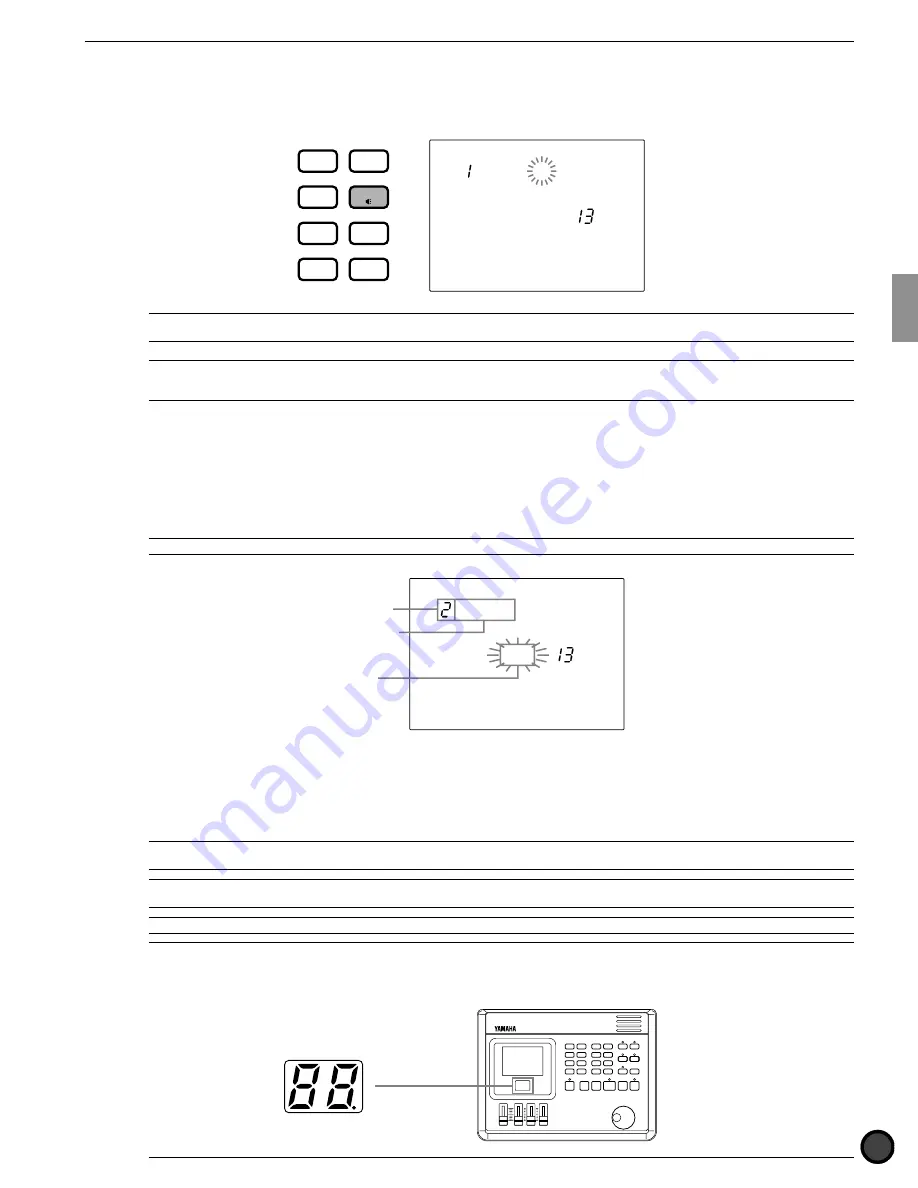
51
Feature Reference — Drum Kit Voice Edit Mode
○
○
○
○
○
○
○
○
○
○
○
○
○
○
○
○
○
○
○
○
○
○
○
○
○
○
○
○
○
○
○
○
○
○
○
○
○
○
○
○
○
○
○
○
○
○
○
○
○
○
○
○
○
○
○
○
○
○
○
○
○
○
○
○
○
Entering Drum Kit Voice Edit mode
Press the VOICE button
MISC.
SNARE
KICK
CYMBAL
VCE P 52
P SurdoM
DRUM
KIT
VOICE
TRIGGER
UTILITY
STORE
PATTERN
SONG
CHAIN
A
First select the drum kit you want to edit in Drum Kit Play mode. The LED will display the drum kit number currently selected when you have
entered Drum Kit Voice Edit mode.
A
When the “JumpRcnt (jump to recent page)” parameter on the 7th page of the System Items in Utility mode is “on”, the DTX will display the
page you selected the last time you edited. Your DTX will display the 1st page when the “JumpRcnt (jump to recent page)” parameter is “off”. See
P.116 for details regarding the “JumpRcnt (jump to recent page)”
○
○
○
○
○
○
○
○
○
○
○
○
○
○
○
○
○
○
○
○
○
○
○
○
○
○
○
○
○
○
○
○
○
○
○
○
○
○
○
○
○
○
○
○
○
○
○
○
○
○
○
○
○
○
○
○
○
○
○
○
○
○
○
○
○
Drum Kit Voice Edit Mode (Page structure and operation)
The Drum Kit Voice Edit mode consists of 21 display pages of various functions as the drum kit trigger
modules. However, by setting the Edit mode on the 2nd page in Utility mode to “easy”, some of the pages
which are seldomly used will not appear. Change the Edit mode to “advance” to display all 21 pages (P.114).
A
The following is a list of the 21 pages. The pages with asterisks (*) will not appear when the Edit mode in Utility mode is set to “easy”.
MISC.
SNARE
KICK
CYMBAL
Volume
= 110
Page number
Function name
Parameter
!
Select the page using the PAGE
¡
or PAGE
⁄
buttons.
"
Select the parameter using the
Q
cursor buttons.
#
Set the value by rotating the Data Scroll Wheel or using the +1/YES and -1/NO buttons.
A
Depending on the voice you use, the sound may not stop when the Key Off parameter (P.58) is set to “disable.” In such a case, press the
SHIFT button and the VOICE button at the same time and force the sound to stop.
A
As a short cut, set the Learn mode on the 4th page in Utility mode to “always”. Just by hitting a pad, the input jack number will change to the
input connected (P.115).
A
Press the VOICE button to audition a voice when the DTX is in Edit mode.
A
Once you have edited in this mode, a small dot lights on the lower right-hand corner of the drum kit number displayed on the LED to indicate
that the edit results have not been stored. Refer to P.69 on how to store your edit.
The dot disappears when you go to Drum Kit Play mode or Chain mode during an edit to select a different drum kit. The edited settings will return
back to the default settings, but you can recall the edited data using the recall function (P.49).
Indicates you have not
saved the edited settings.
Содержание 2.0
Страница 4: ......
Страница 32: ...28 Getting Started ...
Страница 174: ...D T M T YAMAHA DRUM TRIGGER MODULE DTX VERSION2 0 OWNER S MANUAL ...













































