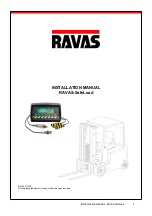icon, if a low level is detected in the hydraulic fluid reservoir. It has the highest priority of the three icons that
can be displayed in this location.
The motor temperature high icon is displayed if a high motor temperature is detected, meaning that the motor
temperature of one of the motors or motor controllers has gone above the defined threshold temperature.
The brake fluid low icon is displayed if a low level is detected in the brake fluid reservoir.
The fasten seat belt icon is displayed for the first ten seconds after the truck is powered
ON
, or for ten seconds
after the seat is reoccupied after the operator leaves the seat for ten seconds or more. This warning is based on
seat occupancy, not the seat belt connection itself. If the operator selects a screen other than the Operating
Screen before the ten seconds are up, the fasten seat belt icon will no longer be displayed.
BATTERY DISCHARGE INDICATOR
NOTE:
Because the Battery Discharge Indicator (BDI) algorithm determines the Battery State Of
Charge (BSOC) based on information gathered during operation it may take several seconds for the
BDI to show the correct BSOC for the battery.
The BDI is located in the top center of the Operating Screen, as shown in
. The BDI is displayed as a
five-segment horizontal bar and it has a battery icon on its left side.
1.
BATTERY DISCHARGE INDICATOR
Figure 12. Battery Discharge Indicator
The system continuously monitors the truck's current BSOC, and this is indicated on the BDI by the number
of filled bar segments.
shows the battery's state of charge in percentages, compared to the number of
filled segments.
Table 13. BSOC in Relation to BDI
BSOC Charge Remaining (%)
Number of Filled Segments
76% or more
Five (5)
50% to 75%
Four (4)
35% to 50%
Three (3)
25% to 35%
Two (2)
Содержание ERC40VH
Страница 8: ...Figure 3 Supervisor Flowchart Sheet 1 of 4...
Страница 9: ...Figure 3 Supervisor Flowchart Sheet 2 of 4...
Страница 10: ...Figure 3 Supervisor Flowchart Sheet 3 of 4...
Страница 11: ...Figure 3 Supervisor Flowchart Sheet 4 of 4 Table 1 Supervisor Menu Flowchart A B C D E F G H...
Страница 21: ...Hydraulics Icon Alert Screens Cycle the Key Secure Battery Release Park Brake...
Страница 22: ...Operator Out of Seat Release Pedal Release Hydraulic Input Traction Switch...
Страница 23: ...Hydraulic Switch Temperature Too High Lift Limit Charge Battery...
Страница 26: ...Display Title Screen Status Title Screen Truck Setup Title Screen...
Страница 105: ...Figure 71 Steering Wheel Number of Turns Valid Entry...