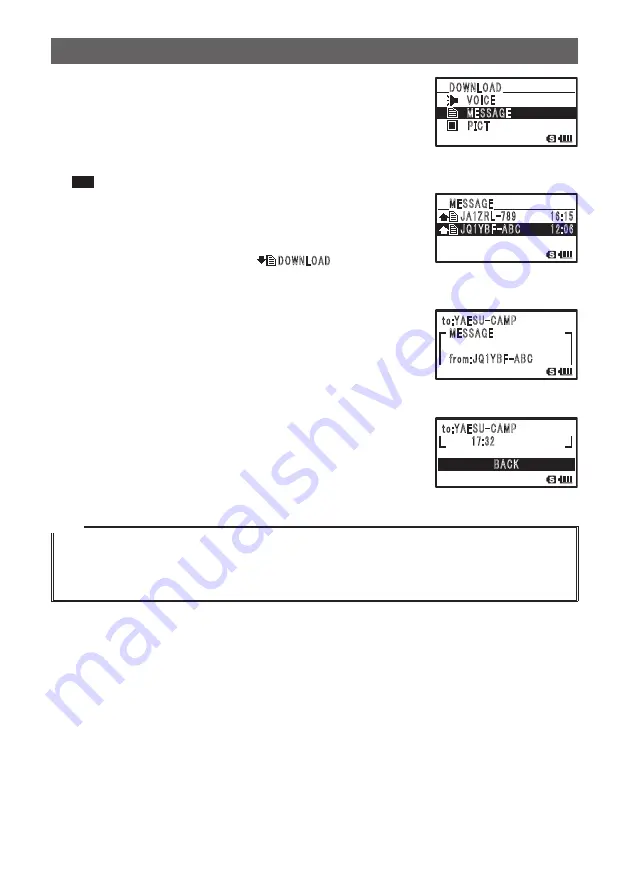
22
Connecting to a Faraway Station Using WIRES-X
8
Rotate
O
to select
[MESSAGE]
9
Press
H
[Waiting] will be displayed.
If data reception is successful, a list of available data
messages will appear.
Tip
The list will show data in reverse chronological order.
䢢䢢䣆䣑䣙䣐䣎䣑䣃䣆
䢢䢢䢢䢢䢢䢢䢢䣘䣑䣋䣅䣇
䢢䢢䢢䢢䢢䢢䢢䣏䣇䣕䣕䣃䣉䣇
䢢䢢䢢䢢䢢䢢䢢䣒䣋䣅䣖
10
Rotate
O
to select a message
11
Press
H
[Waiting] will be displayed.
If data reception is successful,
䢢䢢䢢䢢䢢䣆䣑䣙䣐䣎䣑䣃䣆
will be
displayed. Data will be imported, and then the content of
the message will appear.
䢢䢢䣏䣇䣕䣕䣃䣉䣇
䢢䢢䢢䢢䢢䣌䣃䢳䣜䣔䣎䢯䢹䢺䢻䢢䢢 䢢䢢䢢䢢䢢䢢䢢䢳䢸䢼䢳䢷
䢢䢢䢢䢢䢢䣌䣓䢳䣛䣄䣈䢯䣃䣄䣅 䢢䢢䢢䢢䢢䢢䢢 䢳䢴䢼䢲䢸
䢢
12
Rotate
O
to select
[BACK]
13
Press
H
The data list will appear again.
䣶䣱䢼䣛䣃䣇䣕䣗䢯䣅䣃䣏䣒
䢢䢢䣏䣇䣕䣕䣃䣉䣇
䢢䢢䣨䣴䣱䣯䢼䣌䣓䢳䣛䣄䣈䢯䣃䣄䣅
O
↓
䣶䣱䢼䣛䣃䣇䣕䣗䢯䣅䣃䣏䣒
䢢䢢䢢䢢䢢䢢䢢䢢䢳䢹䢼䢵䢴
䣄䣃䣅䣍
Tips
• On the data content display screen, press
M
to display the sender’s location information when the
data was imported.
• On each screen, rotate
O
to the end to display
[BACK]
. Select
[BACK]
and press
H
to return to
the previous screen.






























