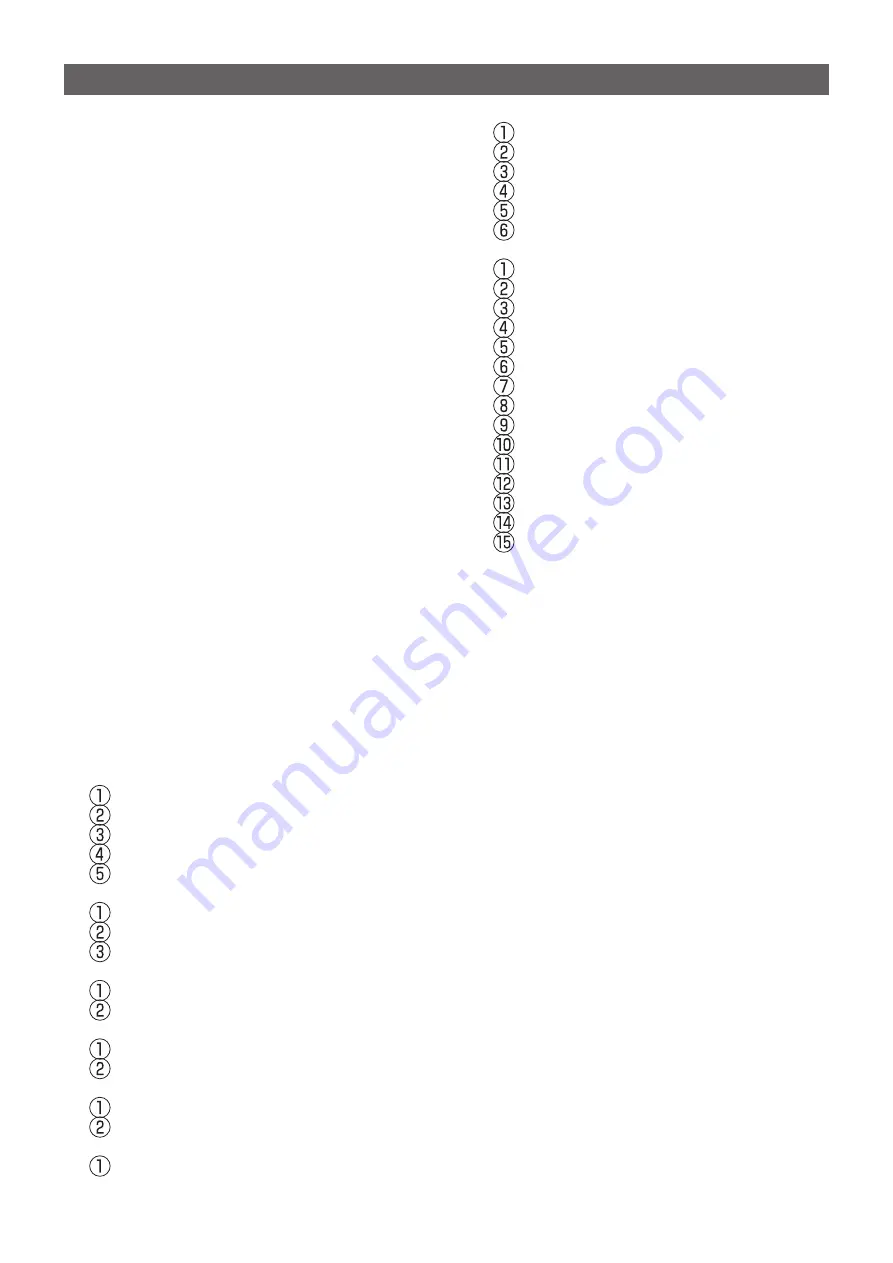
Introduction ............................................................... 2
About this manual .................................................... 2
Important Notes ....................................................... 2
System Requirements ............................................. 2
Supported Operating Systems ............................. 2
CPU ...................................................................... 2
RAM (system memory) ......................................... 3
HDD (Hard Disk) .................................................. 3
Necessary PC peripheral interfaces ..................... 3
Required Cable .................................................... 3
Trademarks ............................................................. 3
The flow sequence of the Memory Programmer ..... 3
Set up the Memory Programmer ............................. 4
Installing the SCU-35 driver software ...................... 4
Preparation ........................................................... 4
SCU-35 Driver Software Installation ..................... 4
When the Driver Software Installation Fails ......... 5
How to Uninstall the Programming Cable Driver .. 6
Installing the Memory Programmer ......................... 7
Preparation ........................................................... 7
How to Uninstall the Memory Programmer ............. 8
Basic Operation ........................................................ 9
Activating the Memory Programmer ........................ 9
Connecting the FT-65R/E or FT-25R/E to the com-
puter ........................................................................ 9
Set the Comm Port Number of the SCU-35 driver ....
.............................................................................. 10
Read the settings from the transceiver .................. 10
Edit the transceiver settings with the Memory Pro-
grammer .................................................................11
Write the settings to the transceiver .......................11
About Memory Programmer .................................. 12
Initial screen .......................................................... 12
Menu Bar ................................................................. 13
File menu ............................................................... 13
New ............................................................... 13
Open.............................................................. 13
Save .............................................................. 13
Save as ......................................................... 13
Exit ................................................................ 13
Edit menu .............................................................. 14
CH. Edit ......................................................... 14
Function Setup .............................................. 14
Bank Channel ................................................ 14
Set menu ............................................................... 15
Set COM........................................................ 15
Set Initialization ............................................. 15
Program menu ....................................................... 15
Read From Radio .......................................... 15
Write To Radio ............................................... 15
View menu ............................................................. 16
Tool Bar ......................................................... 16
Status Bar...................................................... 16
Version menu ........................................................ 16
About FT_65(25)_XXX .................................. 16
Switching buttons .................................................. 17
Normal ........................................................... 17
PMS............................................................... 17
VFO-A............................................................ 17
VFO-B ........................................................... 17
Home ............................................................. 17
P .................................................................... 17
Set Value Input screen ........................................... 18
RX Frequency ............................................... 18
Offset Frequency ........................................... 18
Auto Offset ..................................................... 18
Offset Direction .............................................. 18
CTCSS Decode ............................................. 18
CTCSS Encode ............................................. 18
DCS Decode ................................................. 18
DCS Encode.................................................. 18
Channel Name .............................................. 18
TX Power ....................................................... 18
Scan .............................................................. 19
Wide Narrow.................................................. 19
Step ............................................................... 19
SQL Type....................................................... 19
Bank .............................................................. 19
Troubleshooting ..................................................... 20
FT-65/25 cannot receive or transmit data to the
computer. The Data transfer does not start. ....... 20
The data transmission has stopped before com-
pletion. ................................................................ 20
Table of Contents



































