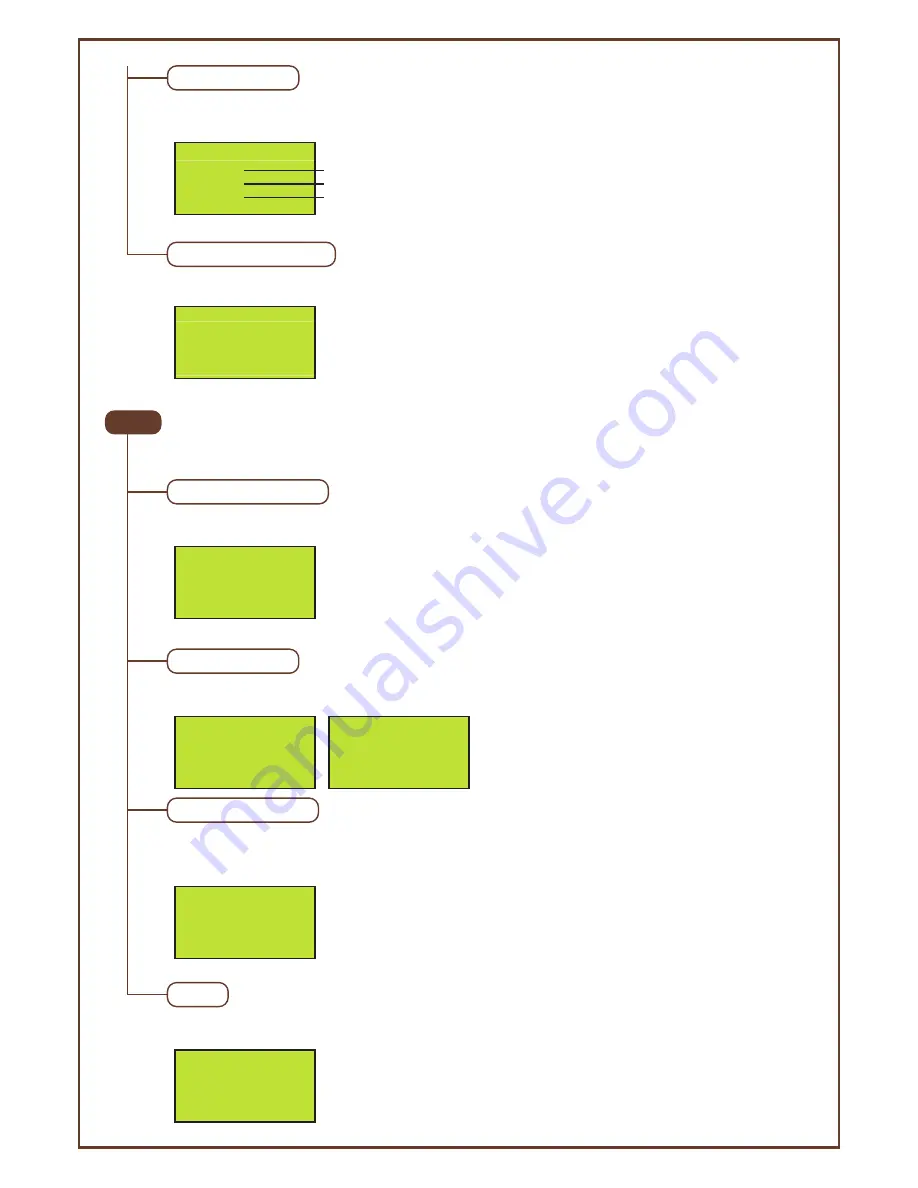
ENERGY SAVE
LED backlight of the LCM enhances the readibility of the content of the display. To save energy consumed, the
backlight will go off after the printer idles for 3 minutes (shown as 03M on the display) by default.
To set a longer time interval:
Select an option, and press [OK] to change the setting.
Backlight will never go off.
Backlight will go off after the printer idles 3 minutes.
Backlight will go off after the printer idles 6 minutes.
INFO
V1.5
-7-
Under “Info” menu, you can check the statistics and firmware version of the printer, status of resin bottle installed,
and information on XYZprinting.
SYSTEM VERSION
Firmware version is shown here. To ensure optimal printing performance, it is advised to keep the firmware up to
date. To check for firmware updates, please go to XYZware_Nobel.
Select a language and press [OK] to change the setting.
The content may look like this:
RESIN STATUS
“Resin Status” provides the information on resin level (see REMAINING), and the capacity, color and material of the
resin. Press
▼
to read the second page.
SENSOR STATUS
When you encounter exceptional status during the operation of the printer, you may check the status of each sensor
here. The information is especially helpful for troubleshooting.
SENSOR STATUS
C
:
0 Z
-
T
:
1 Z
-
B
:
0
T
:
1 L
:
0
[
OK
]
TO RETURN
HELP
The URL to XYZprinting website can be found here. You may go to the website for the latest information, product
documents, tutorial video and more.
HELP
XYZPRINTING
.
COM
[
OK
]
TO RETURN
How to read the satus:
C:1 – Lid (Top cover) covered; C:0 – Lid not covered
Z-T:1 – Platform at top; Z-T:0 – Platform away from top
Z-B:1 –Platform at bottom; Z-B:0 - Platform away from bottom
T:1- Tank motor in action (Right side of the tank sinks slightly) T:0 - Tank motor idles
(Tank is leveled)
L:1 – Tank level low; L:0 – Tank full or tank not installed
RESTORE DEFAULT
All settings can be reset to factory default with a few clicks.
To reset all settings at once:
RESTORE DEFAULT
ARE YOU SURE
?
NO
►
YES
Simply select “YES” and press [OK] to reset.
ENERGY SAVE
[
OFF
]
►
OFF
3 mins
6 mins
SYSTEM VERSION
ENGINE
:
0
.
0
.
0
.
12
LCM
:
0
.
0
.
7
[
OK
]
TO RETURN
RESIN STATUS
CAPACITY 500G
REMAINING 10
%
[
OK
]
TO NEXT
RESIN STATUS
COLOR
:
GREY
[
OK
]
TO RETURN














