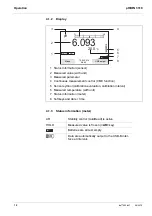pH/ION 3310
Operation
ba77052d01
03/2014
19
The date format can be switched from the display of day, month, year
(
dd.mm.yyyy
) to the display of month, day, year (
mm/dd/yyyy
or
mm.dd.yyyy
).
1.
In the measured value display:
Using
<ENTER__>
(or
<F1__>
/
[Menu]
)
, open the
Storage & config
menu.
The instrument is in the setting mode.
2.
Select and confirm the
System
/
Clock
menu with
<
><
>
and
<ENTER>
.
The setting menu for the date and time opens up.
3.
Select and confirm the
Time
menu with
<
><
>
and
<ENTER>
.
The hours are highlighted.
4.
Change and confirm the setting with
<
><
>
and
<ENTER>
.
The minutes are highlighted.
5.
Change and confirm the setting with
<
><
>
and
<ENTER>
.
The seconds are highlighted.
6.
Change and confirm the setting with
<
><
>
and
<ENTER>
.
The time is set.
7.
If necessary, set the
Date
and
Date format
. The setting is made similarly
to that of the time.
8.
To make further settings, switch to the next higher menu level with
[Back]
<F1>
.
or
Switch to the measured value display with
<M>
.
The instrument is in the measuring mode.
Date format
:
dd.mm.yyyy
Date
:
15.02.2014
Time
:
14:15:25
Clock
15.02.2014
14:15
Back
Содержание WTW pH/ION 3310
Страница 76: ...Index pH ION 3310 76 ba77052d01 03 2014...
Страница 77: ......