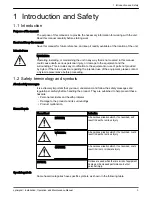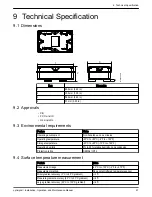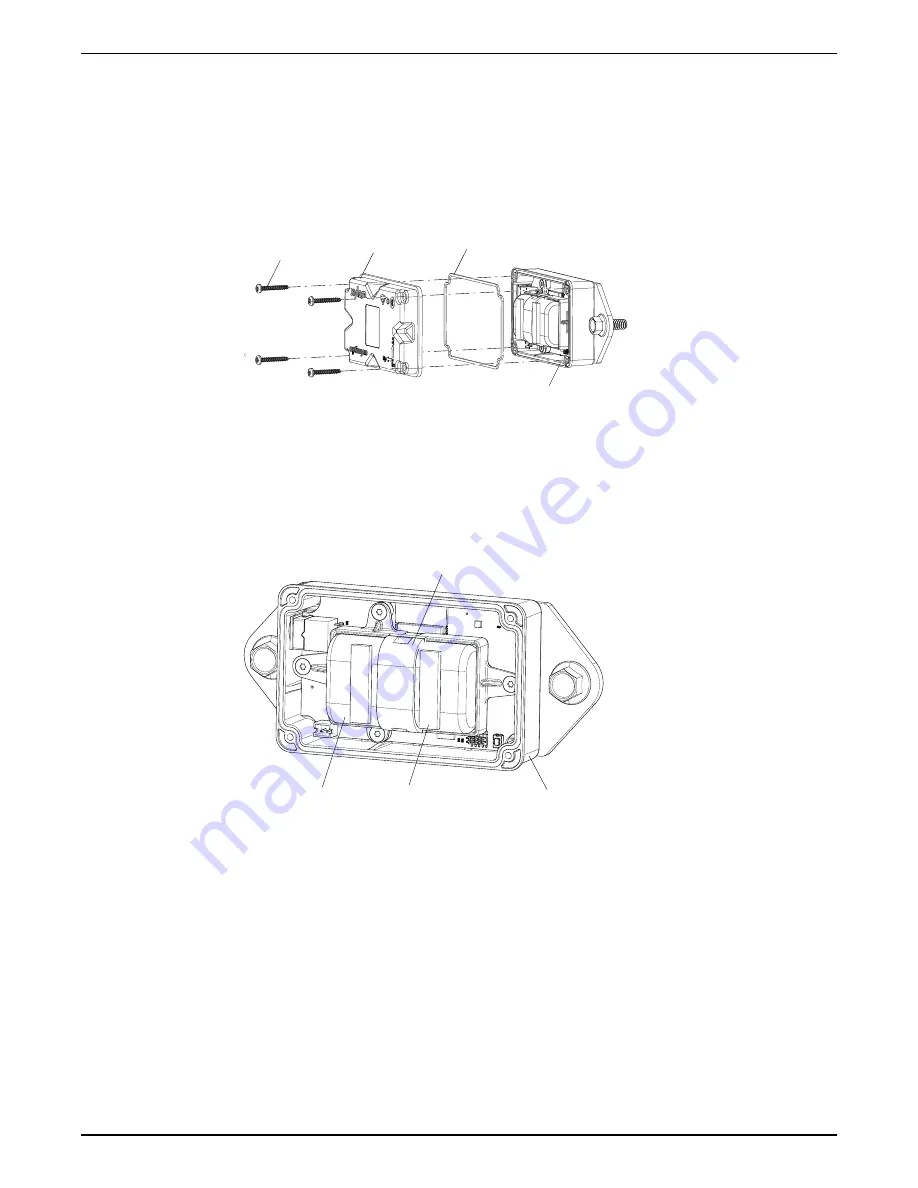
7 Maintenance
7.1 Replace the battery
7.1.1 Remove the battery
1. Use the supplied T10 screw driver to remove the screws from the casing.
1
2
3
4
WS013247A
1. Screw
2. Upper cover
3. Gasket
4. Gasket groove
2. Remove the upper cover.
3. Pinch the white connector tips. Carefully remove the battery leads.
Damage to the printed circuit board (PCB) must be avoided.
4. Carefully remove the battery clip by using a small flat head screwdriver.
1
2
3
WS013248A
4
1. Battery clip
2. Lower cover
3. Adhesive foam strip
4. Batteries
5. Remove the batteries.
6. Dispose the batteries in accordance with the local regulations.
Batteries must not be reused.
7. Remove the gasket from the groove of lower casing.
8. Dispose the old gasket.
Gasket must not be reused.
7.1.2 Clean the gasket groove
1. Use a small cotton bud and rubbing alcohol to clean the gasket groove in the lower
cover.
2. Repeat this procedure for the upper cover.
7 Maintenance
optimyze
™
Installation, Operation, and Maintenance Manual
17
Содержание optimyze
Страница 1: ...Installation Operation and Maintenance Manual P2007013_1 0 optimyze...
Страница 2: ......
Страница 30: ......
Страница 31: ......