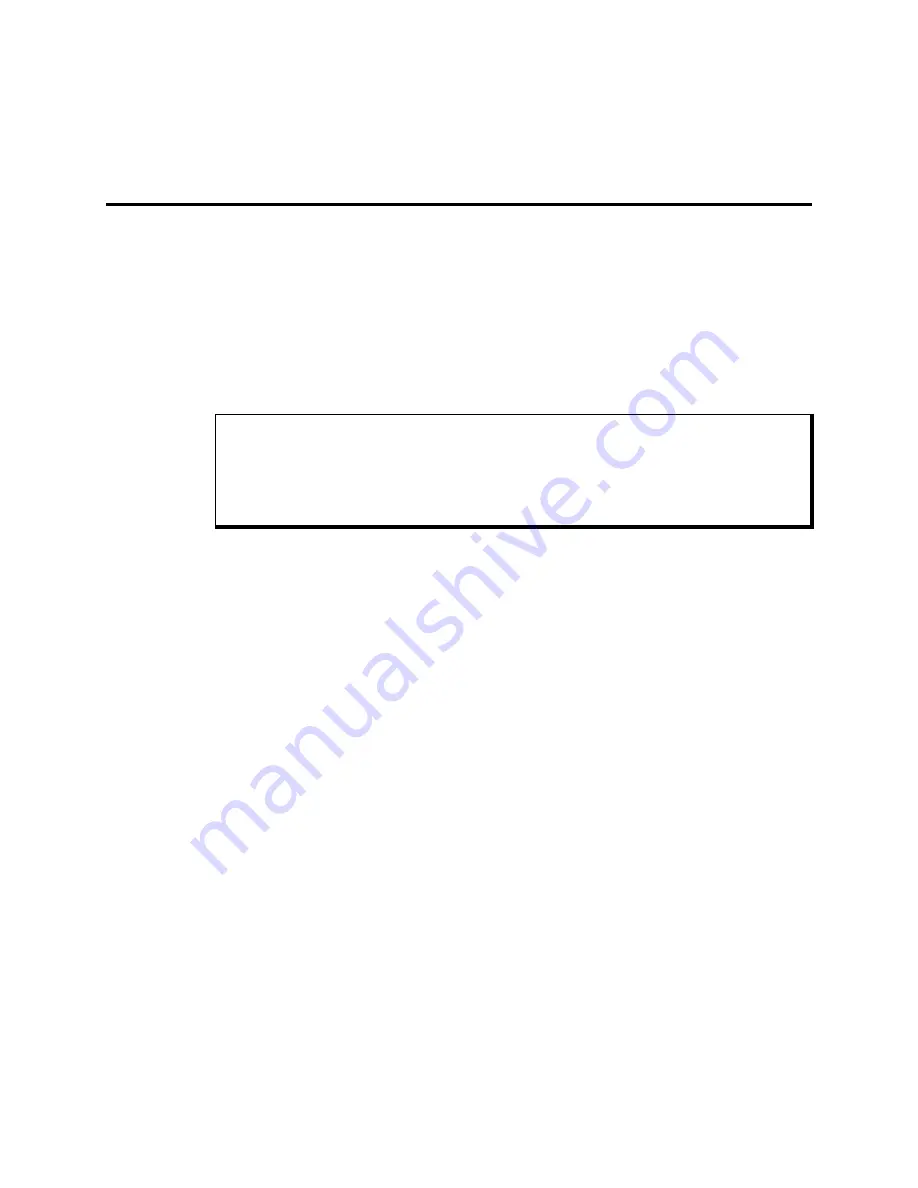
4-1
Chapter 4 – System Operation
Using the Keypads
Some configurations of the 9457 monitor module feature both a 30-key function/alpha
keypad and a 28-key numeric and cursor control keypad. When the Host/LED cable is
properly connected, these keypads may be used in the same fashion as you would use a
conventional keyboard when running applications on the 9457.
The monitor module contains circuitry that allows you to use its built-in keypads, even
when a keyboard is plugged into one of the keyboard ports on the monitor module.
Caution
Do not connect a keyboard to the keyboard port on the back of the 9457 computer
module if the computer module is connected to the monitor module using the
Host/LED cable. Doing so may cause the keyboard to function improperly.
The function keypad acts as both a function and an alphanumeric keypad. Initially, the
keypad acts as function keys F1 through F20, and the punctuation and special function
keys printed on the keys in white. To change the function keypad to an alphanumeric
keypad, press the F/A key. When the keypad is set to alphanumeric mode, the LED on
this key is lit. To toggle the keypad to act as function keys, press the F/A key again.
The 9457 allows you to reprogram the keypad. Refer to Chapter 5 for information on
how to do this.
Using the Built-in Mouse
Some configurations of the 9457 monitor module feature a built-in serial mouse, located
in the lower right corner of the front panel, beneath the system status LEDs. When the
proper serial cable is connected from the mouse port on the back of the monitor module
to a serial port on the computer module, the built-in mouse can be used in the same man-
ner as you would use a conventional mouse when running applications on the 9457.
Содержание 9457
Страница 5: ...Table of Contents iii...
Страница 7: ......
Страница 25: ...Chapter 3 Installation 3 3 Figure Chapter 3 3 Computer Module Internal Components...
Страница 62: ...9457 Industrial Computer 5 12...
Страница 77: ...9457 Industrial Computer B 4...
















































