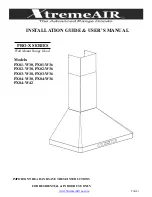www.XtremeAirUsa.com
PAGE
10
RANGE HOOD OPERATION
BEFORE YOU BEGIN
(important): this machine is equipped with TOUCH SENSITIVE CONTROL, so please
1. DO NOT PRESS. Only TOUCH & HOLD DOWN 2 SECONDS for every change makes.
2. TOUCH A WHOLE BUTTON only, please see below picture wrong vs. right
1. TYPE 1: TOUCH SCREEN CONTROL (FOR PX02- models ONLY)
Note: This range hood is equipped with remote control and smoke sensor that will self-calibrate within 5 seconds
when the range hood is first electrically activated. Self-calibration will be set when the range hood beeps. LCD panel
will turn off automatically after a period of inactivity.
A. Activating Normal Blower Function:
B. Activating Light Function:
C. Activating Power-Off Delay Function:
• Touch
Light
button to turn the lights on or off.
1.
While the range hood is on and the blower is running in normal mode, touch
Power-Off Delay
button to activate delay off timer.
2.
Adjust to desired period of delay of timer by touching (-)
or (+)
button (1-15 minutes). Timer
begins to countdown immediately, when it reaches 0, the blower will shut off.
• While the range hood is off,
Touch
(+) to start from lowest speed, F1
Touch
(-) to start from Highest speed, F4
Touch (+) or (-) again to change the blower speed as indicated in LCD panel
00 = blower off
F1 = quiet speed
F2 = low speed
F3 = medium speed
F4 = high speed
RIGHT: a whole button is
covered by a finger
WRONG: Only half of a button
is covered by a finger
RIGHT
VS.
WRONG
10