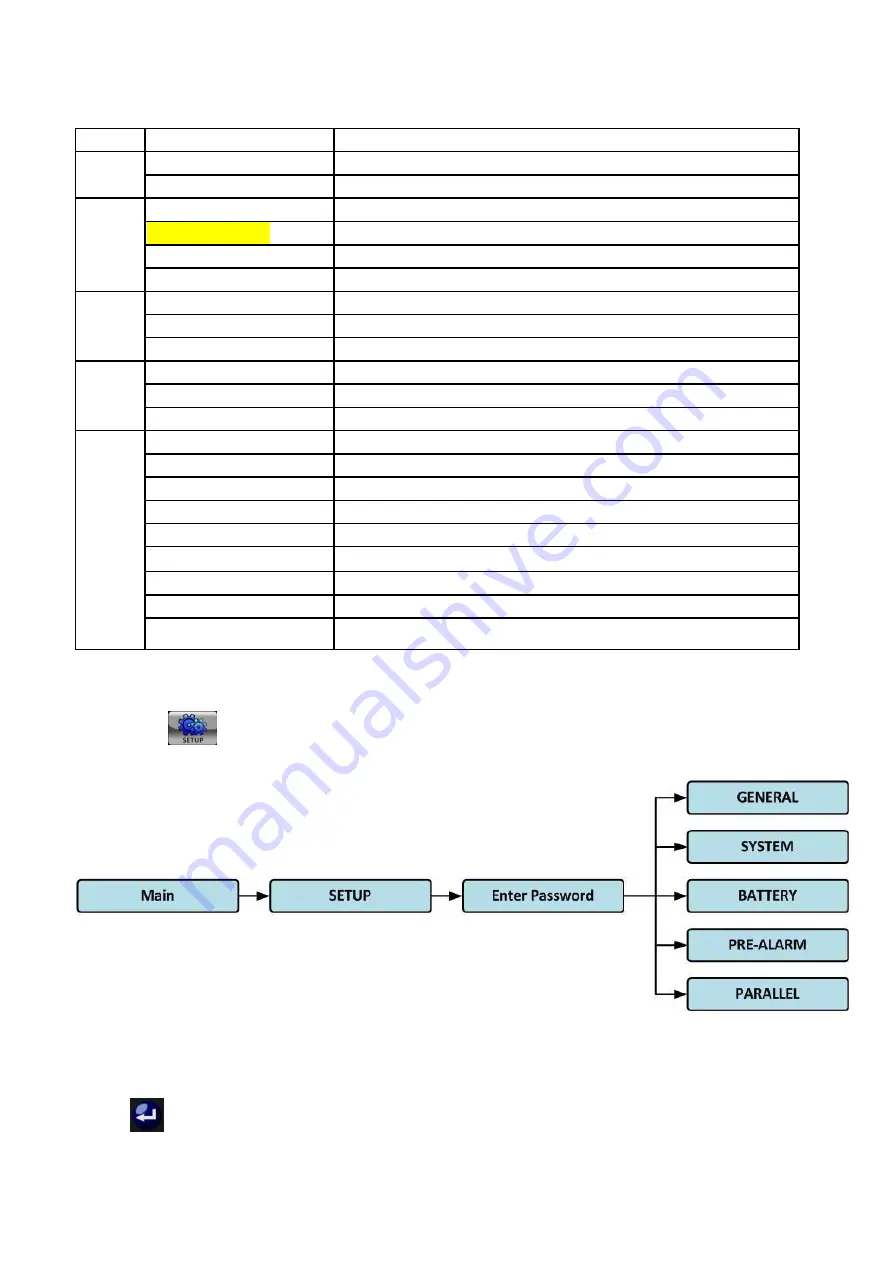
54
The measurement can be read listed in
Table 4-4
.
Table 4-4
: Measurement data
Menu Item
Explanation
Input
L-L Voltage (V)
Input voltage (L1L2, L2L3, L3L1). Units 0.1V.
Frequency (Hz)
Input Frequency (L1, L2, L3). Units 0.1Hz.
Output
L-L Voltage (V)
Output voltage (L1L2, L2L3, L3L1). Units 0.1V.
L-N Current (A)
Output phase current (L1, L2, L3). Units 0.1A.
Frequency (Hz)
Output Frequency (L1, L2, L3). Units 0.1Hz.
Power Factor
Output Power Factor (L1, L2, L3).
Bypass
L-L Voltage (V)
Bypass voltage (L1L2, L2L3, L3L1). Units 0.1V.
Frequency (Hz)
Bypass Frequency (L1, L2, L3). Units 0.1Hz.
Power Factor
Bypass Power Factor (L1, L2, L3).
Load
Sout (KVA)
Apparent power. Units 0.1KVA.
Pout (KW)
Active power. Units 0.1KW.
Load Level (%)
The percentage of the UPS rating load. Units 1%.
Battery
Positive Voltage (V)
Battery Positive Voltage. Units 0.1V.
Negative Voltage (V) Battery Negative Voltage. Units 0.1V.
Positive Current (A)
Battery Positive Current. Units 0.1A.
Negative Current (A) Battery Negative Current. Units 0.1A.
Remain Time (Sec)
Battery run time remaining. Units 1sec.
Capacity (%)
The percentage of the capacity of the battery. Units 1%.
。
Test Result
Battery test result
Charging Status
Battery charging status
Temperature1(
℃
)
Battery cabinet temperature of STS module. Units 0.1
℃
.
4.2.6 Setup Screen
Touch the
icon to enter into the sub-menu. It
’
s required to enter password to access
General, SYSTEM, BATTERY and PRE-ALARM sub-menus as shown in Figure 4-11 and 4-12.
Figure 4-11 Setup menu
Touch the grey column and it will pop up number keyboard. Please enter 4-digit password and
select
icon to enter SETUP sub-menu. If incorrect password is entered, the LCD screen will
ask for retry.
Содержание X90-5S
Страница 17: ...15 X90 ENC5S...
Страница 18: ...16 X90 SMB350...
Страница 19: ...17 X90 ENC10S X90 SMB700 Figure 2 13 Terminal Blocks...
Страница 20: ...18 2 7 3 EMI solution To meet EMI requirements please add EMI core as Figure 2 14 Figure 2 14 EMI core...
















































