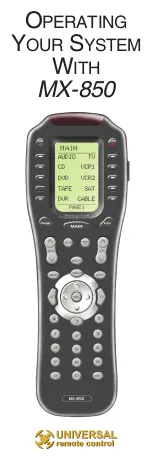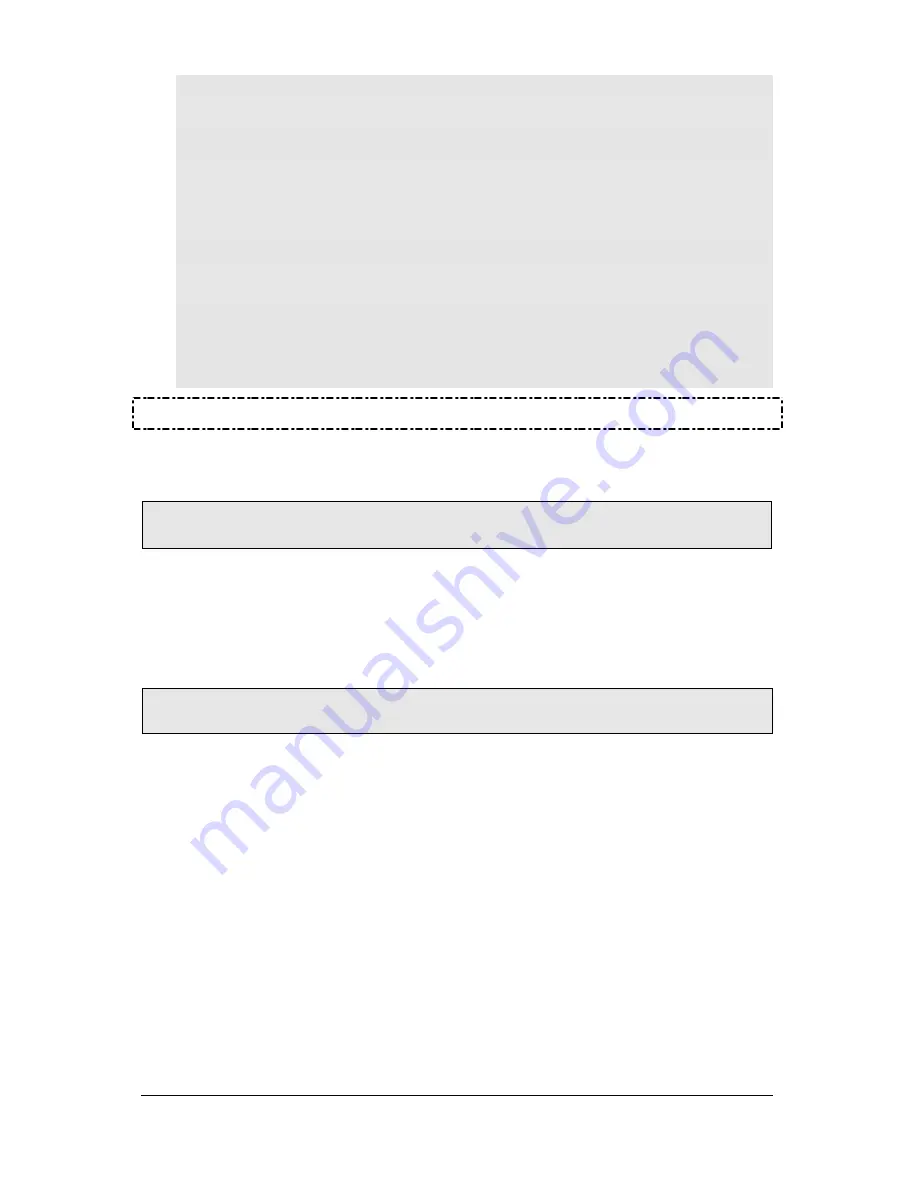
User Guide
P.
7
To enter Cold Weather Mode:
•
Press and hold the
START/ STOP
button for 3 seconds
... until the parking lights flash three times.
To exit Cold Weather Mode, do any one of the following actions:
•
Open the hood.
•
Start the engine by remote.
•
Turn the ignition key to the
IGNITION ON (RUN)
position.
•
Press and hold the
START/ STOP
button for 3 sec.
(the parking lights will flash once)
.
If Safe Start is enabled, you can activate Cold Weather Mode by
•
Press and hold the
START/ STOP
button for 3 seconds
... until the parking lights flash three times.
To verify whether the system is in Cold Weather Mode:
•
Press and release the brake pedal:
If the vehicle is in Cold Weather Mode, the parking lights will stay on while the pedal is
pressed.
Advanced Features: Installation-programmable Options
The Remote Car Starter was designed with flexibility and OEM integration in mind. With its
programmable options, this unit can single-handedly control nearly any electrical system in your
vehicle.
Caution
:
The programming of your system should be left to a professional. Changing any
one of the settings may affect the operation of your Remote Car Starter.
Active or Passive Arming
of the Starter Kill
The Starter Kill can be configured either to Passive Mode (so as to arm automatically) or Active
Mode (so as to require user intervention for arming). By default, your Remote Car Starter is
configured to
Passive Mode
. In Passive Mode, the Starter Kill will automatically arm
60 seconds
after the last door is closed. Starter Kill will not arm if a door is left open, or if you re-open a door
within the 60-second delay.
Important note:
When the Remote Car Starter re-arms automatically, you can disarm the
Remote Car Starter by simply pressing the
UNLOCK
button.
OEM alarm
The factory alarm can be armed by pressing the
LOCK
button (active arming only). If a door or hood
is open or if the key is turned in the ignition, the horn will honk.
Remote Door Locks
If your Remote Car Starter was installed with the Remote Door Locks option, you will have the
convenience of remote keyless entry. See section
Arming the Starter Kill
, earlier in this Guide, for
further instructions on remote door locking and unlocking.
Priority Door Access
If the Remote Door Locks option is installed on your vehicle, this safety feature allows you unlock
solely the driver’s door with a single press of the
UNLOCK
button on the transmitter; upon a second
press of the
UNLOCK
button, all the other doors will unlock.
Ignition-controlled Door Locks
This is an added security feature. If your Remote Car Starter was installed with the Ignition-
Controlled Door Locks option, the doors will automatically be locked as soon as the ignition key is
turned to the
IGNITION ON (RUN)
position while the brakes are pressed. When the key is turned to the
OFF
position, the doors will automatically be unlocked.