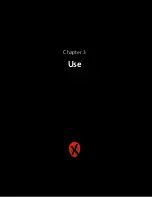Settings
→
Device
→
About will provide general information about your device.
Play Store
Xtreamer Wonder Pro is fully compatible with Google Play Store. However our built-in Play Store
will only show the apps compatible with our UI.
Once installed these apps will automatically appear in the My Apps section of the Main Screen.
To install other apps connect to the Google Play Store browser version from any device, log-in and
choose an application. Click on the Install icon you then will be able to choose a device:
| Xtreamer Wonder Pro user guide
27
Содержание wonder pro
Страница 1: ...Xtreamer Wonder Pro USER GUIDE ...
Страница 2: ...When smart is getting smarter Xtreamer Wonder Pro user guide 2 ...
Страница 9: ...Quick overview Xtreamer Wonder Pro user guide 9 ...
Страница 10: ...AirMouse Pro functions and features Xtreamer Wonder Pro user guide 10 ...
Страница 11: ... Xtreamer Wonder Pro user guide 11 Chapter 2 Connecting ...
Страница 13: ...Connecting Xtreamer Wonder Pro HDMI Optical Network Xtreamer Wonder Pro user guide 13 ...
Страница 15: ...Basic functionality First time wizard Xtreamer Wonder Pro user guide 15 Chapter 3 Use ...
Страница 17: ... Xtreamer Wonder Pro user guide 17 ...
Страница 21: ... Xtreamer Wonder Pro user guide 21 ...
Страница 25: ... Xtreamer Wonder Pro user guide 25 ...
Страница 32: ... Xtreamer Wonder Pro user guide 32 ...
Страница 38: ... Xtreamer Wonder Pro user guide 38 Chapter 4 Advanced Features ...
Страница 50: ... Xtreamer Wonder Pro user guide 50 Chapter 5 Safety ...
Страница 52: ... Xtreamer Wonder Pro user guide 52 Chapter 6 Useful Links ...