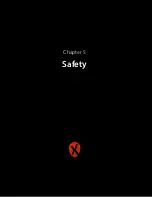Firmware upgrade and installation
The device will check for updates and install them automatically. To check if there is an update
available, go to the Updater application in the Apps list (remember, there is a dedicated button on
your controller)
In some cases it might be necessary to run the manual procedure.
The procedure will also reset the system\apps and wipe personal data from the device.
You can update your Xtreamer using an SD card or a USB stick.
1. Download the
fi
le and unzip it.
2.
Open “factory_update_param.aml”
fi
le on your PC and manually edit it according to your device
- "sdcard" for a Micro SD card and "Udisk" for a USB disk.
| Xtreamer Wonder Pro user guide
39
Содержание wonder pro
Страница 1: ...Xtreamer Wonder Pro USER GUIDE ...
Страница 2: ...When smart is getting smarter Xtreamer Wonder Pro user guide 2 ...
Страница 9: ...Quick overview Xtreamer Wonder Pro user guide 9 ...
Страница 10: ...AirMouse Pro functions and features Xtreamer Wonder Pro user guide 10 ...
Страница 11: ... Xtreamer Wonder Pro user guide 11 Chapter 2 Connecting ...
Страница 13: ...Connecting Xtreamer Wonder Pro HDMI Optical Network Xtreamer Wonder Pro user guide 13 ...
Страница 15: ...Basic functionality First time wizard Xtreamer Wonder Pro user guide 15 Chapter 3 Use ...
Страница 17: ... Xtreamer Wonder Pro user guide 17 ...
Страница 21: ... Xtreamer Wonder Pro user guide 21 ...
Страница 25: ... Xtreamer Wonder Pro user guide 25 ...
Страница 32: ... Xtreamer Wonder Pro user guide 32 ...
Страница 38: ... Xtreamer Wonder Pro user guide 38 Chapter 4 Advanced Features ...
Страница 50: ... Xtreamer Wonder Pro user guide 50 Chapter 5 Safety ...
Страница 52: ... Xtreamer Wonder Pro user guide 52 Chapter 6 Useful Links ...