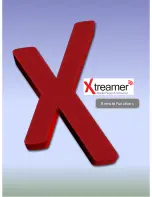2
Introduction
Congratulations on your purchase of the
Xtreamer Prodigy
media player, a state-of-the-art
consumer electronic device that will enrich your home multimedia experience.
Xtreamer Prodigy is a new generation Realtek based media player equipped with
enhanced top quality hardware commonly used in high-end computing and consumer
electronic solution. It has an additional memory, USB 3.0 slave connection for high-speed
data transfer, GB LAN and can be equipped with one 3.5” HDD.
With Xtreamer Prodigy media player you can bring your movies, music and images to your
living room, get rid of that bulky DVD collection and yet enjoy Xtreamer Movie Jukebox,
access hundreds of internet feeds and channels, check your favorite online services and
social nets, browse the web, stream from your iOS device via Airplay or DLNA streaming,
use Android applications and so on.
This is the first media player that incorporates the full 3D support. Enjoy a full movie
theater experience at home.
In Xtreamer Prodigy we also introduce Android 2.2.1 support opening you to the wide
world of thousands of Android applications.
Using the DVB-T tuner module (pre-installed on Xtreamer Prodigy Black) Xtreamer Prodigy
supports Digital Broadcasting and has a built-in recording feature.
Due to the rapid development of our product we cannot possibly guarantee that this
Guide will include all its features. So if you have questions please feel free to browse the
Xtreamer
Knowledge base
or contact our staff.
Please make sure to visit our site
www.xtreamer.net
for the Xtreamer news, official
announcements and firmware upgrade.
Содержание Prodigy
Страница 1: ...User Manual Xtreamer Prodigy Ver 4 0 0 ...
Страница 4: ......
Страница 5: ...Connections ...
Страница 11: ...Remote Functions ...
Страница 12: ...12 Remote Control Functions ...
Страница 15: ...Main Menu and Settings ...
Страница 29: ...Basic Functions ...
Страница 37: ...Movie Jukebox ...
Страница 43: ...43 Xtreamer Movie Jukebox To delete a movie from the Jukebox please press 8 ...
Страница 44: ...Music Player ...
Страница 47: ...47 Xtreamer Music Player Should you return to the Main Menu you will see the Music Player widget ...
Страница 50: ...Advanced Features ...
Страница 60: ...60 Apps You can access various internet resources via App section of the Main Menu ...
Страница 63: ...Network Setup ...
Страница 67: ...NFS Sharing Setup ...
Страница 69: ...69 NFS Share Setup Add NFS client Enter IP address of the relevant device ...
Страница 70: ...70 NFS Share Setup And the path to the shared folder ...
Страница 72: ...Network Sharing ...
Страница 95: ...Transmission ...
Страница 97: ...DVB T Tuner ...
Страница 100: ...Choose a device to store your recorded files and the priority of the recording processes ...
Страница 105: ......
Страница 106: ...Android App Installation ...
Страница 108: ...108 Android App Installation Navigate to a folder with the APK files Choose an application to install and press ENTER ...
Страница 109: ...109 Android App Installation Press INSTALL ...
Страница 111: ...Firmware Upgrade ...