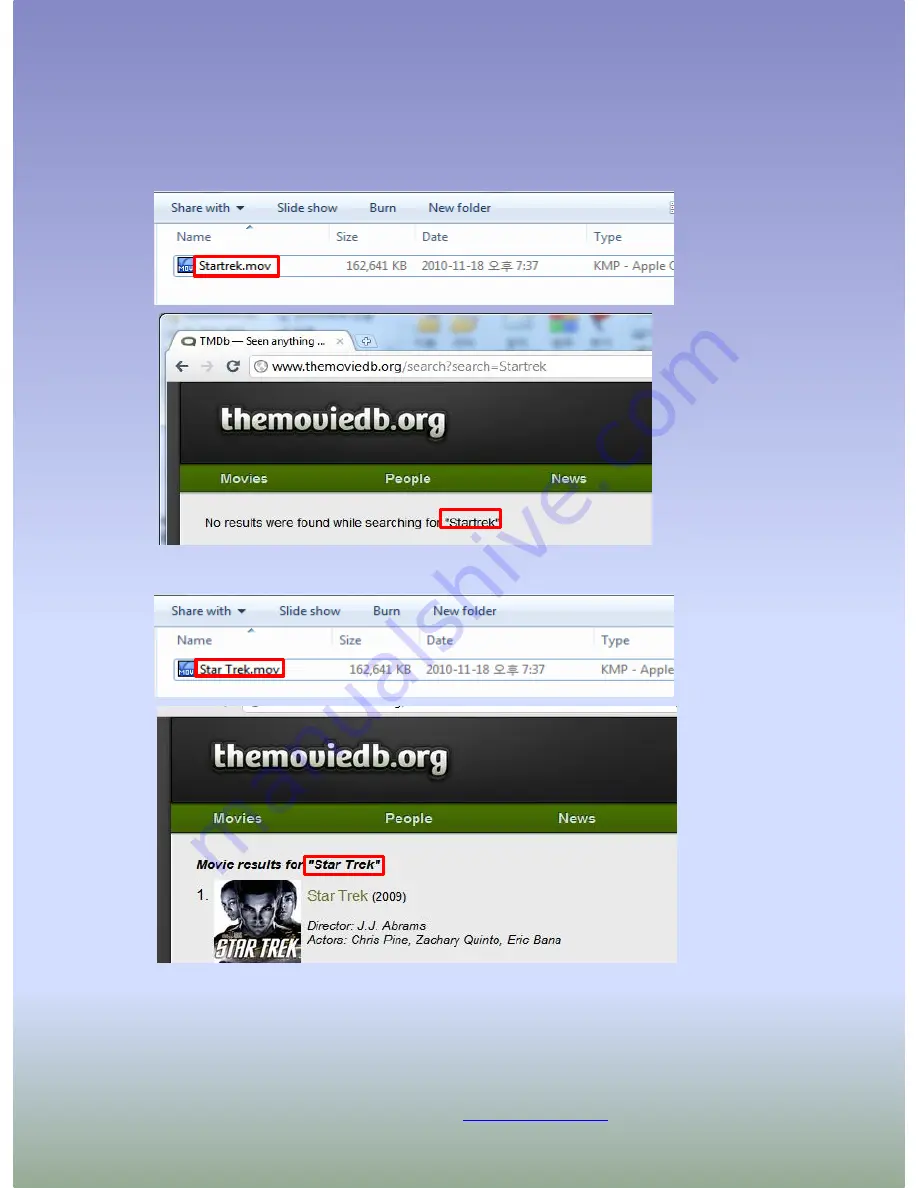
39
Xtreamer Movie Jukebox
The Jukebox needs a correct file (movie) name in order to fetch the information from a server.
Please note that you will need to prepare your Media Library before using the full Movie Jukebox
functionality.
We recommend you to go over your media library and movies folders and perform 2 tasks
(1)
Rename your movies to english names and give each movie a simple name
Example : Avatar (2010) , Battleship (2010) etc
(2)
Create a separate folder for each movie.
You can use this wonderful little utility to do this :
Auto Folder Maker
Содержание Prodigy
Страница 1: ...User Manual Xtreamer Prodigy Ver 4 0 0 ...
Страница 4: ......
Страница 5: ...Connections ...
Страница 11: ...Remote Functions ...
Страница 12: ...12 Remote Control Functions ...
Страница 15: ...Main Menu and Settings ...
Страница 29: ...Basic Functions ...
Страница 37: ...Movie Jukebox ...
Страница 43: ...43 Xtreamer Movie Jukebox To delete a movie from the Jukebox please press 8 ...
Страница 44: ...Music Player ...
Страница 47: ...47 Xtreamer Music Player Should you return to the Main Menu you will see the Music Player widget ...
Страница 50: ...Advanced Features ...
Страница 60: ...60 Apps You can access various internet resources via App section of the Main Menu ...
Страница 63: ...Network Setup ...
Страница 67: ...NFS Sharing Setup ...
Страница 69: ...69 NFS Share Setup Add NFS client Enter IP address of the relevant device ...
Страница 70: ...70 NFS Share Setup And the path to the shared folder ...
Страница 72: ...Network Sharing ...
Страница 95: ...Transmission ...
Страница 97: ...DVB T Tuner ...
Страница 100: ...Choose a device to store your recorded files and the priority of the recording processes ...
Страница 105: ......
Страница 106: ...Android App Installation ...
Страница 108: ...108 Android App Installation Navigate to a folder with the APK files Choose an application to install and press ENTER ...
Страница 109: ...109 Android App Installation Press INSTALL ...
Страница 111: ...Firmware Upgrade ...
















































