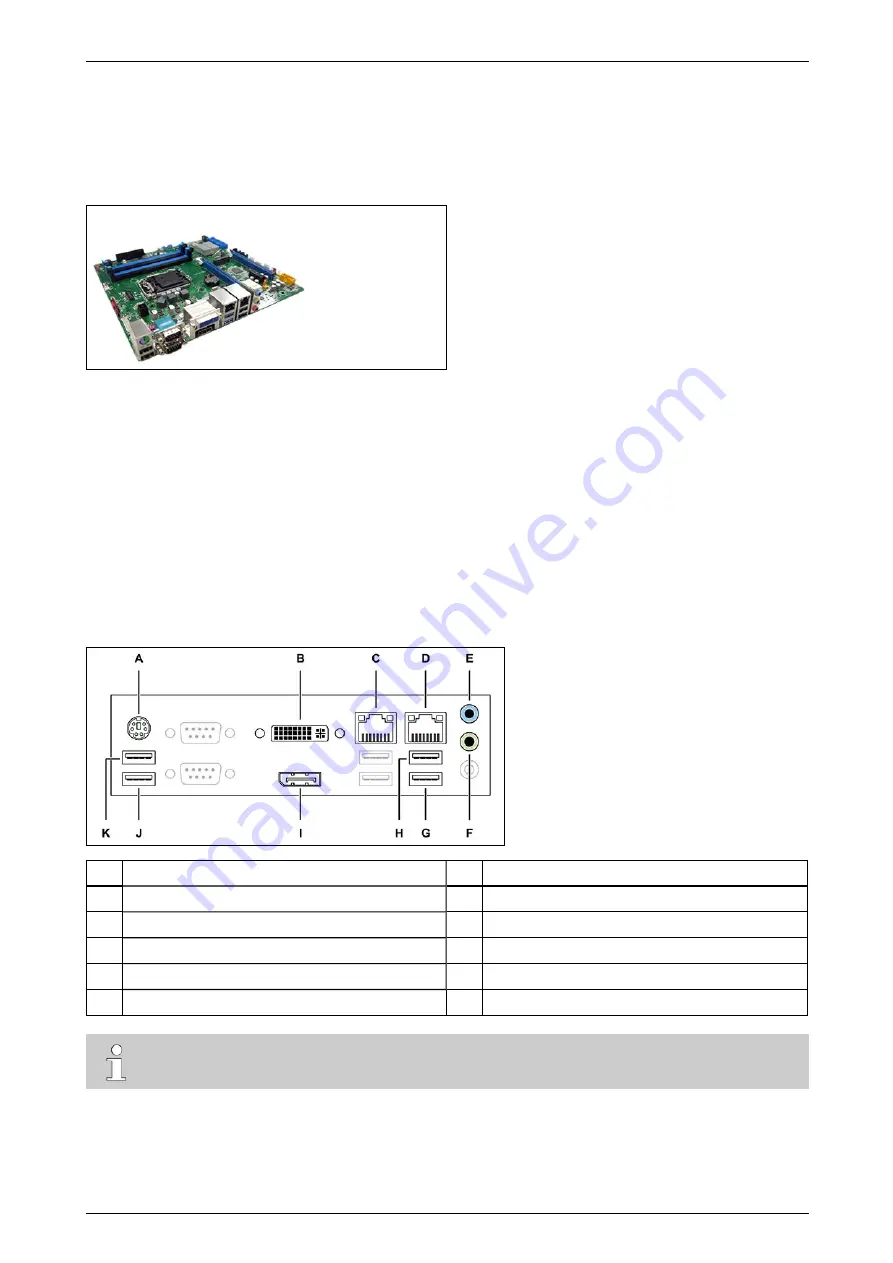
ADPRO
iFT Series Hardware Installation Manual
27817_05
29
5
Motherboards
5.1
Overview
The iFT Series operates with a MiTAC PH10LU motherboard.
MiTAC PH10LU motherboard
5.2
BIOS Settings
Choose
Main
>
System Time
to set the system time.
Choose
Main
>
System Date
to set the system date.
Choose
Chipset
>
PCH-IO Configuration
>
Front Panel Audio
and select
Legacy Front Panel
.
Choose
Boot
>
CSM parameters
>
Launch PXE OPROM policy
and select
Legacy only
.
Choose
Save & Exit
>
Exit and Reset
and press Enter.
Leave all other parameters to the default settings.
5.3
Connectors
The image below indicates the available motherboard connectors at the rear of the device.
A
PS/2: keyboard or mouse
G
/dev/ttyU4 (USB)
B
DVI-I: monitor
H
/dev/ttyU3 (USB)
C
eth0: network for XO device
I
DisplayPort: monitor
D
eth1: network for IP cameras
J
/dev/ttyU1 (USB): modem
E
Audio line in
K
/dev/ttyU2 (USB)
F
Audio line out
Note
The XO device does not support the USB 3 ports on the PH10LU motherboard.
Содержание ADPRO iFT
Страница 1: ...ADPRO iFT Series Hardware Installation Manual March 2017 Doc 27817_05 Firmware version XO 4 00 ...
Страница 2: ......
Страница 75: ......






























