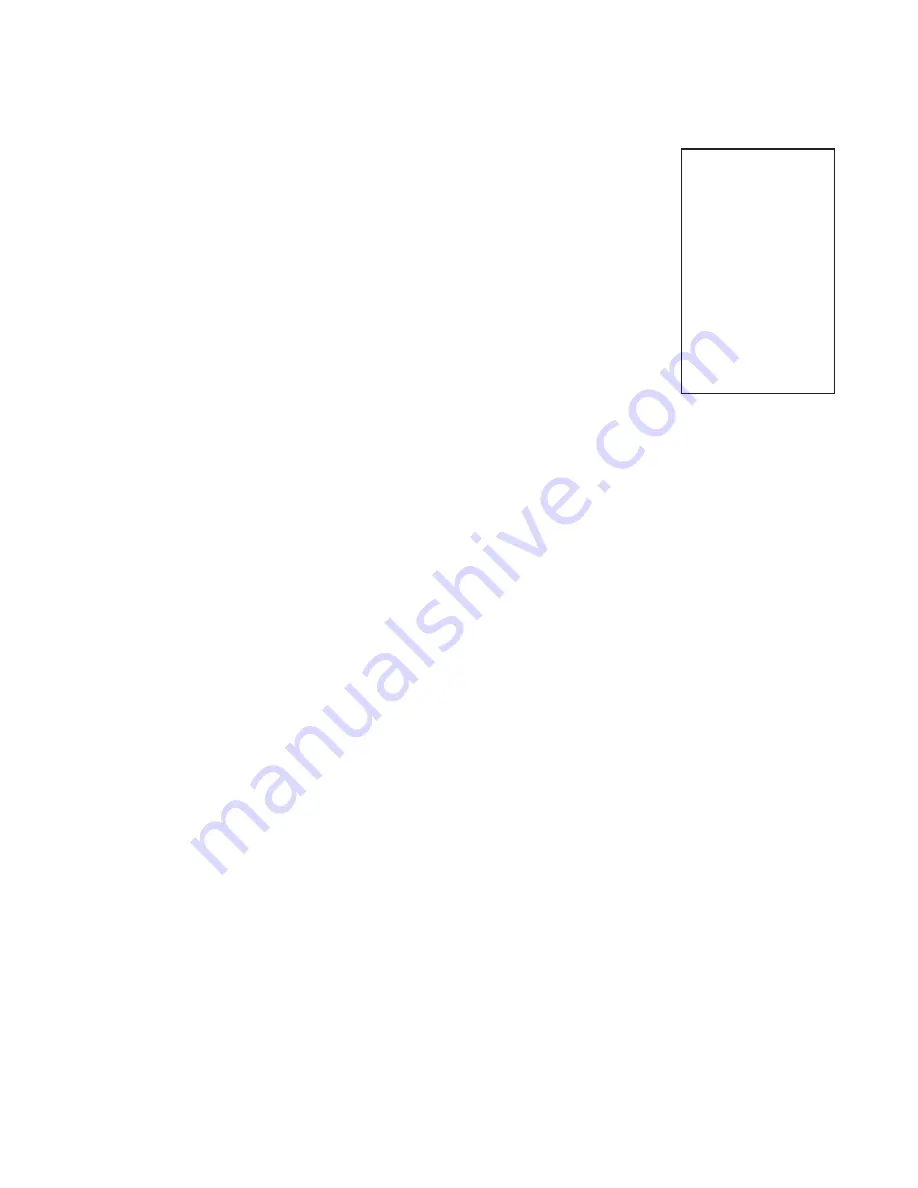
6
FS400 Elliptical
1. Locate the Console Mast (
10
) and Console Mast Cover (
41
) and slide
the Cover onto the Mast as far as it will go. Make sure the Console Mast
Cover (
41
) is facing the correct way.
2. At the top opening of the Main Frame (
1
) of the elliptical is a Computer
Cable (
32
). Unravel and straighten out the Computer Cable (
32
) and
feed it into the bottom of the Console Mast tube (
10
) and out of the top
opening.
3. Install the Console Mast (
10
) into the receiving bracket in the top of the
Main Frame (
1
).Put the four Flat Washers (
97
) onto the four Hex Head
Bolts
(70
) and the two Curved Washers (
102
) onto the two Hex Head
Bolts (
70
). Tighten by using the 12m/m Wrench (
113
).
NOTE:
There is a electrical wire running through the Console Mast Tube
(
10
). Be careful not to damage or pinch this Computer Cable (
32
) during
this procedure.
4. Install the Front Stabilizer(
15
) on the front stabilizer holding plate at the
bottom of the main frame with the transportation wheels facing forward
and secure them with two Carriage Bolts(
148
), two Curved Wash-
ers(
150
) and two Cap Nuts(
149
) by using 12.14m/m Wrench(111).
FS400
Assembly Instructions
Hardware Step 1
Console Mast & Front Stabilizer
#70
. 5/16” x 15mm
Hex Head Bolt (2 pcs)
#97
. Ø8 x Ø23 x 1.5T
Flat Washer (4 pcs)
#102
. Ø8 x Ø23 x 1.5T
Curved Washer (2 pcs)
#148
. 3/8” x UNC16 x
3” Carriage Bolt (2 pcs)
#149.
3/8” x UNC16 x
12.5T Cap Nut (2pcs)
#150
. Ø10 x Ø23 x
1.5T Curved Washer
(2pcs)
1
Содержание FS400
Страница 9: ...FS400 Elliptical 7 Console Mast Front Stabilizer 1 ...
Страница 23: ......








































