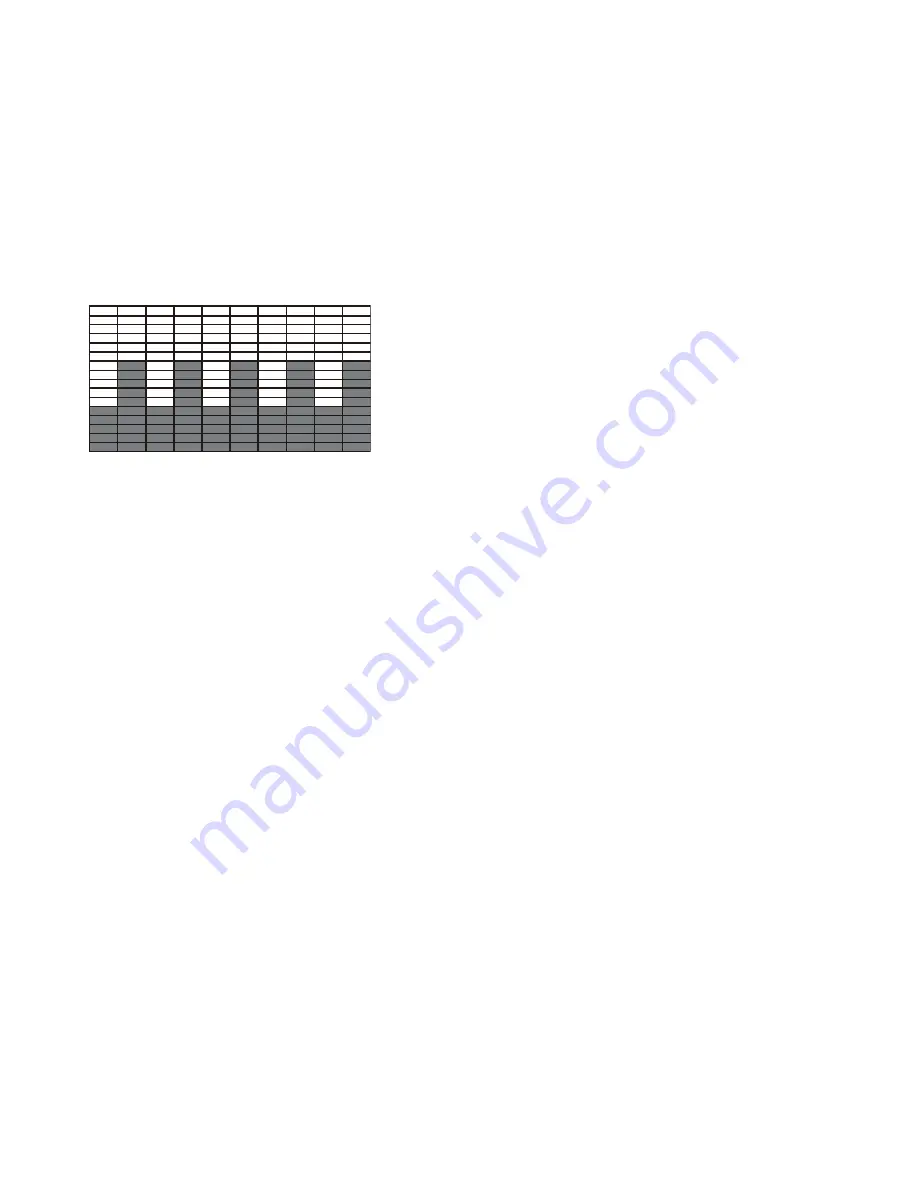
FS400 Elliptical
15
4. Interval Program
Selecting “Interval ” by pressing the Interval program and then pressing Mode.
The text window will display “SELECT PROFILE LEVEL” for 3 seconds.
There are 3 levels (L1, L2, L3) to select, using
5
/
6
then pressing mode to confirm.
Setting Parameters for Interval
After that 1st parameter “Time” will flash so value can be adjusted using
5
/
6
. Press mode
to save value & move to next parameter to be adjusted. Continue through all desired param-
eters, press start key to start workout.
The resistance can’t be adjusted by pressing
5
/
6
during workout.
5. Test Program
Selecting “TEST ” by pressing the TEST Program key and then pressing Mode.
The display will show out average speed, total Distance, total CALORIES and average Pulse
of last workout for 4 seconds.
After that the text window will display “SELECT WATT LEVEL” 3 seconds, Meanwhile “100”
will flash.
Selecting WATT value from 100 W , using
5
/
6
then pressing mode to confirm.
Time display will show 12:00, it can’t be changed.
After 10 minutes , will display Average Speed, Total Distance, Total CALORIES and Average
Pulse.
6. Watt Control Program
Selecting “WATT CONTROL ” by pressing the WATT PROGARM and then pressing Mode.
The text window will display “SELECT WATT” for 3 seconds, Meanwhile “20” will flash. Se-
lecting WATT value from 20 W using
5
/
6
key and then pressing mode to confirm.
Setting Parameters for WATT
After that 1st parameter “Time” will flash so value can be adjusted using
5
/
6
.
Press mode to save value & move to the next parameter to be adjusted. Continue through all
desired parameters, press start key to begin workout.
Noted
: The profile will show the desired Watt value.
Start Pedaling to start Workout,
5
/
6
adjusts WATT value during workout.
Содержание FS400
Страница 9: ...FS400 Elliptical 7 Console Mast Front Stabilizer 1 ...
Страница 23: ......






















