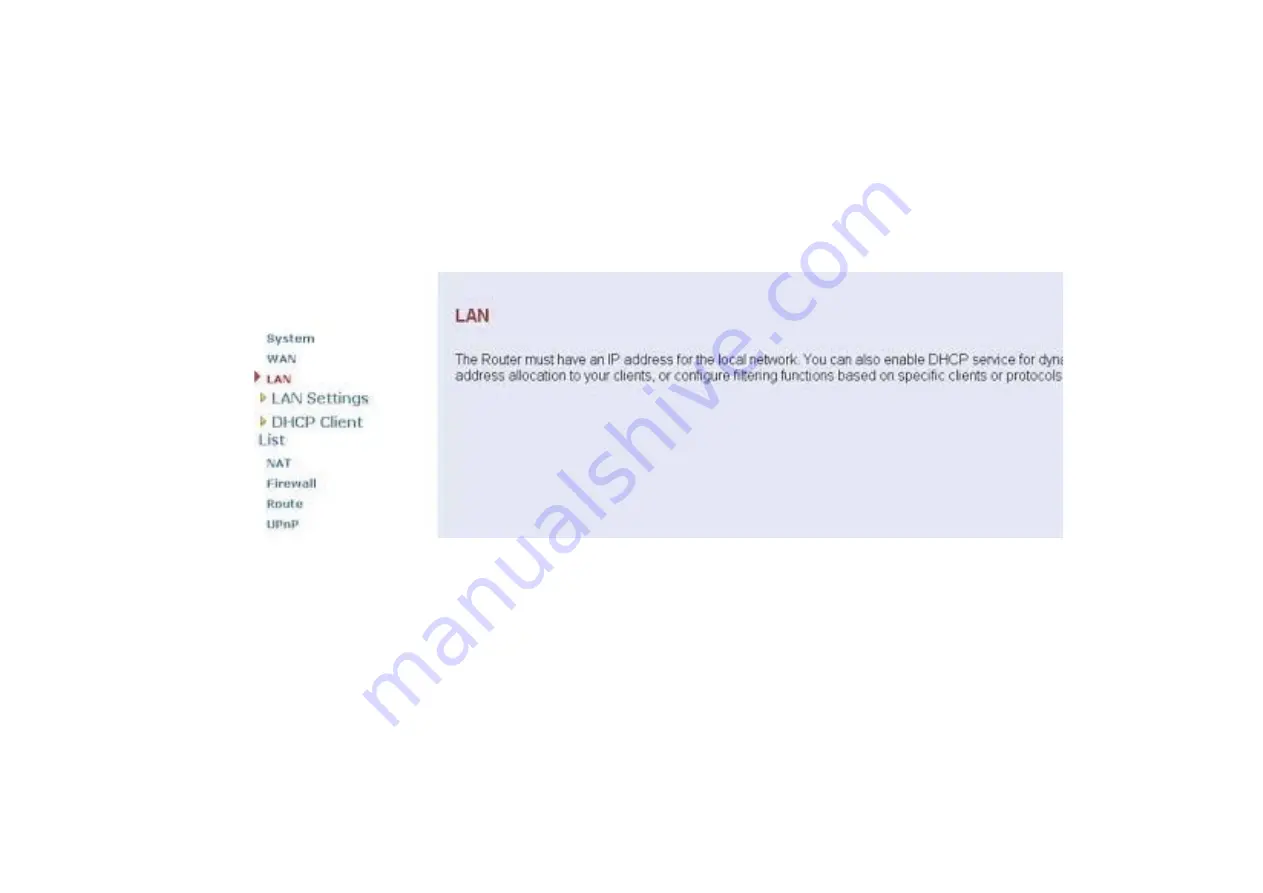
4.4 Select LAN
The menus below will not be used very often. But when connecting the VDSL2 CO&CPE Modem to a new control
PC, you may want to go through the following steps in order to make the IP address previously set by ifconfig in the
terminal console permanent. Or on some later occasion you may want to change it again without using the console.
Then the menu below will help you too.
In order to set the IP address, click on “LAN Settings”.
Figure 4.4 LAN menu
13
Содержание XL-VCF104M
Страница 1: ...XL VCF104M CO XL VCF104S CPE VDSL2 CO CPE modem User s Guide...
Страница 7: ...Figure 2 1 VDSL2 Point to Point application 6...
Страница 20: ...6 1 1 Channel Configuration Figure 6 1 1 Channel Configuration Menu 19...
Страница 23: ...6 1 3 Profile Configuration Figure 6 1 3 Profile Configuration 22...
Страница 24: ...6 1 4 Band Configuration Figure 6 1 4 Band Configuration 23...
Страница 29: ...6 2 3 XTC Status Figure 6 2 3 Display of xTC Status 28...
Страница 30: ...6 2 4 Version Info Figure 6 2 4 Display of Version Data 29...
Страница 31: ...6 2 5 Graphs Figure 6 2 5 Display of SNR per Carrier 30...














































