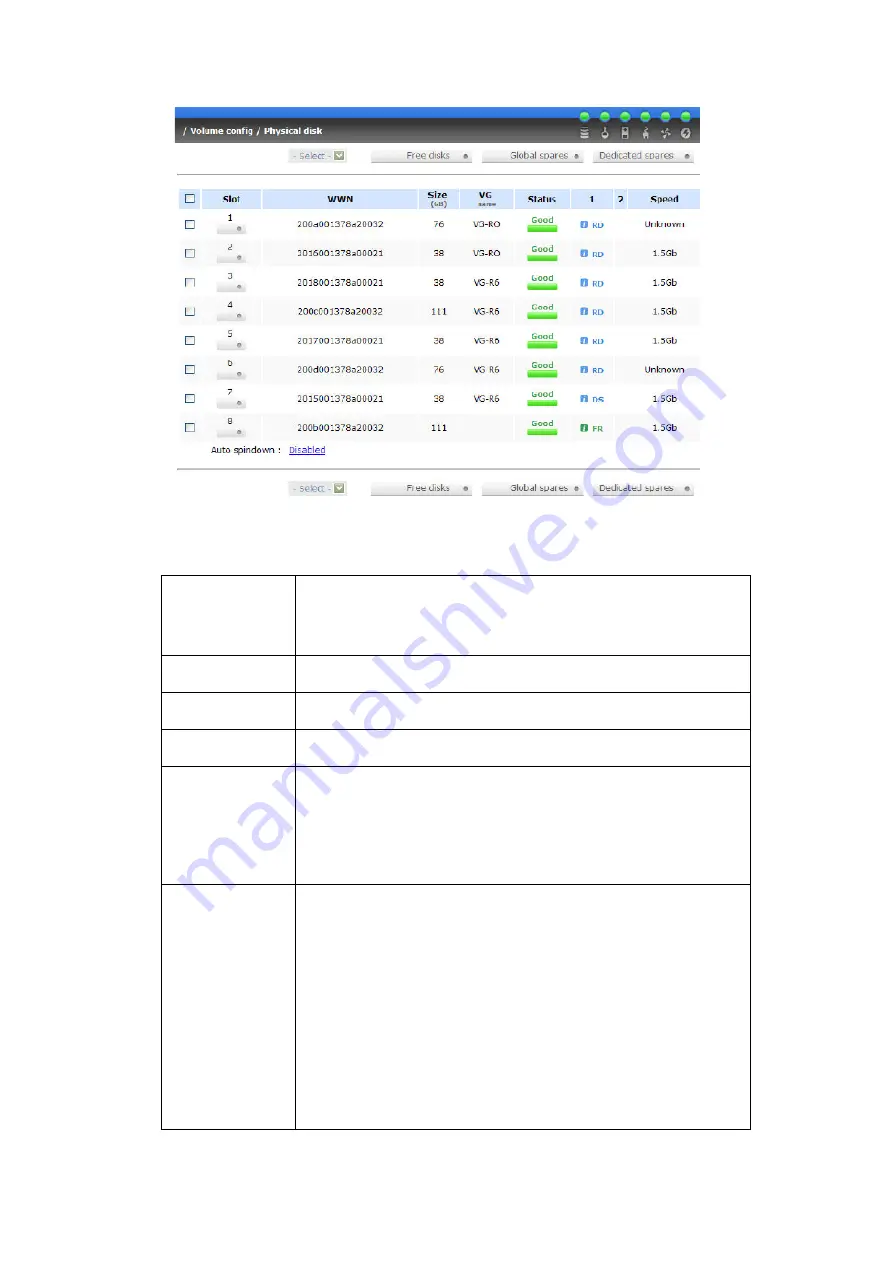
44
PD column description:
Slot
The position of hard drives. The number of slot begins from left
to right at the front side. The blue square button next to the
number of slot is
“More Information”
indication. It shows the
details of the hard drive.
WWN
W
orld
W
ide
N
ame.
Size (GB)
Capacity of hard drive.
VG Name
Related volume group name.
Status
The status of hard drive.
“GOOD”
the hard drive is good.
“DEFECT”
the hard drive has the bad blocks.
“FAIL”
the hard drive cannot work in the respective volume.
Status 1
“RD”
R
AID
D
isk. This hard drive has been set to
RAID.
“FR”
FR
ee disk. This hard drive is free for use.
“DS”
D
edicated
S
pare. This hard drive has been set to the
dedicated spare of the VG.
“GS”
G
lobal
S
pare. This hard drive has been set to a global
spare of all VGs.
“RS”
R
e
S
erve. The hard drive contains the VG information but
cannot be used. It may be caused by an uncompleted VG
set, or hot-plug of this disk in the running time. In order to
protect the data in the disk, the status changes to reserve.
Содержание xl-raid-2804issa
Страница 1: ...XL RAID 2804ISSA iSCSI SATA II SUBSYSTEM Installation and Configuration Manual Revision 1 0 ...
Страница 84: ...84 4 Click OK 5 Click Targets ...
Страница 93: ...93 Click Advanced Select Target Portal to iSCSI data port 1 192 168 11 229 Then click OK ...
Страница 95: ...95 ...
Страница 101: ...101 Log on Enable Enable multi path checkbox Then click Advanced ...
Страница 102: ...102 Select Target Portal to iSCSI data port 1 192 168 11 229 Then click OK Log on again ...
Страница 104: ...104 iSCSI device is connected Click Details Click Device tab then click Advanced ...
Страница 105: ...105 Click MPIO tab select Load Balance Policy to Round Robin Click Apply ...
Страница 108: ...108 After connected click Details then in the Session tab click Connections Choose Round Robin for Load Balance Policy ...
Страница 110: ...110 The MC S setting is done ...
Страница 112: ...112 Disable Immediate Data and enable Initial R2T Click OK ...
Страница 113: ...113 Click Save settings and click Yes on next page Click Refresh and find a new target with iSCSI name ...
Страница 115: ...115 Then run Computer Management in Windows Make sure the disk appears ...
Страница 119: ...119 block size 512B for 64bit OS setting block size 4K for 32bit OS setting Attach LUN for iSCSI controller Attach LUN ...
















































