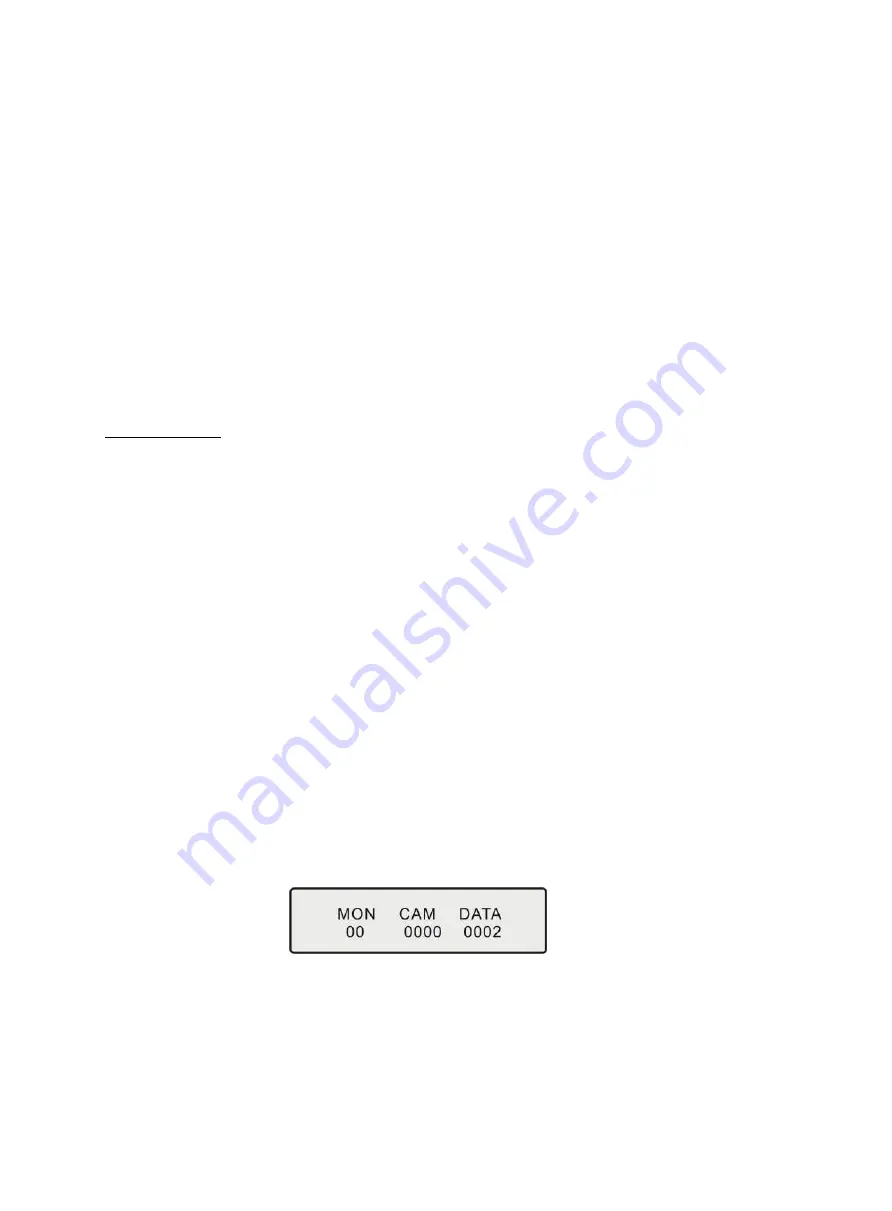
8. Press
Shift+MON
to
move
the
cursor
back
to
1.Position:001
←
9. Press CLR to delete 0006
10. Input 02, press Enter
11. Press the
Shift+MON
key
to
move
the
cursor
to
Speed:64
←
12. Press CLR to delete 64
13. Input 10, press Enter
14. Press the
Shift+MON
key
to
move
the
cursor
to
Time:05
←
15. Press CLR to delete 05
Input 10, press Enter
4.2.2
Sequence Setting
This function can realize that camera can scan from No.1 preset position to No.16 preset position,
every 16 preset positions are treated as one sequence, there are 128 preset positions for speed dome
camera, so there are 8 sequences.
4.3
Auto Scanning (2points scanning, 360° scanning)
Setup sequence:
First, you need to setup preset position (shift + call + Preset No.) and give every position a number and
name them, such as No.1, No.2.....No.128, every 16 preset position as one sequence.
When sequence is ok, to press "call+ preset Number" will pick up preset position,
press "call+ 98" to pick up sequence of "No1-No16";
press "call+80" to pick up sequence of " No17-No 32 preset position";
press "call+81" to pick up sequence of "No 33- No 48";
press " call+82" to pick up sequence of "No49-No64".....
press " call +86 " to pick up sequence of "No 113-No 128 preset position.
The operator can also run a simple point-to-point scan (also called back-and-forth scanning). To do
this, set Preset Point A first (at the same time set the dwell time at Point A), and then set Present
Point B (at the same time set the dwell time at Point). Finally execute an outer command to scan
between points A and B.
4.3.1
2 Points Scan
1. To set Point A. Move the joystick to the desired position.
2. In the Main Menu enter a dwell time for Point A. Example: If Dwell time is 2 seconds the control
keyboard displays:
3. Press PAN A.
4. To set Point B. Move the joystick to the desired position.
5. In the Main Menu enter a Dwell time for Point B.
6. Input the grade Speed (1-64) and Press AUTO
Example: Set dwell time of Point A as 2 seconds, dwell time of Point B as 3 seconds. Make the
scanning at 32-grade speed between the two points
a) Move control joystick to Point A of scanning
b) Input 02, then press Pan-A on the keyboard after two seconds c)
Move control joystick to Point B of scanning
d) Input 03, then press SHIFT+Pan-A on the keyboard after two seconds e)
Содержание SDOME4802201
Страница 12: ......























