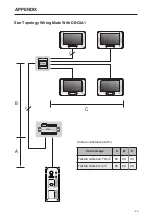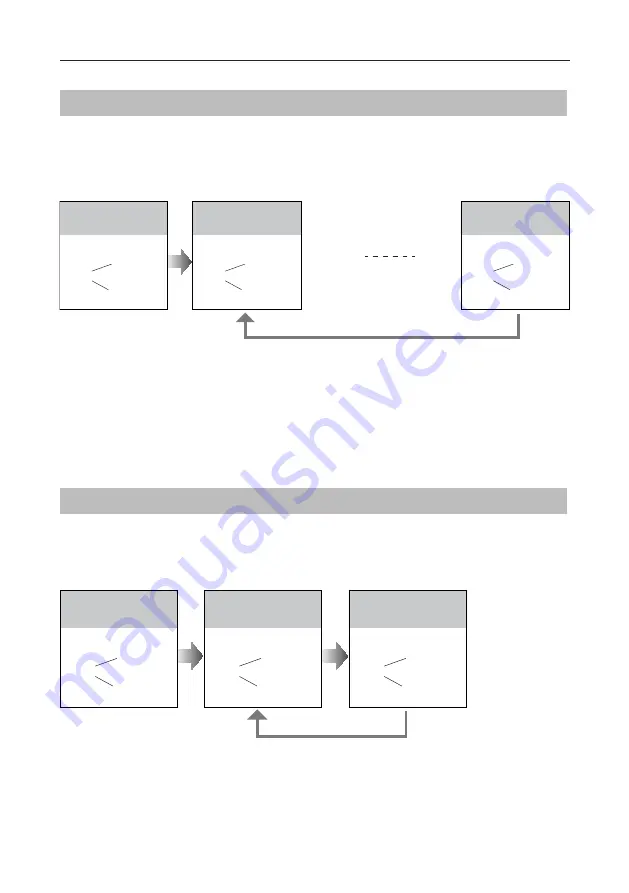
-10-
SETUP INSTRUCTIONS
UNLOCK Indicator:OFF
CALL Indicator:ON
Buzzer
Beep+, Beep
In standby mode, press
KEY_SET
button twice.
UNLOCK Indicator:OFF
CALL Indicator:ON
Buzzer
Play the volume
Press
KEY_4
button to set the
volume level.
UNLOCK Indicator:OFF
CALL Indicator:ON
Buzzer
Press
KEY_4
Play the volume level 9
Press
KEY_4
button again
and again to set the volume
level you want.
Setting Unlock Mode
There are 2 unlock modes,
Normally opened
and
Normally closed
.
Normally opened is default, to change the setting, please follow the steps:
UNLOCK Indicator:ON
CALL Indicator:OFF
Buzzer
Beep+, Beep
In standby mode, press
KEY_SET
button
three
times
.
UNLOCK Indicator:ON
CALL Indicator:OFF
Buzzer
Beep+
Press
KEY_1
button to set
the unlock mode to
Normally opened
.
UNLOCK Indicator:ON
CALL Indicator:OFF
Buzzer
Beep, Beep
Press
KEY_1
button again
to set the unlock mode to
Normally closed
.
Press
KEY_1
•
If setting mode has not been exited, you can change the unlock mode by pressing KEY1 circularly.
•
The
LED_NAME
indicator will blink all the time until exit out the setting mode.
•
If without any operation in 10 seconds, it will exit out setting mode automatically.
•
In this step,press
KEY_SET
button twice to exit out the setting mode manually.
Setting Prompt Voice Volume
•
If setting mode has not been exited, you can change the volume level by pressing KEY4 circularly.
•
The
LED_NAME
indicator will blink all the time until exit out the setting mode.
•
If without any operation in 10 seconds, it will exit out setting mode automatically.
Total 9 level can be configured. It can be modified either before or after installation.
6 is default, to change the setting, please follow the steps: