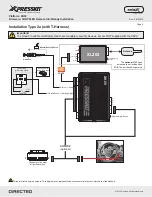Rev.: 20120210
Platform: XK09
Firmware: CHRYSLER Remote Start Ready Installation
The Mobile Integration Systems
© 2012 Directed. All rights reserved.
Page 16
LED Diagnositics and Troubleshooting
LED
Status
Description
Troubleshooting
During Power Up
Flashes quickly
for 1 second
Module is in Standalone mode.
Normal operation.
Solid
The bus type cannot be
detected.
Make sure the T-Harness is properly connected and
insert the key in the ignition switch.
Flashes quickly
The vehicle type is not yet
detected.
Insert the key in the ignition switch and turn to the ON
position. You may need to wait up to 10 seconds.
Flashes slowly
Waiting for keyless.
Remove the key from the ignition switch and press
Unlock on the factory remote.
Solid for 3
seconds
Module was successfully
programmed or is already
programmed.
Normal operation.
Flashes once
quickly
Modules was reset.
Normal operation if the Programming button was held
during the power up sequence.
Off
Module has no power.
Check the power connections.
Remote Start Period
Solid
Incorrect behavior.
Data is not processing correctly. Disconnect the power
from the module and power up.
Off
No Start command was received.
Make sure the module was programmed with the hood
open (Ground on Blue wire). If not, reset the module and
reprogram it with the hood open.
Flashes for 1
second
A command is processing.
Normal operation upon receiving a command from the
remote.
Flashes
The unit is in a remote start
sequence.
Normal operation during runtime.
Programmed & Installed (Idle)
Off
The unit is waiting for a
command.
Normal operation.
Flashes for 1
second
A command is processing.
Normal operation upon receiving a command from the
remote.
Solid
Incorrect behavior.
Data is not processing correctly. Disconnect the power
from the module and power up.
x1
secs
x1
x3
secs
x1
sec
x1
sec