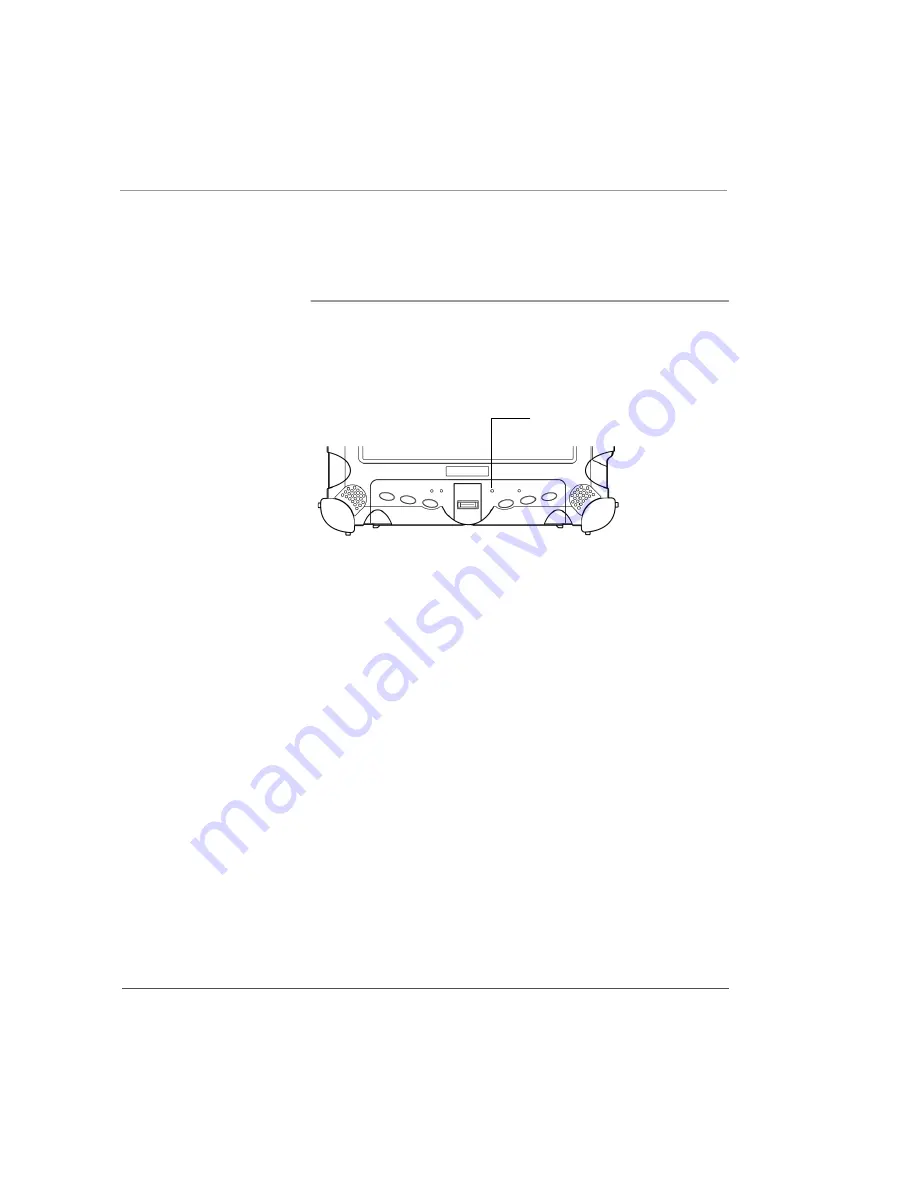
Chapter 2. Using the Tablet
Adjusting the screen brightness
46
iX104C
4
User’s Handbook
Enabling automatic backlight control
When the Auto Light sensor is enabled, the computer automatically
controls the amount of backlight sent to the screen to provide
optimum brightness for the lighting conditions in which you are
working.
To enable automatic backlight control, see page 100.
Auto Light sensor
Содержание ix104c4
Страница 1: ......
Страница 2: ......
Страница 8: ...8 iX104C4 User s Handbook...
Страница 12: ...12 iX104C4 User s Handbook...
Страница 18: ...18 iX104C4 User s Handbook...
Страница 42: ...Chapter 2 Using the Tablet Using the pen 42 iX104C4 User s Handbook Tether anchored on the side pen tether pen...
Страница 80: ...80 iX104C4 User s Handbook...
Страница 96: ...96 iX104C4 User s Handbook...
Страница 128: ...128 iX104C4 User s Handbook...
Страница 132: ...132 iX104C4 User s Handbook...
Страница 133: ......
Страница 134: ......
















































