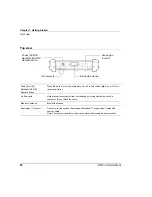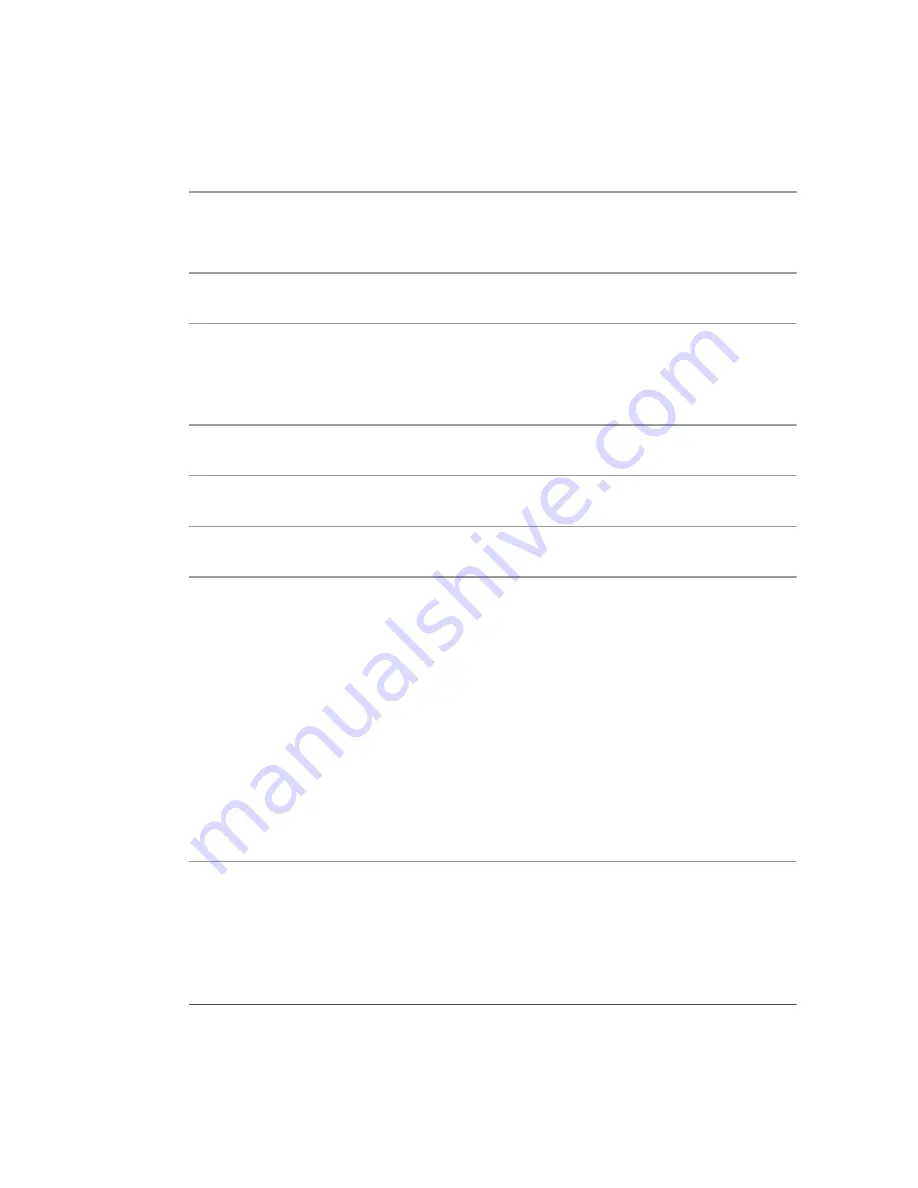
Contents
iX104C
4
User’s Handbook
7
Troubleshooting
97
Using BIOS and AOS Functions
99
Enabling automatic LCD backlight control . . . . . . . . . . . . . . . . . . . . . . . . . . . . 100
Glossary
101
Hardware Specifications
105
Agency Notices
111
Configuring Dual Mode Tablet Digitizer Input Methods
115
Using the BIOS Setup Utility to set input method defaults . . . . . . . . . . . . . . . . 116
Starting the BIOS Setup Utility . . . . . . . . . . . . . . . . . . . . . . . . . . . . . . . . . . 116
Selecting the digitizer input method . . . . . . . . . . . . . . . . . . . . . . . . . . . . . . 117
Setting digitizer input method security . . . . . . . . . . . . . . . . . . . . . . . . . . . . 118
Summary: Dual Mode digitizer input method settings . . . . . . . . . . . . . . . . . . . . 121
Index
129
Содержание ix104c4
Страница 1: ......
Страница 2: ......
Страница 8: ...8 iX104C4 User s Handbook...
Страница 12: ...12 iX104C4 User s Handbook...
Страница 18: ...18 iX104C4 User s Handbook...
Страница 42: ...Chapter 2 Using the Tablet Using the pen 42 iX104C4 User s Handbook Tether anchored on the side pen tether pen...
Страница 80: ...80 iX104C4 User s Handbook...
Страница 96: ...96 iX104C4 User s Handbook...
Страница 128: ...128 iX104C4 User s Handbook...
Страница 132: ...132 iX104C4 User s Handbook...
Страница 133: ......
Страница 134: ......