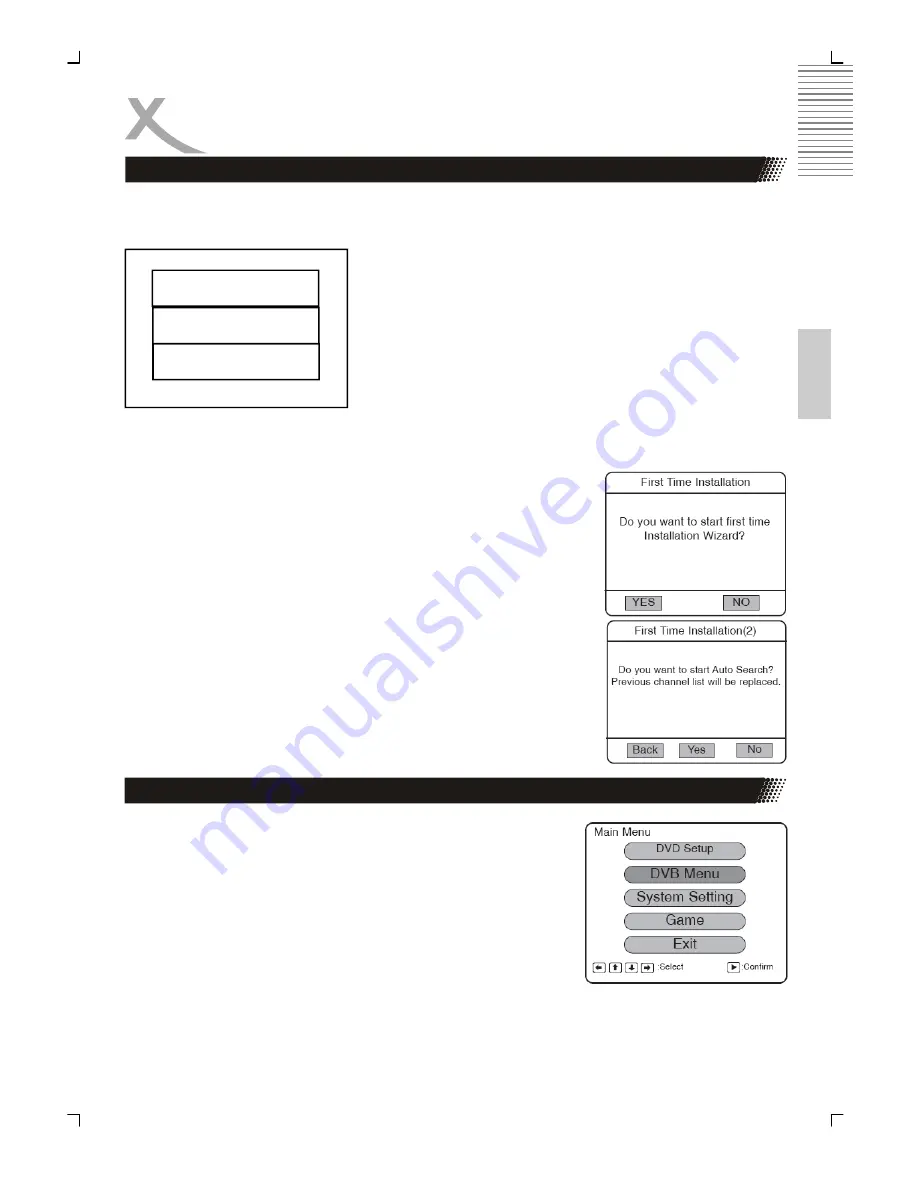
21
Engl
ish
DVB installation
Press FUNCTION to change the function of the unit ,the options including DVD-ROM Drive,
DVB and USB.
DVD-ROM Drive
DVB
USB
Installation
After setup, if this is the first time you use DVB, the screen will
display the following picture
1.
First select YES, then press PLAY, the system will install
itself.
2.
Input the information about the region of the customer
including country, language and time zone, the DVB
system will use the information to scan the channels
3.
Select YES, the system will begin scanning.
4.
After scanning, the system will enter DVB mode, and play
the last channel that has scanned. 4 In play mode ,press
SETUP to enter main menu, in the main menu, you can
not select DVD SETUP, you should select DVB MENU
and enter DVB setup menu.
DVB Menu
Program List / TV Program
You can program your channel list, the options including favor,
move and del. All channels that can watch will be listed in the
channel list, the
number before the channel name is the code of the channel.
Содержание HSD 7570
Страница 2: ...2 Deutsch...
Страница 30: ...30 Deutsch...
Страница 58: ...28 English...
Страница 86: ...28 Fran ais...






























