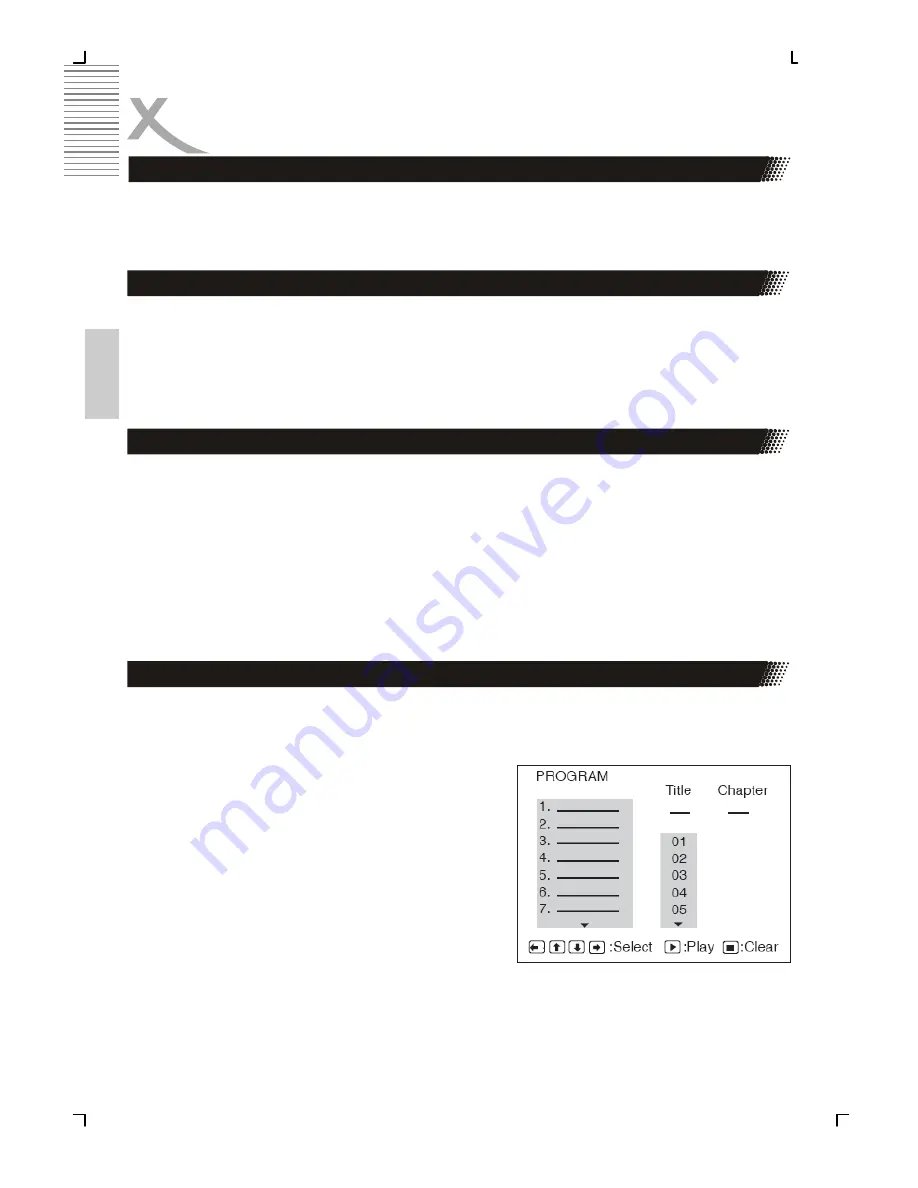
16
Engl
ish
HOW TO SET TITLES, CHAPTERS, OR TRACKS IN A FAVORITE ORDER
Playing Repeatedly
THIS DVD VIDEO PLAYER ALLOWS YOU TO PLAYBACK A SPECIFIC TITLE, CHAPTER,
TRACK, OR SEGMENT REPEATEDLY. (TITLE REPEAT, CHAPTER/TRACK REPEAT, A-
B REPEAT)
During normal playback of a Video-DVD, press the REPEAT button (To be set SHIFT on
and press 1 / REPEAT). The repeat mode changes from Chapter, to Title, to ALL and to
OFF, each time you press the REPEAT button.
During playback of a ISO data disc with files, press the REPEAT button. The repeat mode
changes from SINGLE, to ALL and to OFF.
To repeat a specific segment you can use the A-B repopeat function. The function is by
pressing SHIFT + 2 (A-B) available.
1.
Press the A-B button at the beginning of the segment in which you want to repeat
playback (point A) (To be set SHIFT on).
2.
Press the A-B button again at the end of the segment (point B) The DVD video
player will automatically return to point A and start to repeat playback of the selected
segment (AB).
3.
Press the A-B button to cancel the A-B repeat function The DVD video player will
resume to normal playback.
This function allow you to setup the order you want to play. During playing, set the
NAVIGATION to off, then press PRGM, the program menu will display.
Press number button or to set the order you want,
then press ARROW buttons the unit will play the
titles as the titles as the order you setup.
Note:
You can select less than 20 titles. Press
PROGRAM, the programme menu will display.
HOW TO REPEAT A TITLE, CHAPTER, OR DISC
HOW TO REPEAT A SPECIFIC SEGMENT
Содержание HSD 7570
Страница 2: ...2 Deutsch...
Страница 30: ...30 Deutsch...
Страница 58: ...28 English...
Страница 86: ...28 Fran ais...
















































