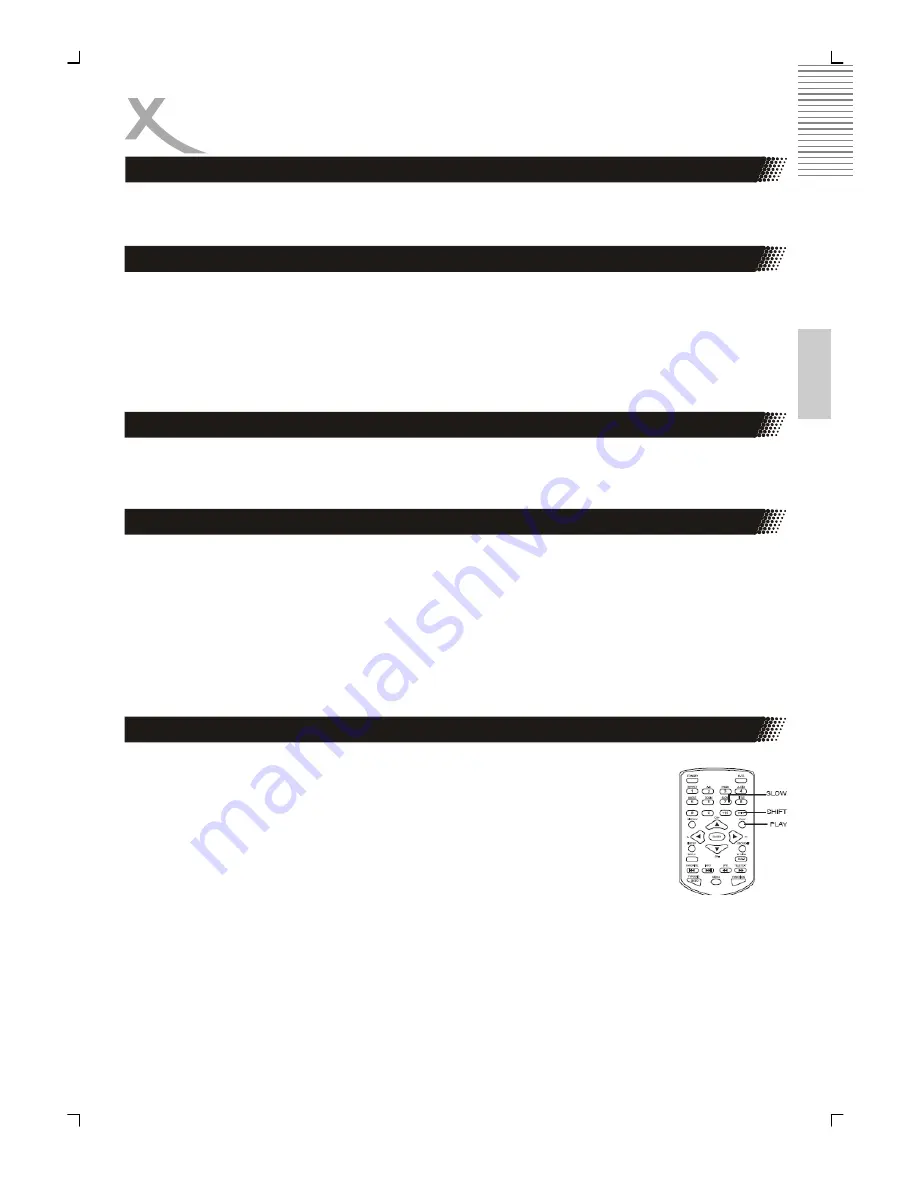
13
Engl
ish
Playing Back a Disc
HOW TO START PLAYBACK FROM THE MENU SCREEN
Connect the power cable and the unit, the standby LED will be illumed, press POWER to
turn on the unit, if you want to turn off the unit, press POWER again.
Turn on the unit, if there is a disc in the disc door, the unit will sense the format of the disc
and play it automatically.
If there is no disc, Press EJECT to open to disc tray, then place a disc on it and press
EJEST again, the unit will read and play the disc automatically after the disc door is closed.
Press the STOP button. The player is stopped.
You can playback a disc at x2, x4, x8, x16 or x32 the normal speed for fast forward or
rewind. Press the REV or FWD button during playback. The playback speed becomes
double the normal speed. The playback speed changes, each time you press the REV or
FWD button.
Note:
•
The function is invalid on some DVD discs.
A disc can also be played back in slow-motion.
1.
Press SHIFT to set shift on so as to use the SLOW button
2.
Press the SLOW button during playback The playback speed
becomes 1/2, 1/4, 1/8, 1/16 or 1/32 of the normal speed each time
you press the SLOW button.
Note:
•
During REV, FWD and slow-motion playback, the sound is muted.
•
The function is invalid on some DVD discs.
HOW TO OPEN/CLOSE THE DISC TRAY
HOW TO STOP PLAYBACK
FAST FORWARD & REWIND
PLAYING IN SLOW-MOTION
Содержание HSD 7570
Страница 2: ...2 Deutsch...
Страница 30: ...30 Deutsch...
Страница 58: ...28 English...
Страница 86: ...28 Fran ais...






























