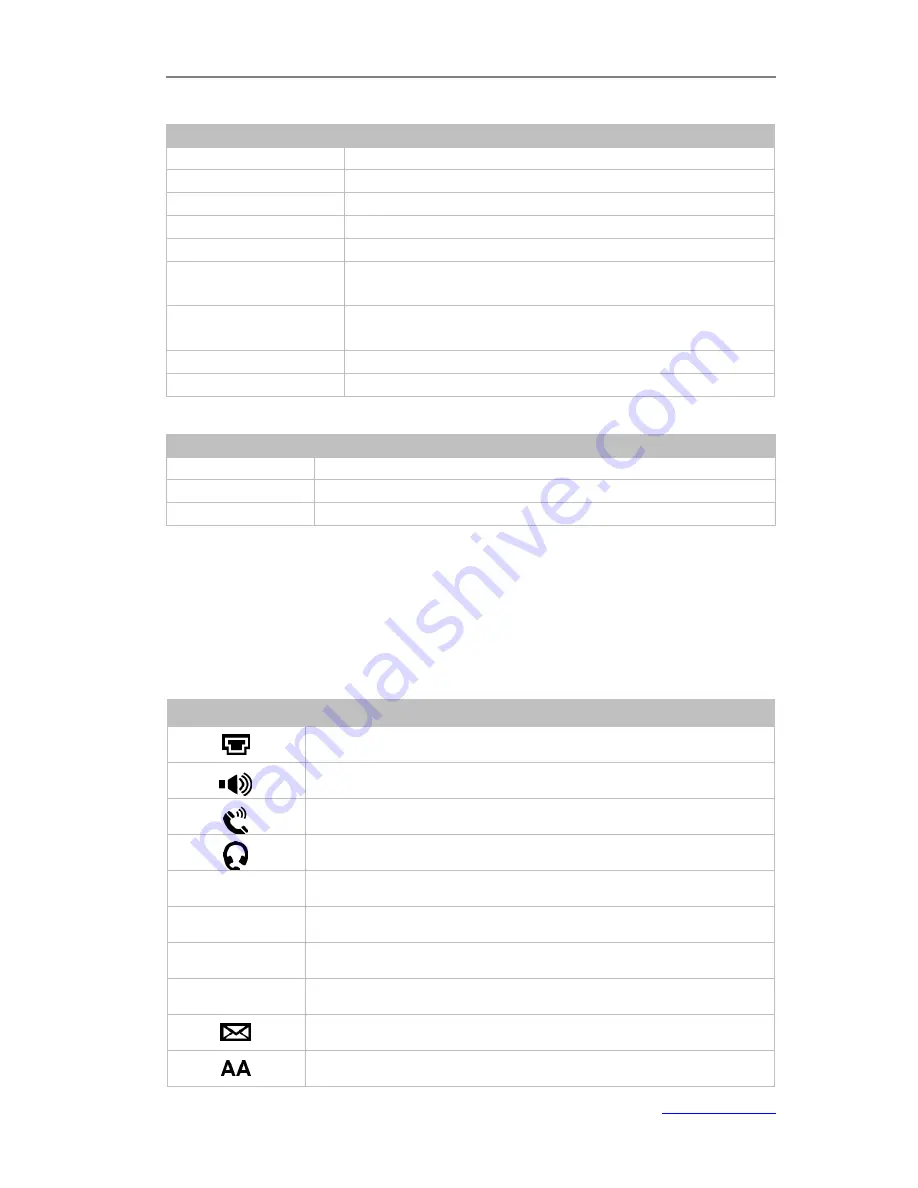
XP0100 Enterprise IP Phone
Overview
Xorcom Ltd.
9
www.xorcom.com
Table 2 DSS Keys set as BLA (Bridged Line Appearances)
LED Status
Description
Steady green
All of the members are in idle status
Steady red
Some part(s)is seizing the line
Blinking green 300ms
Some part(s) is ring-back
Blinking red 300ms
Some part(s) is ringing
Steady orange
Some part(s) is on the phone
Blinking Orange
500ms
Some part(s) is under the public hold status, and all of the
members can retrieve the call
Blinking green 500ms
Some part(s) is under the private hold status, and only the
initiator can retrieve the call
Blinking red 500ms
In three way conference, all of the parts press hold.
Off
It is not active as BLA
Table 2 Power Indication LED
LED Status
Description
Steady red
Power on
Blinking red
There is incoming call to the device, or there is a call on mute
Off
Power off
You can configure to disable the Power Indication LED via web user interface, click on
Phone-> Features, and select
Enabled
from the pull-down list of
Close Power Light
.
Icon Instruction
The IP Phone displays different kinds of icons on its LCD. You can refer to the following
table for their meanings:
Icon
Description
Network is unavailable
Hands-free speakerphone mode
Handset mode
Headset mode
123
Numeric input mode
abc
Multi-lingual lowercase letters input mode
ABC
Multi-lingual uppercase letters input mode
2aB
Alphanumeric input mode
Voice Mail
Auto Answer
Содержание XP0100
Страница 1: ...Xorcom Ltd www xorcom com XP0100 P IP PHONE USER MANUAL...
Страница 3: ...Xorcom Ltd www xorcom com This page is intentionally left blank...
Страница 7: ...XP0100 Enterprise IP Phone Table of Contents IV Trouble Shooting 63...
Страница 69: ...XP0100 Enterprise IP Phone Using the Advanced Phone Functions Xorcom Ltd 62 www xorcom com...
















































