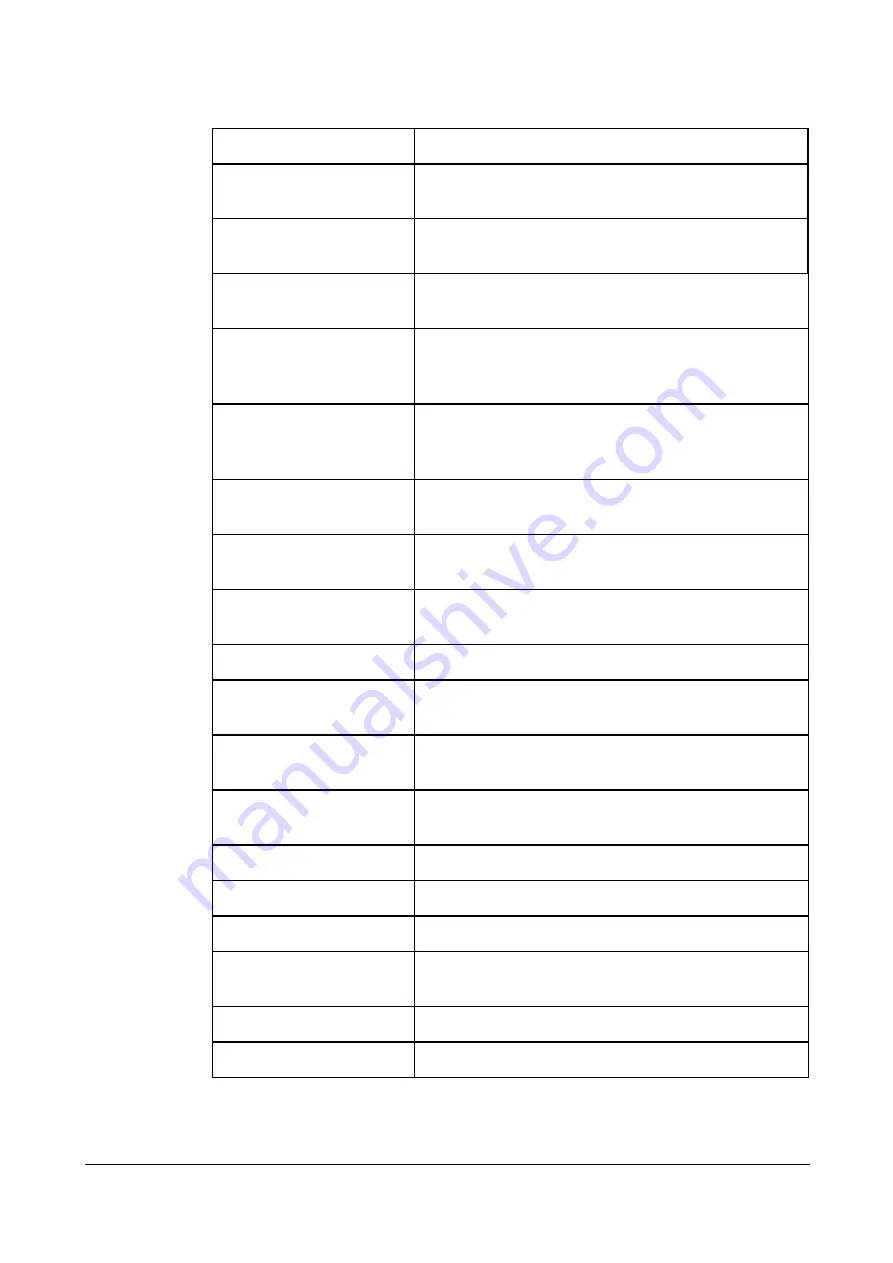
GW0017 User Manual
47
Header (RFC3325)
RFC3325).
Only Accept Call from ACL
(SIP server or IP Trunk)
If this parameter is enabled, the device only accepts incoming
call from SIP server only. Default value is ‘not enable’.
Value of “Refer To” refers to
“Contact”
If this parameter is enabled, ‘contract header’ needs to be
filled in in the ‘refer to’ field of a SIP message.
Third Party Do Not Send
18x Response
If this parameter is enabled, the third party will not send 18x
response during an attended transfer.
Send BYE when Recv
REFER Response
(Unattended)
If this parameter is enabled, the third party will send BYE to
release session after receiving REFER during a blind transfer.
Send New REGISTER when
Recv 423 Response
If this parameter is enabled, the value of ‘expires’ header will
be automatically updated and REGISTER will be re-sent after
receiving of 423 response.
CSeq Start with 1
If this parameter is enabled, the value of CSeq starts with
‘1’.
Forbid Invalid m=line in
reINVITE
If this parameter is enabled, the device will prevent ‘invalid
m=line’ from being carried in the SDP of re-INVITE.
Call Confirm Tone
If this parameter is enabled, ring-back tone will be played
when a call does not receive 180x response.
Call Waiting Response Code
User can choose 180 or 182 as call waiting response code
RTP Mode in SDP when Call
Holding
Use ‘send only’ or ‘inactive’ as RTP mode during call holding.
Support Call Waiting of
Huawei IPPBX
If this parameter is enabled, the device will support call
waiting of Huawei IPPBX.
Accept Orphan 200 OK
If this parameter is enabled, the GW0017 device will support
different ‘to-tag 200 OK’ in an INVITE session.
Called Number Preferred
Choose
P-Called-Party-ID header or Request-Line
Caller-ID Preferred
Choose
P-Asserted-Identity header or From Header
Report SDP Whatever
If this parameter is enabled, SDP will be reported anytime
18x Response Preferred
Choose ‘18x Response with SDP’, ‘Last 18x Response’ or
‘Local Ring Tone Only’
Flashhook Operation Mode
Choose Mode one, Mode two or Mode three
Attended Transfer Trigger
Choose ‘Onhook’ or ‘Fla4’
Содержание GW0017
Страница 15: ...GW0017 User Manual 10 Connect network cable to the GE0 GE1 port...
Страница 37: ...GW0017 User Manual 32...
Страница 56: ...GW0017 User Manual 51 4 10 8 Feature Code...
Страница 87: ...GW0017 User Manual 82 Figure 4 48 Restart Device...
















































