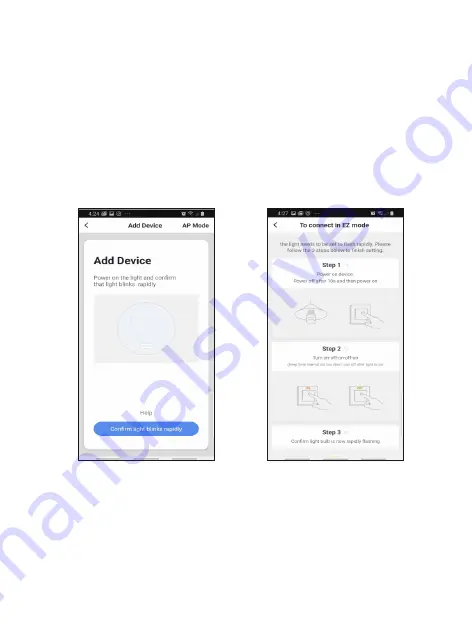
8
When detec�ng devices manually, power on the device and confirm the
indicator light is blinking rapidly.
• Once you confirm the smart device is ready, press the “Confirm indicator
rapidly blink” bu�on. Con�nue on to the next step.
• Pressing the help bu�on will offer some troubleshoo�ng guidelines to follow
• If the light bulb is not flashing, try turning the light bulb on and off
three �mes then leave on.
Detec�ng Device


































