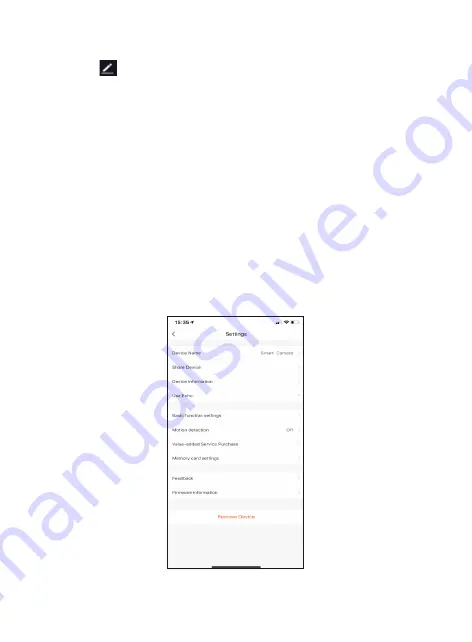
21
Different features can be adjusted from the menu bu�on on the upper right
hand bu�on “
” on the APP.
1. Device Name can be changed as desired.
2. Add Members to be able to control the device in the Share Device se�ng.
3. Device Informa�on provide network configura�on informa�on.
4. Use Echo provide the informa�on about how to connect your device to
Amazon Alexa.
5. Basic func�on se�ngs can set below func�ons: Flip Screen: on/off;
Talk Mode: One-Way Talk/ Two-Way Talk.
6. Mo�on detec�on on/off switch control if the mo�on sensor is on. Having the
mo�on sensor on will alert the smart device each �me there is movement.
7. Memory Card se�ngs will display info regarding the removeable memory
module.
8. Firmware Informa�on allows to check so�ware or install updates to device.
9. Remove device will remove the doorbell from the Xodo Smart app and
remove pairing. This is necessary if pairing with a new device.
Configure The Camera Se�ngs





































