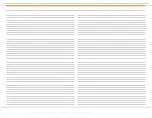Incoming Calls
While the mobile phone is connected, incoming calls will be handled by the
Infotainment System. When an incoming call is present, the LCD display will
switch to Bluetooth mode and show the phone number (when available) from the
person calling. Under the phone number, the buttons Accept and Reject are
present (top left screen).
Tap to accept the call. The Infotainment Center will accept the call and give
the call audio over the normal car speakers.
Tap to reject the call. The Infotainment Center will close the connection
and return to the previous operation. (Some phones may not support the
reject mode.)
When a call is ended, the Infotainment Center will switch back to its last mode.
This will be done automatically after 5 seconds or can be done manually by
tapping the
NOW
button. If
CANCEL
is pressed, the Bluetooth mode will remain
active.
Outgoing Calls
Direct Dialing
To place an outgoing call, the screen will show a numeric pad where the phone
number can be entered manually.
Tap the Backspace button if you have made a dialing error
Tap the Redial button to redial the last number called with the
mobile phone.
Voice Dialing
When the mobile phone also supports voice dialing, a Voice Dial button
will also be available. The Infotainment Center will display Voice Dial on
the screen and await a voice command when tapped.
Note:
The Voice Dial functionality is highly dependent on the connected mobile
phone. Please read the mobile phone’s user manual for instructions.
BLUETOOTH OPERATION
Page 19
Copyright © 2020 Xite Solutions North America. All Rights Reserved | XSG4NA-X4S User Manual Version 102220.01