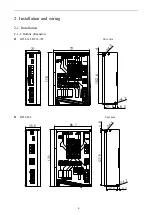8
3. Driver interface
3-1. Status indicator and troubleshooting
The green LED is the power indicator. When the driver is powered on, the LED is always on; When the drive is
powered off, the LED goes out.
The red LED is the fault indicator. When there is a fault, the indicator will flash continuously, then stop for one
second, and then flash continuously. When the fault is cleared by the user, the red LED is always off.
The continuous flashing times of red LED represent different fault information, and the specific relationship is
shown in the table below. The alarm output terminal outputs high level.
Flashing times
Fault
Solution
1
Over current or short
circuit
Check the power cable for short circuit
2
Over voltage
Check whether the power supply voltage is too high
3
Under voltage
Check whether the power supply voltage is too low
4
Motor open circuit or
poor contact
Check whether the power cable is well installed or
broken
5
Position over limit
Check whether the encoder cable is broken, check
whether the motor is blocked, and increase the
acceleration time appropriately
Note: since the driver does not have the function of reverse connection protection of positive and negative poles of
power supply, please confirm that the wiring of positive and negative poles of power supply is correct again
before power on. The reverse connection of positive and negative poles will burn out the safety tube in the driver.
3-2. Upper computer communication interface
The definition of RS232 interface pin arrangement is as follows:
Pin
Function
Note
1
VCC
Power
2
WT
Data write
3
WR
Data read