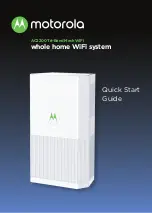Twin WAN Series – User Guide | v1
Section 9: Advanced Feature
Remote Access Configuration
This feature allows you to manage the Twin WAN Gateway via the Internet. You can
restrict access to a specified IP address or address range.
External Filters Configuration
These settings determine whether or not the Twin WAN Gateway should respond to
ICMP (ping) requests received from the WAN port.
Interface Binding
Use these to ensure that certain traffic is sent by a particular WAN port, and thereby a
particular ISP account. These settings are only useful if using both WAN ports.
Protocol & Port Binding
This allows you binding WAN 1 or WAN 2 ports by selecting TCP/UDP protocol.
Advanced Feature - Settings
Remote Access Configuration
Remote Upgrade -
This feature permits you to use the supplied Windows program to remotely
upgrade the Firmware. When not enabled, upgrades must be performed by a PC
on the LAN.
Remote Web-based Setup -
This feature permits the Twin WAN Gateway's Web-based interface to be
accessable via the Internet. When not enabled, access is only available to PCs on
the LAN. The default port value is 8080.
Allowed IP Range -
Remote access is only available to the IP addresses entered in here. Leaving these
fields blank will allow access to all PCs. To specify a single address, enter it in
both fields. The addresses must be Internet IP addresses and not addresses on the
local LAN.
INDENT Port -
This port provides a means to determine the identity of a user on a particular TCP
connection. By default, the device is stealth for this port. Enable to make this port
closed (not stealth).
Copyright © 2005 WINS International, LLC dba XiNCOM | All rights reserved.
48