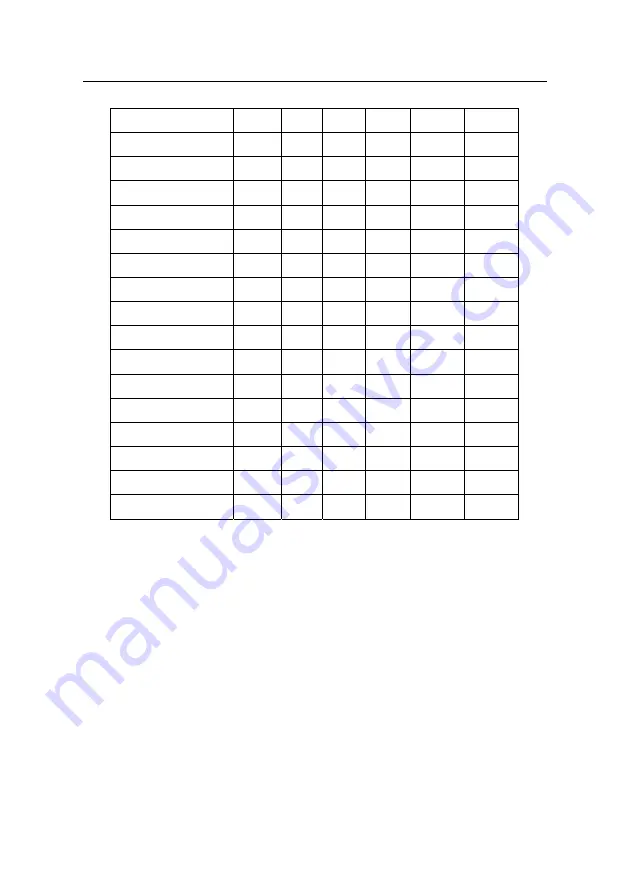
Installation Guide for C3-X60 Series Control Panel
47 ON
ON
ON
ON
OFF
ON
48 OFF
OFF
OFF
OFF
ON
ON
49 ON
OFF
OFF
OFF
ON
ON
50 OFF
ON
OFF
OFF
ON
ON
51 ON
ON
OFF
OFF
ON
ON
52 OFF
OFF
ON
OFF
ON
ON
53 ON
OFF
ON
OFF
ON
ON
54 OFF
ON
ON
OFF
ON
ON
55 ON
ON
ON
OFF
ON
ON
56 OFF
OFF
OFF
ON
ON
ON
57 ON
OFF
OFF
ON
ON
ON
58 OFF
ON
OFF
ON
ON
ON
59 ON
ON
OFF
ON
ON
ON
60 OFF
OFF
ON
ON
ON
ON
61 ON
OFF
ON
ON
ON
ON
62 OFF
ON
ON
ON
ON
ON
63 ON
ON
ON
ON
ON
ON
2. Restoring factory setting
The silk-screened 7 (number 7) of the DIP switch is the switch for restoration of
system settings. The switch is set to OFF by default. When it is moved upwards and
downwards for three times within 10 seconds and finally returned to OFF position,
the factory settings will be restored after the access control panel is restarted.
3. Terminal resistance setting
Number 8 is for setting the RS485 termination resistance. Putting the switch to ON
position is equivalent to parallel connection of a 120ohm termination resistance
between 485+ and 485-.
32
Содержание C3-X60 Series
Страница 2: ......
Страница 4: ......
Страница 17: ...3 Connection and Installation C3 260 terminal connection diagram 13...
Страница 18: ...Installation Guide for C3 X60 Series Control Panel C3 460 terminal connection diagram 14...
Страница 37: ...4 System Networking 33...
















