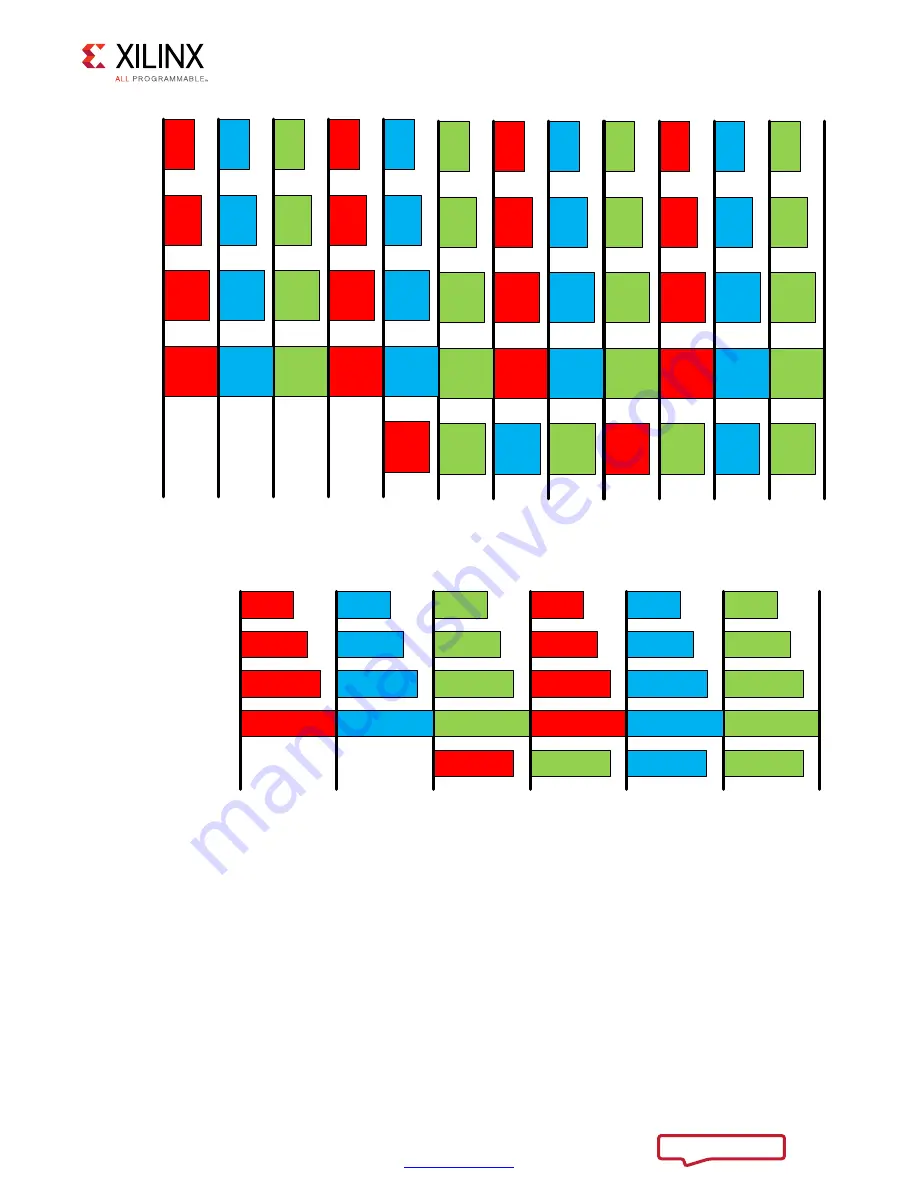
HDMI 1.4/2.0 TX Subsystem
38
PG235 October 4, 2017
Chapter
3:
Designing with the Subsystem
When the parameter,
Max Bits Per Component
, is set to 12, video formats with actual bits
per component larger than 12 is truncated to the Max Bits Per Component. The remaining
least significant bits are discarded. If the actual bits per component is smaller than Max Bits
Per Component set in the Vivado IDE, all bits are transported with the MSB aligned and the
remaining LSB bits are padded with 0. This applies to all
Max Bits Per Component
settings.
X-Ref Target - Figure 3-2
Figure
3
‐
2:
Quad Pixels Data Format (Max Bits Per Component = 16)
*
<
ELWV
*
<
ELWV
9
ELWV
*<
ELWV
*<
ELWV
5
9
ELWV
5
9
ELWV
59
ELWV
59
ELWV
%
8
ELWV
%
8
ELWV
%8
ELWV
%8
ELWV
*
<
ELWV
*
<
ELWV
<
ELWV
*<
ELWV
*<
ELWV
5
9
ELWV
5
9
ELWV
<
ELWV
59
ELWV
59
ELWV
%
8
ELWV
%
8
ELWV
8
ELWV
%8
ELWV
%8
ELWV
*
<
ELWV
*
<
ELWV
*<
ELWV
*<
ELWV
5
9
ELWV
5
9
ELWV
59
ELWV
59
ELWV
%
8
ELWV
%
8
ELWV
%8
ELWV
%8
ELWV
*
<
ELWV
*
<
ELWV
*<
ELWV
*<
ELWV
5
9
ELWV
5
9
ELWV
59
ELWV
59
ELWV
%
8
ELWV
%
8
ELWV
%8
ELWV
%8
ELWV
9
ELWV
<
ELWV
<
ELWV
8
ELWV
5*%
<89
ELWV
5*%
<89
ELWV
<89
ELWV
5*%
<89
ELWV
5*%
<89
ELWV
X-Ref Target - Figure 3-3
Figure
3
‐
3:
Dual Pixels Data Format (Max Bits Per Component = 16)
*<
ELWV
*<
ELWV
9
ELWV
*<
ELWV
*<
ELWV
59
ELWV
59
ELWV
59
ELWV
59
ELWV
%8
ELWV
%8
ELWV
%8
ELWV
%8
ELWV
*<
ELWV
*<
ELWV
<
ELWV
*<
ELWV
*<
ELWV
59
ELWV
59
ELWV
<
ELWV
59
ELWV
59
ELWV
%8
ELWV
%8
ELWV
8
ELWV
%8
ELWV
%8
ELWV
5*%<89
ELWV
5*%<89
ELWV
<89
ELWV
5*%<89
ELWV
5*%<89
ELWV
;






























