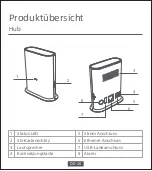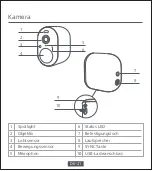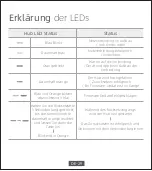The suitable operationg temperature range for this product
is between -20℃~50℃. Don't use the product in an
environment with temperatures above or below the
specified range.
When charging, the operating tempreture range for this
product is between 0°C~ 45°C. Don't charge the product in
an environment with temperatures above or below the
specified range.
Using the product in a low tempreture environment or
charging status will affect its standby time. The actual
standby time is related to the user's environment and habbit.
To improve the product's performance, please do not place
the camera lens facing or next to a reflective surface, such as
glass windows/doors and white walls, which will cause the
image to appear overly bright inareas close to the camera
and darker in areas further away, or cause the camera to
produce white images.
Please install the product in areas with Wi-Fi reception, and
try to place the device where the Wi-Fi signal is strong. In
addition, please keep the security camera away from metal
structures, microwave ovens, or other locations where signal
strength may be impacted.
Don't replace the battery in camera yourself—if not properly
replaced, there is a danger of explosion.
Precautions
EN-14
Содержание CMSXJ31A
Страница 12: ...Method 1 Method 2 5V USB Charger Charging the camera SYN C USB Pow er Res et Eth ern et EN 10 ...
Страница 30: ...Methode 1 Methode 2 5V USB Ladegrät Aufladen der Kamera SYN C USB Pow er Res et Eth ern et DE 28 ...
Страница 48: ...Método 1 Método 2 Cargador USB 5V Cargar la cámara SYN C USB Pow er Res et Eth ern et ES 46 ...
Страница 66: ...Metodo 1 Metodo 2 Caricatore USB 5V Ricarica della telecamera SYN C USB Pow er Res et Eth ern et IT 64 ...
Страница 84: ...Méthode 1 Méthode 2 Chargeur USB 5V Chargement de l appareil photo SYN C USB Pow er Res et Eth ern et FR 82 ...
Страница 102: ...Способ 1 Способ 2 Зарядное устройство USB 5В Зарядка камеры SYN C USB Pow er Res et Eth ern et RU 100 ...
Страница 120: ... ש י ט ה 1 ש י ט ה 2 מ ט ע ן V 5 B S U ט ע י נ ת ה מ צ ל מ ה SYN C USB Pow er Res et Eth ern et HE 118 ...
Страница 134: ...4 Przykręć podstawę kamery do bazy montażowej PL 132 3 Z ostrożnością przykręć bazę montażową do ściany ...
Страница 136: ...Metoda 1 Metoda 2 Ładowarka USB 5V Ładowanie kamery SYN C USB Pow er Res et Eth ern et PL 133 ...