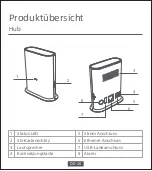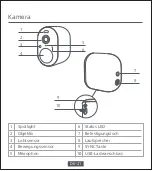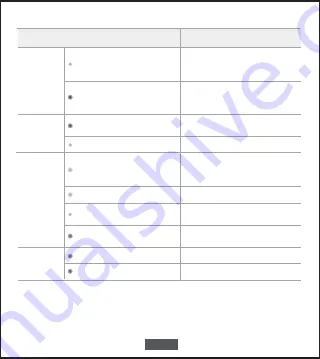
EN-12
Power on/off
You will hear the power-on music
you will hear the power-off music
Press and hold the sync
button for 2 seconds until the
blue light becomes to solid
Press and hold the sync
button for 15 seconds until
the LED blinks red
Press and hold the sync button
for 8 seconds until the LED
blinks blue, release the button
Use USB to charge the camera,
Red blinks three times
Solid green
Blinking blue
Solid blue
(turn off after 5 seconds)
Blue and orange blinks 3 times
alternately
Starts charging
Fully charged
Start resetting
(The camera will reboot during
the reset process)
Reset successfully
Pairing Successful
Pairing Failed
Camera
charging
Camera
reset
Camera LED Status
Status
Orange blinks once
PIR detects motion
PIR continues to detect motion
Orange blinks continuously
PIR
detection
sensitivity
adjustment
Содержание CMSXJ31A
Страница 12: ...Method 1 Method 2 5V USB Charger Charging the camera SYN C USB Pow er Res et Eth ern et EN 10 ...
Страница 30: ...Methode 1 Methode 2 5V USB Ladegrät Aufladen der Kamera SYN C USB Pow er Res et Eth ern et DE 28 ...
Страница 48: ...Método 1 Método 2 Cargador USB 5V Cargar la cámara SYN C USB Pow er Res et Eth ern et ES 46 ...
Страница 66: ...Metodo 1 Metodo 2 Caricatore USB 5V Ricarica della telecamera SYN C USB Pow er Res et Eth ern et IT 64 ...
Страница 84: ...Méthode 1 Méthode 2 Chargeur USB 5V Chargement de l appareil photo SYN C USB Pow er Res et Eth ern et FR 82 ...
Страница 102: ...Способ 1 Способ 2 Зарядное устройство USB 5В Зарядка камеры SYN C USB Pow er Res et Eth ern et RU 100 ...
Страница 120: ... ש י ט ה 1 ש י ט ה 2 מ ט ע ן V 5 B S U ט ע י נ ת ה מ צ ל מ ה SYN C USB Pow er Res et Eth ern et HE 118 ...
Страница 134: ...4 Przykręć podstawę kamery do bazy montażowej PL 132 3 Z ostrożnością przykręć bazę montażową do ściany ...
Страница 136: ...Metoda 1 Metoda 2 Ładowarka USB 5V Ładowanie kamery SYN C USB Pow er Res et Eth ern et PL 133 ...