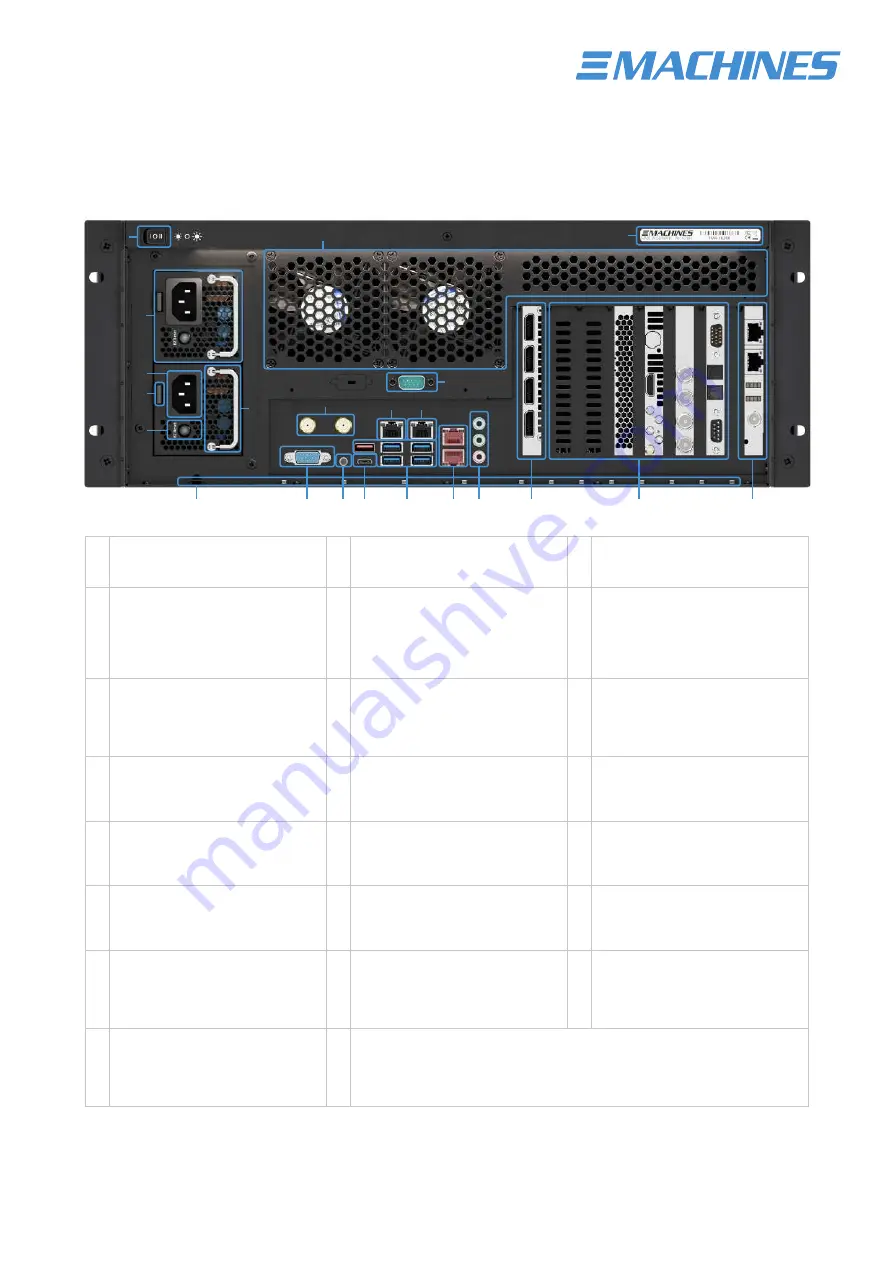
www.flexible-mediaserver.com
|
FM4 MAX / Operating Manual / Q2.23
5
Rear View - FM4 MAX
1
Rear Light Switch
Controls the integrated rear LED lighting
(I = Dimmed / O = Off / II = Bright)
2
Air Outlet
Heated air from inside of the unit will
exhaust from here. Do not block!
3
Nameplate
Displays various information about your FM4,
such as model number, serial number, etc.
4
Redundant Power Supply
For increased reliability your FM4 is
equipped with two PSUs. If one fails, your
FM4 will still operate but sound alarm. Reset
the alarm by pressing the reset button (7).
The PSU is hot-pluggable during operation.
5
IEC Power Connector
Use this to connect your FM4 to a power
source. Important: Both power supplies
must be connected to the power network,
or an alarm will sound. (Diff erent power
circuits recommended!)
6
Power Supply Release Lever
Gently push the lever towards the power
connector, then use the power supply
handle (8) to pull out the power supply.
7
Alarm Reset Button
Pressing this button will silence the power
supply alarm and disable the alarm LED.
8
Power Supply Handle
Fold the handle 90° and gently pull out the
power supply. Important: Press the power
supply release lever (6) at the same time!
9
Strain Relief Rail
To avoid accidental damage to your FM4,
we recommend using cable ties to secure
the wiring. Your FM4 features 13 dedicated
holders for this. (Cable ties included)
10 Serial Port
Use this to connect serial devices to your
FM4. (9-Pin RS-232 COM connector)
11 WiFi Antenna Connectors
Use these to connect your FM4 MAX to
wireless networks. (WiFi antennas included)
12 1Gbit/sec Network Ports
Use these to connect your FM4 MAX to a
network via a RJ45 cable. Maximum speed
1Gbit/s Ethernet.
13 Dedicated Management Port
Use this for remote management of your
FM4 MAX. To access remote management,
connect to a network via RJ45 cables.
14 VGA Port
No function. Manufacturer use only.
15
UID Button (Unit Identifi cation)
Helps locate a specifi c FM4 MAX in a rack of
many. Press this to illuminate the white UID
LED on the front of your FM4 MAX.
16 USB 3.2 Type-C Ports
Use these to connect USB Type-C devices
to your FM4 MAX.
17 USB 3.2 Type-A Ports
Use these to connect USB Type-A devices
to your FM4 MAX.
18 10Gbit/sec Network Ports
Use these to connect your FM4 MAX to a
network via RJ45 cables. Maximum speed
10Gbit/s Ethernet.
19 Analog Audio Ports
Use these to connect analog audio devices
to your FM4 MAX. (3.5mm TRS Line Input,
Line Output, Microphone)
20
Main Display Outputs (DP 1.4)
Use these to connect your display devices
to your FM4, e.g. projectors, LED wall
controllers, displays.
21 Expansion Options
Used for optional FM4 MAX expansion
options. For information on all expansion
options available for the FM4 MAX, please
contact our sales team.
22 Synchronization-Option
Dedicated slot for optional sync-module.
Enables frame-accurate synchronization
of multiple FM4 servers. Caution: Do not
connect to LAN, risk of damage!
11
9
5
2
12 13
10
1
6
8
4
14
15 16
17
18 19
20
21
22
3
7
Содержание FM4 MAX
Страница 1: ...OPERATING MANUAL flexible mediaserver FM4 MAX...
Страница 2: ...FM4 MAX Operating Manual Q2 23...
Страница 4: ...FM4 MAX Operating Manual Q2 23...
Страница 6: ......










































