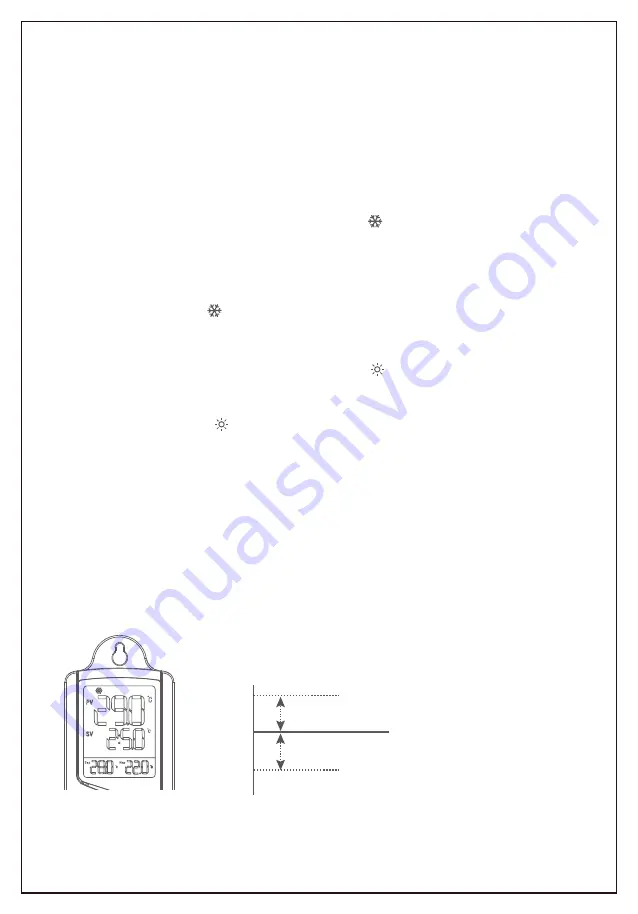
3.1.1 Temperature Setting - TS, HD, CD, PV, SV
When the controller is in normal operation, the PV displays the current value; the SV displays
the set value by adjusting the TS (Temperature Set-point), HD (Heating Differential), and CD
(Cooling Differential) parameters (Cooling Differential). It will switch between cooling and
heating modes.
Cooling Mode:
●
When PV (Current Value) ≥ TS (Temperature Set-point) + CD (Cooling Differential), the
controller enters the cooling mode, the cooling icon is on and the cooling outlet starts
to output.
If the cooling icon flashes, the compressor is under protection status, please see
3.1.2
Protection Time - PT
for further information.
●
When PV (Current value) ≤ TS (Temperature Set-point), the controller exits the cooling
mode, the cooling icon is off.
Heating Mode:
●
When PV (Current Value) ≤ TS (Temperature Set-point) - HD (Heating Differential), the
controller enters heating mode, the heating icon is on and the
heating outlet starts to output.
●
When PV (Current Value) ≥ TS (Temperature Set-point), the controller exits heating
mode, the heating icon is off.
Example:
If set TS = 25°C, CD = 3°C, HD = 3°C:
Csp (Cooling start point) = TS + CD = 28°C,
Hsp (Heating start point) = TS - HD = 22°C.
When PV (current value) ≥ 28°C(Csp), the controller automatically enters cooling mode. When
PV ≤ 25°C(TS), the controller automatically exits cooling mode.
When PV ≤ 22°C(Hsp), the controller automatically enters heating mode. When PV ≥ 25°C(TS),
the controller automatically exits heating mode.
6
3.1 Parameter Functions
°C / °F
28/82.4
Csp (Cooling start point)
Hsp (Heating start point)
TS (Temperature Set-point)
CD (Cooling Differential)
HD (Heating Differential)
25/77
22/71.6









































