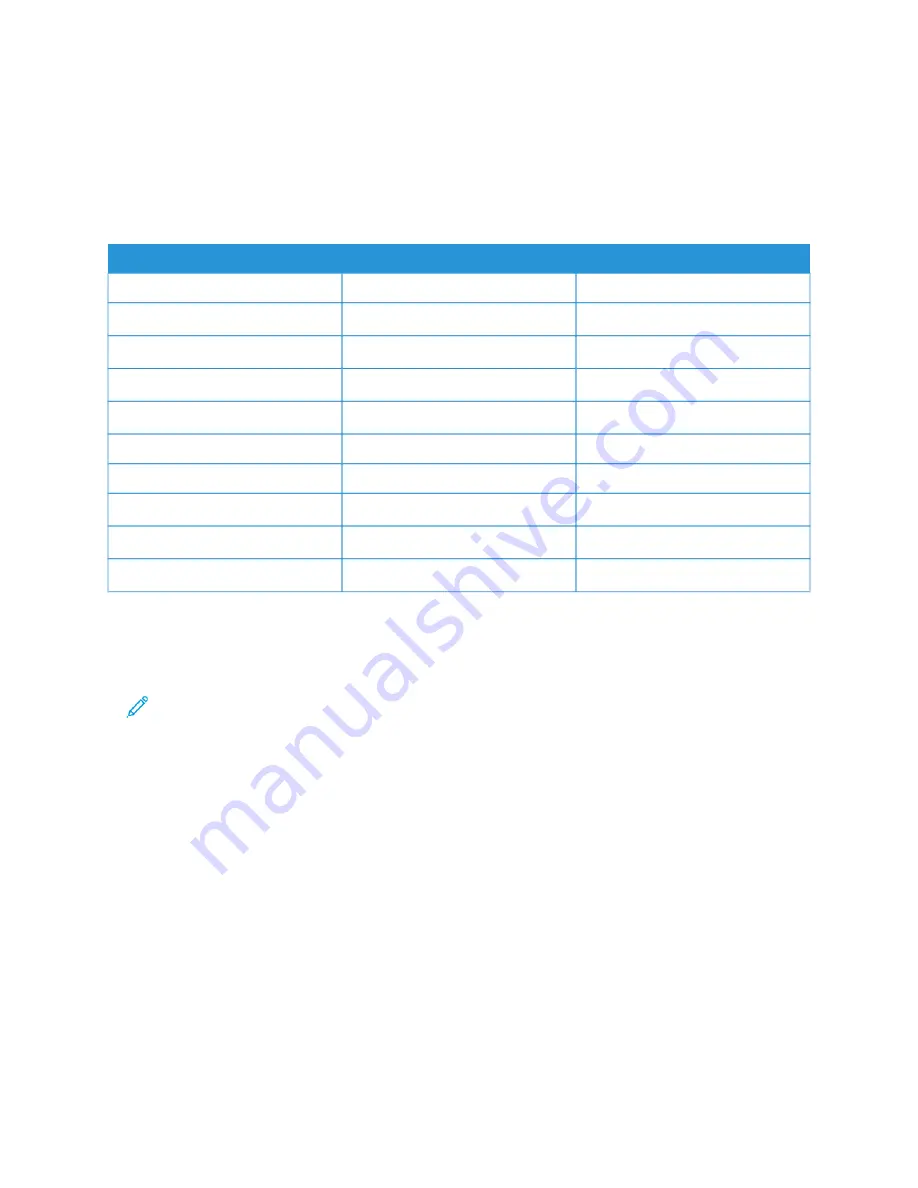
E U R O P E A N U N I O N
Radio Equipment and Telecommunications Terminal Equipment Directive
This device has been designed to work with the national public switched telephone networks and compatible PBX
devices of the following countries:
PPA
AN
N--EEU
URRO
OPPEEA
AN
N A
AN
NA
ALLO
OG
G PPSSTTN
N A
AN
ND
D C
CO
OM
MPPA
ATTIIB
BLLEE PPB
BXX C
CEERRTTIIFFIIC
CA
ATTIIO
ON
NSS
Austria
Greece
Netherlands
Belgium
Hungary
Norway
Bulgaria
Iceland
Poland
Cyprus
Ireland
Portugal
Czech Republic
Italy
Romania
Denmark
Latvia
Slovakia
Estonia
Liechtenstein
Slovenia
Finland
Lithuania
Spain
France
Luxembourg
Sweden
Germany
Malta
United Kingdom
If you have problems with your product, contact your local Xerox representative. This product can be configured to
be compatible with other country networks. Before reconnecting the device to a network in another country,
contact your Xerox representative for assistance.
Note:
• Although this product can use either loop disconnect (pulse) or DTMF tone signaling, Xerox
recommends that you use DTMF signaling. DTMF signaling provides reliable and faster call
setup.
• Modification of this product, or connection to external control software or control
apparatus not authorized by Xerox, invalidates its certification.
N E W Z E A L A N D
1. The grant of a Telepermit for any item of terminal equipment indicates only that Telecom has accepted that the
item complies with minimum conditions for connection to its network. It indicates no endorsement of the
product by Telecom, it does not provide any sort of warranty, and it does not imply that any Telepermitted
product is compatible with all Telecom network services. Above all, it provides no assurance that any item will
work correctly in all respects with another item of Telepermitted equipment of a different make or model.
The equipment may not be capable of correct operation at the higher data speeds designated. 33.6 kbps and
56 kbps connections are likely to be restricted to lower bit rates when connected to some PSTN
implementations. Telecom will accept no responsibility for difficulties that arise in such circumstances.
2. Immediately disconnect this equipment should it become physically damaged, then arrange for its disposal or
repair.
292
Xerox
®
VersaLink
®
C71XX Series Color Multifunction Printer User Guide
Содержание VersaLink C71 Series
Страница 10: ...10 Xerox VersaLink C71XX Series Color Multifunction Printer User Guide D Apps Features 303 Contents ...
Страница 60: ...60 Xerox VersaLink C71XX Series Color Multifunction Printer User Guide Getting Started ...
Страница 70: ...70 Xerox VersaLink C71XX Series Color Multifunction Printer User Guide Customize and Personalize ...
Страница 132: ...132 Xerox VersaLink C71XX Series Color Multifunction Printer User Guide Xerox Apps ...
Страница 158: ...158 Xerox VersaLink C71XX Series Color Multifunction Printer User Guide Printing ...
Страница 220: ...220 Xerox VersaLink C71XX Series Color Multifunction Printer User Guide Maintenance ...
Страница 262: ...262 Xerox VersaLink C71XX Series Color Multifunction Printer User Guide Troubleshooting ...
Страница 296: ...296 Xerox VersaLink C71XX Series Color Multifunction Printer User Guide Regulatory Information ...
Страница 303: ...Xerox VersaLink C71XX Series Color Multifunction Printer User Guide 303 Apps Features This appendix contains ...
Страница 315: ......
Страница 316: ......
















































