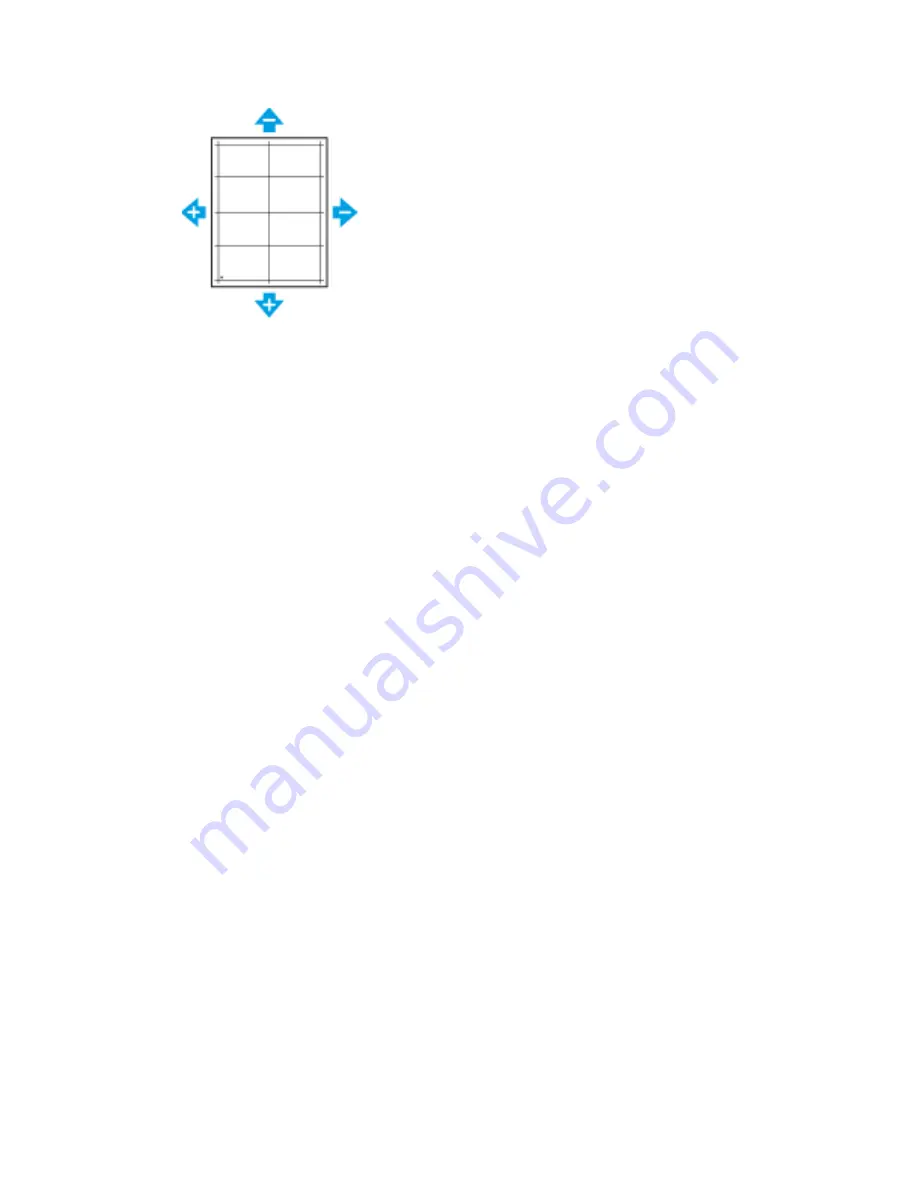
7. To save your settings, touch
OK
.
8. As needed, to enter additional values, repeat the previous steps.
9. Print another sample page, then repeat the process until you complete the registration
corrections.
10. To return to the Home screen, press the
Home
button.
A
Addjjuussttiinngg tthhee A
Allttiittuuddee
Use Adjust Altitude to adjust the altitude to match that of the location where the printer is installed.
If the altitude setting is incorrect, it can cause print-quality problems.
To adjust the altitude:
1. At the printer control panel, press the
Home
button.
2. Touch
Device
→
Support
→
Altitude Adjustment
.
3. Touch the altitude of the location of the printer, then touch
OK
.
4. To return to the Home screen, press the
Home
button.
Xerox
®
VersaLink
®
C70XX Color Multifunction Printer
User Guide
215
Содержание VersaLink C70XX
Страница 1: ...Version 1 4 October 2019 702P05653 Xerox VersaLink C70XX Color Multifunction Printer User Guide ...
Страница 10: ...10 Xerox VersaLink C70XX Color Multifunction Printer User Guide Table of Contents ...
Страница 56: ...56 Xerox VersaLink C70XX Color Multifunction Printer User Guide Getting Started ...
Страница 66: ...66 Xerox VersaLink C70XX Color Multifunction Printer User Guide Customize and Personalize ...
Страница 130: ...130 Xerox VersaLink C70XX Color Multifunction Printer User Guide Xerox Apps ...
Страница 218: ...218 Xerox VersaLink C70XX Color Multifunction Printer User Guide Maintenance ...
Страница 292: ...292 Xerox VersaLink C70XX Color Multifunction Printer User Guide Regulatory Information ...
Страница 299: ...Xerox VersaLink C70XX Color Multifunction Printer User Guide 299 D Apps Features ...
Страница 309: ......
Страница 310: ......






























