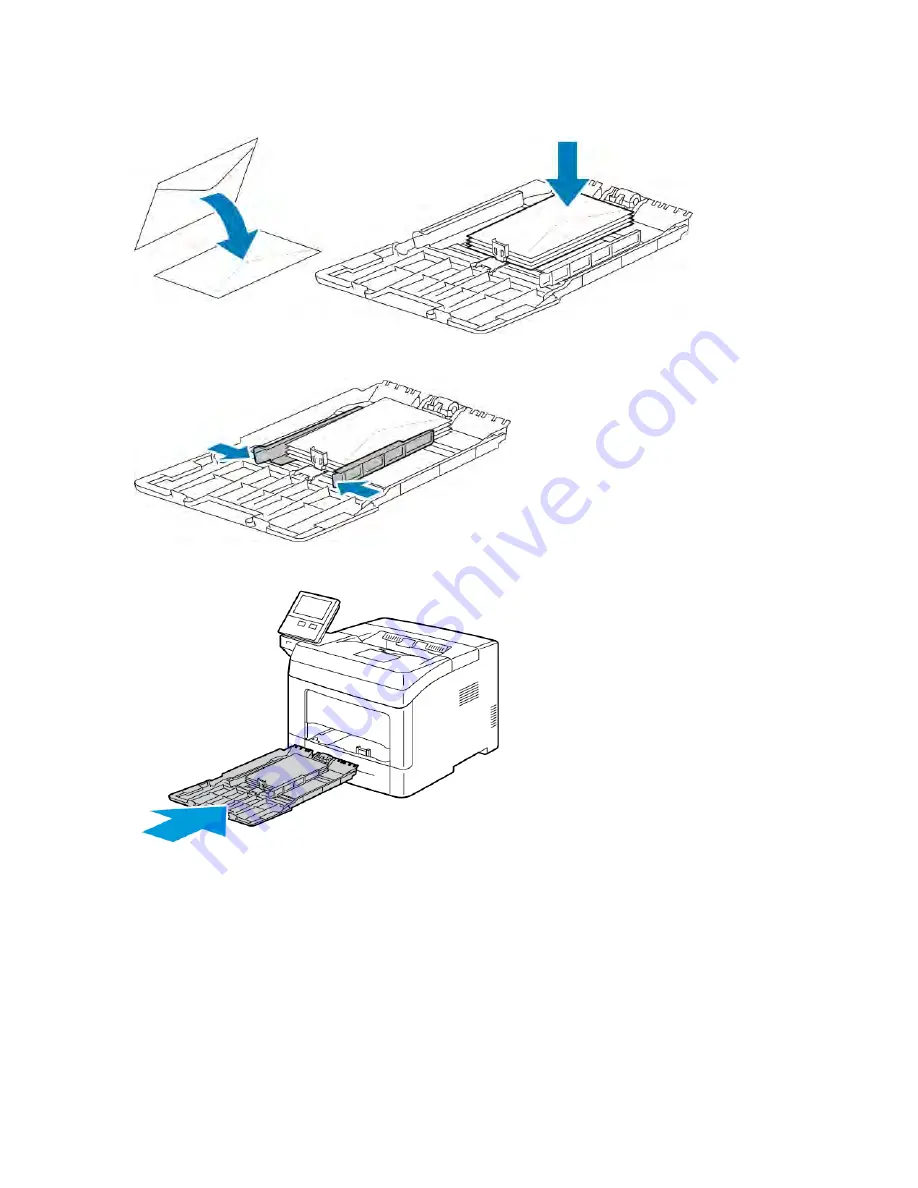
5.
Load the paper in the tray.
6.
Adjust the width guides and the paper stop until they touch the edges of the paper.
7.
Slide the tray back into the printer.
8.
If the control panel prompts you, verify the size, type, and color on the screen. If you are not prompted, change
the paper settings.
a. At the printer control panel, press the H
Hoom
mee button.
b. Touch D
Deevviiccee >> PPaappeerr TTrraayyss.
c. In the Paper Trays menu, touch the bypass tray icon.
• To select a paper or envelope size, touch the current size setting, then select a size.
• To select a paper type, touch the current paper type, then select a paper type.
• To select a paper color, touch the current paper color, then select a paper color.
Xerox
®
VersaLink
®
B400 Printer User Guide
111
Содержание VersaLink B400
Страница 1: ...VERSION 1 6 NOVEMBER 2022 702P08818 Xerox VersaLink B400 Printer User Guide...
Страница 56: ...56 Xerox VersaLink B400 Printer User Guide Getting Started...
Страница 62: ...62 Xerox VersaLink B400 Printer User Guide Customize and Personalize...
Страница 98: ...98 Xerox VersaLink B400 Printer User Guide Printing...
Страница 134: ...134 Xerox VersaLink B400 Printer User Guide Maintenance...
Страница 168: ...Clearance Requirements with Three Optional 550 Sheet Feeders 168 Xerox VersaLink B400 Printer User Guide Specifications...
Страница 172: ...172 Xerox VersaLink B400 Printer User Guide Specifications...
Страница 187: ......
Страница 188: ......






























