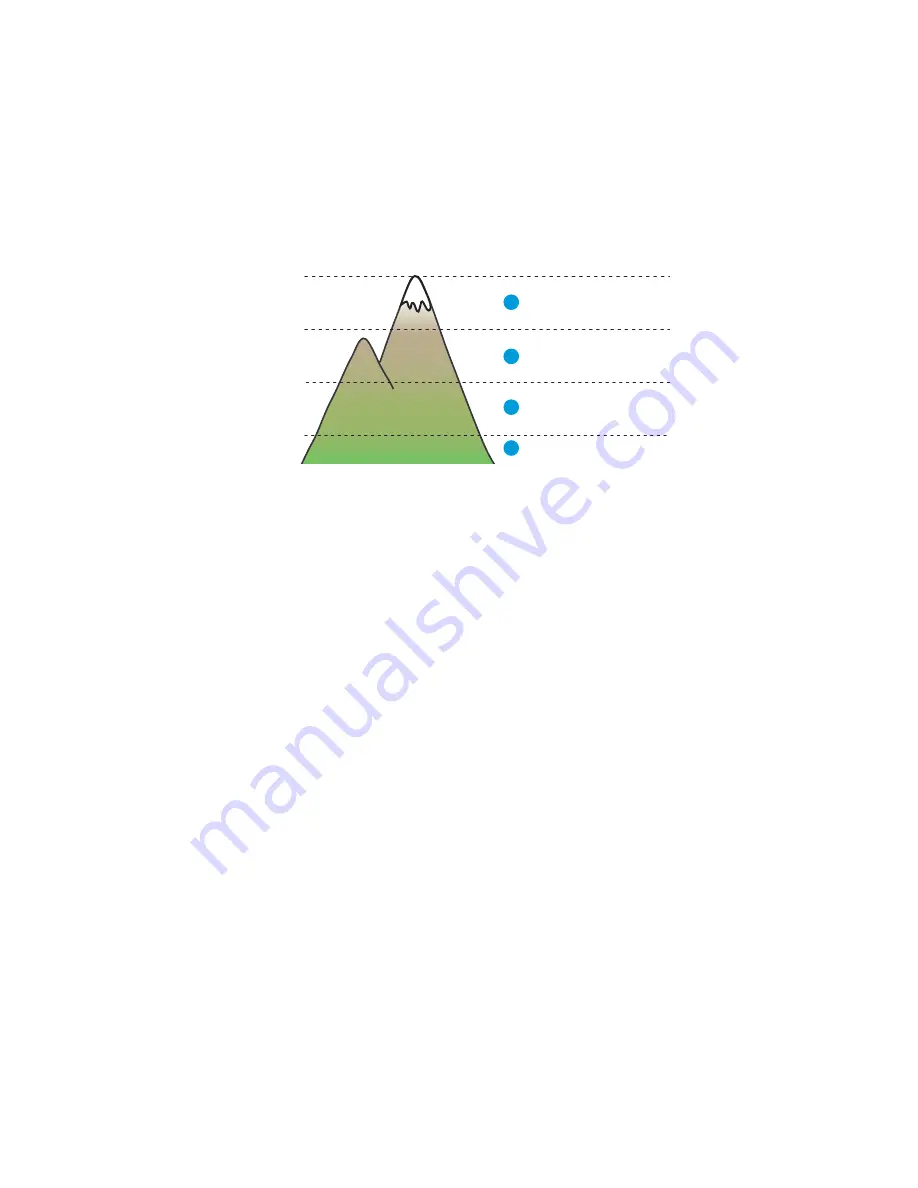
Maintenance
Xerox Internal Use Only
Phaser 3330 and WorkCentre 3335/3345
Service Manual
6-7
Adjusting Altitude
Print quality varies with barometric pressure. Since the barometric pressure decreases as the altitude
increases, altitude can affect the print quality. To optimize print quality for your location, select an
altitude setting to match the your location.
To adjust altitude:
For Phaser 3330
1.
Select
Menu
.
2.
Use the arrow buttons to select
Tools > Setup > Machine Settings > Altitude Adjustment.
3.
Select
Enable
or
Disable
and press
OK
.
For 3335/3345
1.
Enter the Admin Mode.
2.
Press the Log In / Out button.
3.
Enter the Username and Password (Defaut Username: admin, Default Password: 1111).
4.
Select
Device Settings.
5.
Select
General
.
6.
Select
Altitude Adjustment (On/Off)
.
Firmware Upgrade Procedure
Upgrade printer firmware using one of two methods:
•
Remote using CWIS
•
Local using a USB Flash drive
High 3
1
Normal
4
Value
2
High 2
3
High 1
4,000 m
(13,123 ft)
3,000 m
(9,842 ft)
2,000 m
(6,651 ft)
1,000 m
(3,280ft)
s3320-119
Содержание Phaser 3330
Страница 3: ...Phaser 3320 and WorkCentre 3315 3325 Xerox Internal Use Only Service Manual 1 2...
Страница 11: ...Contents Phaser 3330 and WorkCentre 3335 3345 Xerox Internal Use Only Service Manual x...
Страница 59: ...General Information Phaser 3330 and WorkCentre 3335 3345 Xerox Internal Use Only Service Manual 1 48...
Страница 159: ...Troubleshooting Phaser 3330 and WorkCentre 3335 3345 Xerox Internal Use Only Service Manual 2 100...
Страница 195: ...Service Parts Disassembly Phaser 3330 and WorkCentre 3335 3345 Xerox Internal Use Only Service Manual 4 10...
Страница 345: ...Service Parts Disassembly Phaser 3330 and WorkCentre 3335 3345 Xerox Internal Use Only Service Manual 4 160...
Страница 354: ...Parts Lists Xerox Internal Use Only Phaser 3330 and WorkCentre 3335 3345 Service Manual 5 9 Parts List 1 2 Right Cover...
Страница 358: ...Parts Lists Xerox Internal Use Only Phaser 3330 and WorkCentre 3335 3345 Service Manual 5 13 Parts List 3 1 Frame 1 of 2...
Страница 363: ...Parts Lists Phaser 3330 and WorkCentre 3335 3345 Xerox Internal Use Only Service Manual 5 18 Parts List 3 2 Bypass Tray...
Страница 365: ...Parts Lists Phaser 3330 and WorkCentre 3335 3345 Xerox Internal Use Only Service Manual 5 20 Parts List 3 3 Fuser...
Страница 367: ...Parts Lists Phaser 3330 and WorkCentre 3335 3345 Xerox Internal Use Only Service Manual 5 22 Parts List 3 4 Rear Frame...
Страница 369: ...Parts Lists Phaser 3330 and WorkCentre 3335 3345 Xerox Internal Use Only Service Manual 5 24 Parts List 3 5 Drive...
Страница 371: ...Parts Lists Phaser 3330 and WorkCentre 3335 3345 Xerox Internal Use Only Service Manual 5 26 Parts List 3 6 Feed Drive...
Страница 375: ...Parts Lists Phaser 3330 and WorkCentre 3335 3345 Xerox Internal Use Only Service Manual 5 30 Parts List 5 1 Tray 1...
Страница 409: ...Parts Lists Phaser 3330 and WorkCentre 3335 3345 Xerox Internal Use Only Service Manual 5 64...
Страница 425: ...Wiring Data Phaser 3330 and WorkCentre 3335 3345 Xerox Internal Use Only Service Manual 7 6...
Страница 428: ...Wiring Data Xerox Internal Use Only Phaser 3330 and WorkCentre 3335 3345 Service Manual 7 9 DADF PWB...
Страница 429: ...Wiring Data Phaser 3330 and WorkCentre 3335 3345 Xerox Internal Use Only Service Manual 7 10 SMPS PWB...
Страница 431: ...Wiring Data Phaser 3330 and WorkCentre 3335 3345 Xerox Internal Use Only Service Manual 7 12...















































