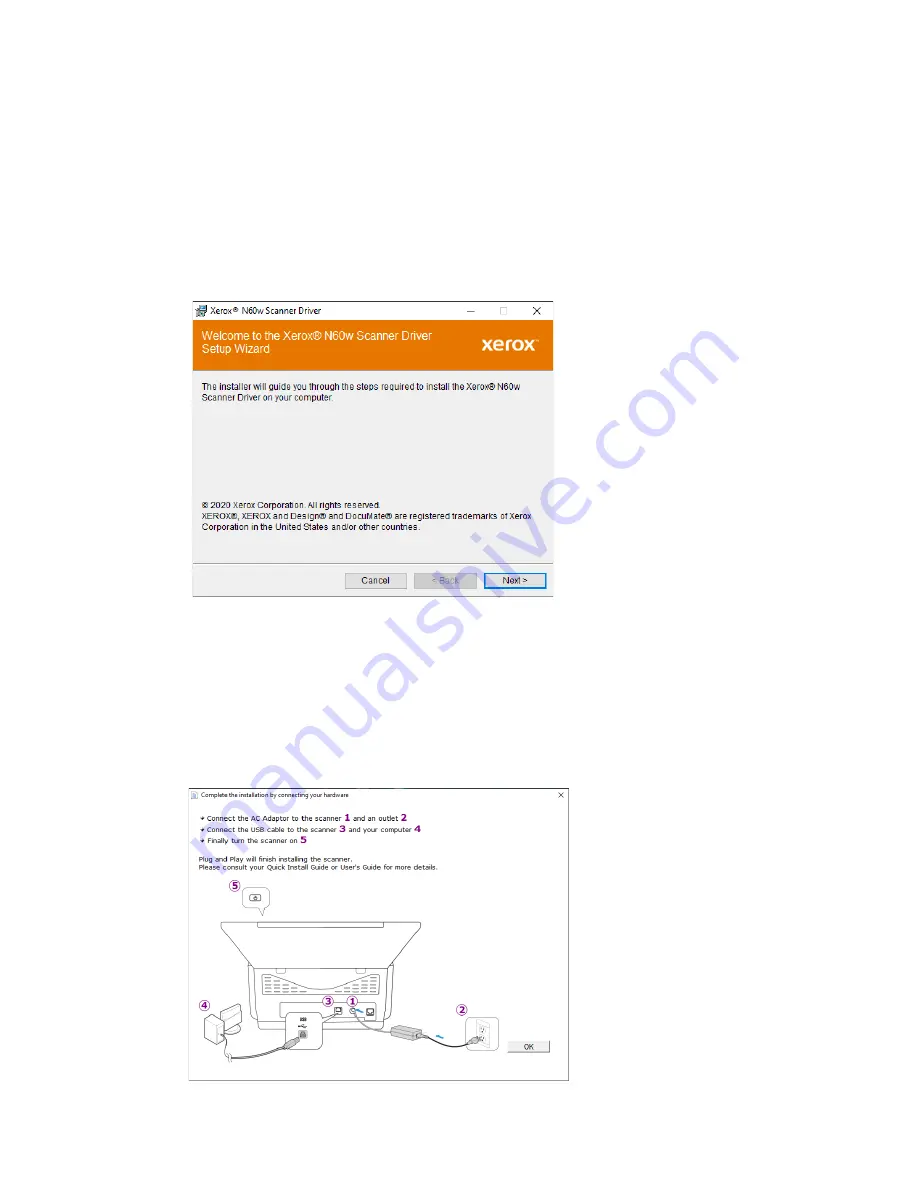
PC Installation
Xerox
®
N60w Scanner
User Guide
17-3
Note:
Clicking the Reset button in either the Main menu or the Install menu will cause both
partially completed and previously downloaded files to be deleted. In order to be installed
they will have to be downloaded again.
13. Once all software has been downloaded, click
Install
.
Installing the Scanner Driver
The scanner driver installation will start first.
1.
The Welcome screen for the scanner driver Setup Wizard opens. Click
Next
.
2.
On the Xerox License Agreement window, read the license agreement. If you accept the
terms, select
I Agree
then click
Next
.
If you choose not to accept the license agreement, click
Cancel
. Click
Close
on the
Installation Interrupted window.
3.
The software will now be installed.
4.
Stop
when you see the “Complete the installation by connecting your hardware” window. Do
not click
OK
yet. Leave the window open and proceed to the next section.
Содержание N60w
Страница 1: ...Xerox N60w Scanner Scanner User Guide for Microsoft Windows AUGUST 2020 05 0987 000...
Страница 14: ...Xerox N60w Scanner Welcome 2 4 User Guide...
Страница 26: ...Xerox N60w Scanner LCD Buttons and Shortcuts 6 4 User Guide...
Страница 28: ...Xerox N60w Scanner Cloud 7 2 User Guide...
Страница 34: ...Xerox N60w Scanner Email 8 6 User Guide...
Страница 36: ...Xerox N60w Scanner File 9 2 User Guide...
Страница 40: ...Xerox N60w Scanner OneTouch 11 2 User Guide...
Страница 42: ...Xerox N60w Scanner Hotspot 12 2 User Guide...
Страница 83: ...Maintenance Xerox N60w Scanner User Guide 16 25 Ethernet Cable 35 0265 000 Part Name Part Number...
Страница 84: ...Xerox N60w Scanner Maintenance 16 26 User Guide...
Страница 92: ...Xerox N60w Scanner PC Installation 17 8 User Guide...


























