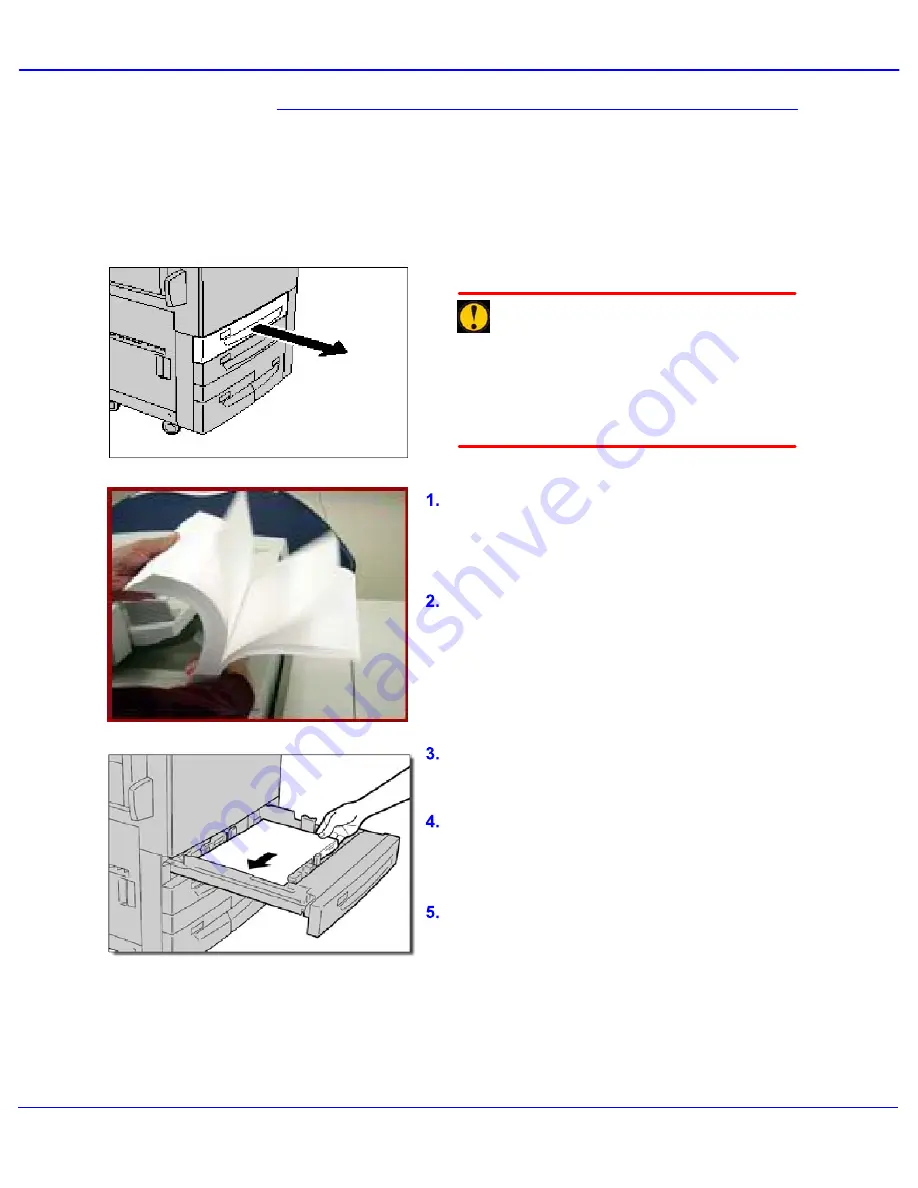
Xerox 700 Digital Color Press User Guide
3-5
Fan the sheets before loading them into the
tray. Register the stack of paper or media
against the right side of the tray. The paper or
media must not be loaded above the maximum
fill line.
Move the front and rear guides to just touch the
edges of the stack.
Trays 1, 2, and 3 can take 550 sheets of 20lb
from 8.5"x5.5" to 11"x17" paper in a variety of
different media stock.
The following procedure shows you how to
load Tray 1 with 8.5"x11" paper.
The paper guides in the trays must be
adjusted so that they touch the stock.
To position the right side guide, squeeze the
clamp mechanism and slide the guide to touch
the edge of the stock.
To position the front and rear guides, squeeze
the clamp mechanism and slide the guide to
touch the edge of the stock.
Caution
A paper jam may occur if a tray is opened
while it is being used to feed stock.
Loading paper trays 1, 2, and 3
Paper
Содержание DocuMate 700
Страница 1: ...Xerox 700 Digital Color Press User Guide Version 1 0 June 2008...
Страница 42: ...Xerox 700 Digital Color Press User Guide 3 22 Paper...
Страница 110: ...Xerox 700 Digital Color Press User Guide 4 68 Copy...
Страница 126: ...Xerox 700 Digital Color Press User Guide 6 14 Machine Job Status...
Страница 150: ...Xerox 700 Digital Color Press User Guide 7 24 Maintenance...
Страница 200: ...Problem Solving Xerox 700 Digital Color Press User Guide 8 50...
Страница 208: ...Xerox 700 Digital Color Press User Guide 9 8 Specifications...
Страница 229: ......
Страница 230: ......






























