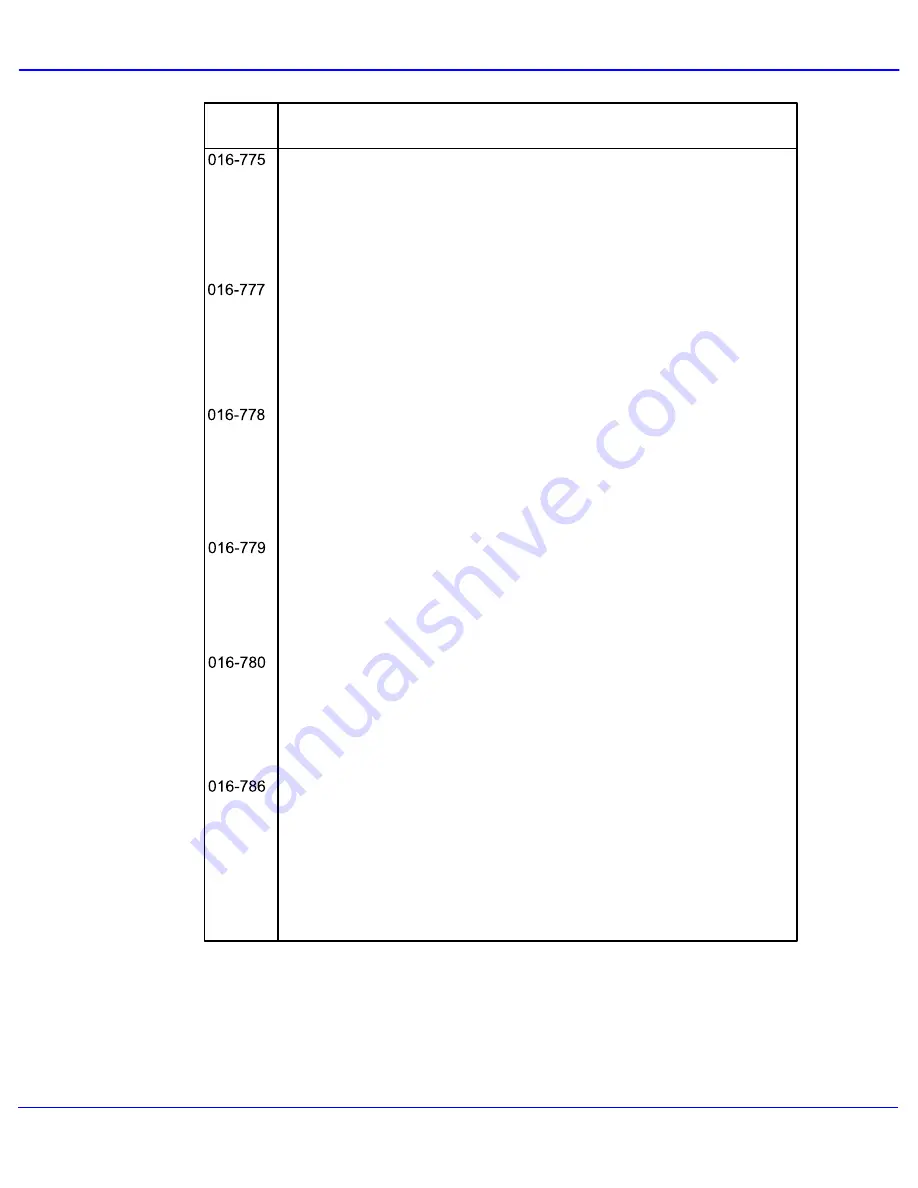
Problem Solving
Xerox 700 Digital Color Press User Guide
8-30
Cause/Remedy
Code
Cause: A hard disk error occurred during image processing.
Remedy: The hard disk might be defective. When replacing a hard
disk, contact your Xerox Customer Support Center.
Cause: Conversion processing of scanned image was interrupted,
because of insufficient disk space.
Remedy: Remove unnecessary data from the hard disk to increase
free disk space.
Cause: An error occurred during scanned image conversion
processing.
Remedy: Retry scanning.
Cause: A hard disk error occurred during scanned image conversion
processing.
Remedy: The hard disk might be defective. When replacing a hard
disk, contact your Xerox Customer Support Center.
Cause: When using the scan feature, hard disk capacity is insufficient
for writing to a file.
Remedy: Either remove unnecessary data from the hard disk to
increase free disk space, or initialize the hard disk.
Cause: Image conversion is not possible due to insufficient hard disk
space.
Remedy: Remove unnecessary data from the hard disk to increase
free disk space.
Содержание DocuMate 700
Страница 1: ...Xerox 700 Digital Color Press User Guide Version 1 0 June 2008...
Страница 42: ...Xerox 700 Digital Color Press User Guide 3 22 Paper...
Страница 110: ...Xerox 700 Digital Color Press User Guide 4 68 Copy...
Страница 126: ...Xerox 700 Digital Color Press User Guide 6 14 Machine Job Status...
Страница 150: ...Xerox 700 Digital Color Press User Guide 7 24 Maintenance...
Страница 200: ...Problem Solving Xerox 700 Digital Color Press User Guide 8 50...
Страница 208: ...Xerox 700 Digital Color Press User Guide 9 8 Specifications...
Страница 229: ......
Страница 230: ......






























